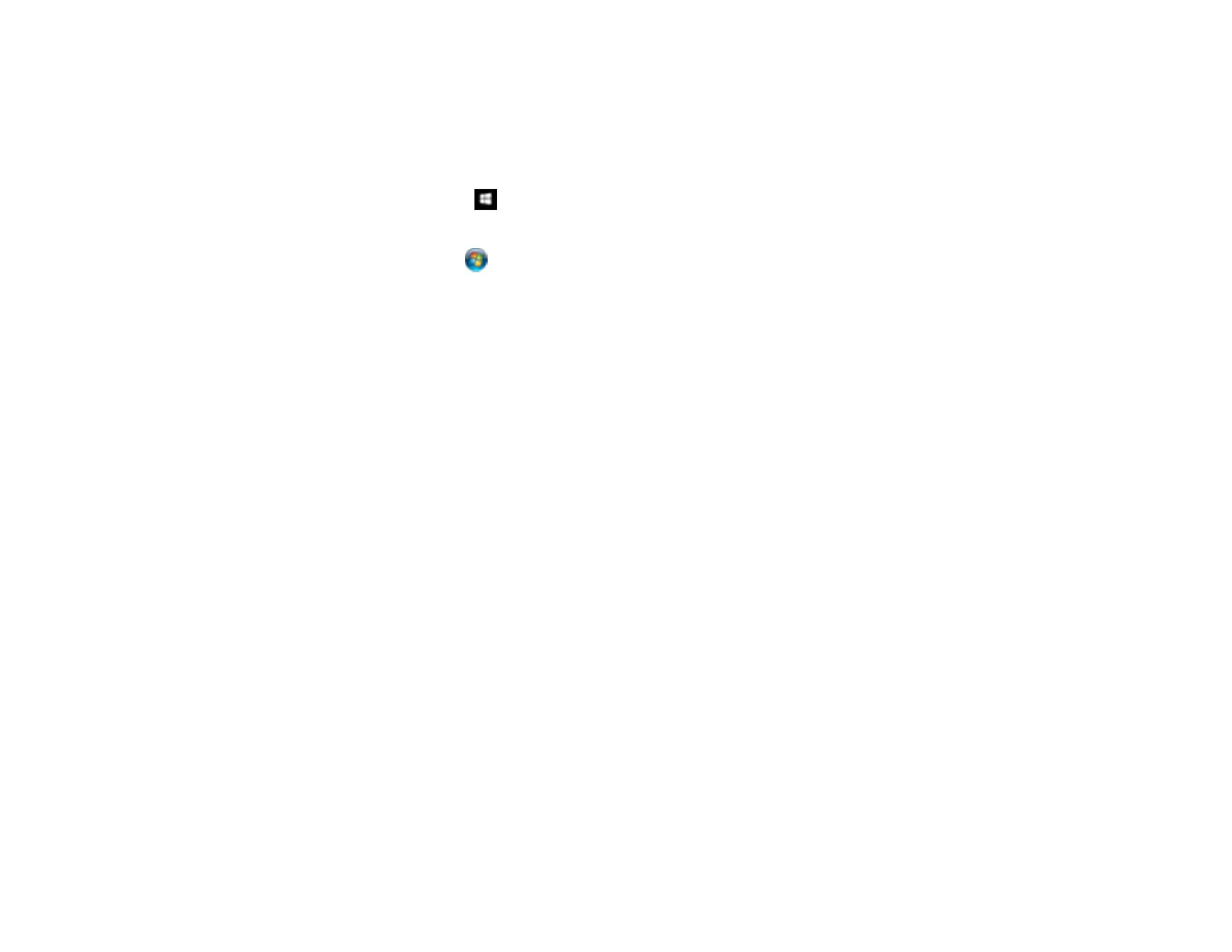160
Resetting the Epson Scan 2 Settings
If you continue to experience image quality problems after trying all possible solutions, you may need to
reset the Epson Scan 2 settings using the Epson Scan 2 Utility.
1. Do one of the following to start the Epson Scan 2 Utility:
• Windows 10: Click > EPSON > Epson Scan 2 Utility.
• Windows 8.x: Navigate to the Apps screen and select Epson Scan 2 Utility.
• Windows 7: Click , and select All Programs. Select EPSON > Epson Scan 2 > Epson Scan
2 Utility.
• Mac: Open the Applications folder, open the Epson Software folder, and select Epson Scan 2
Utility.
2. Click the Other tab.
3. Click Reset and confirm your choice.
Note: If resetting the Epson Scan 2 settings does not solve your problem, uninstall your scanner
software and re-install it.
Parent topic: Solving Problems
Related concepts
Uninstall Your Scanner Software
Solving Invoice/Receipt Manager Problems
Check the solutions in these sections if you have problems scanning using Invoice/Receipt Manager.
Cannot Access an Accounting Service
Cannot Import Invoice/Receipt Database
License Key is Disabled
Parent topic: Solving Problems
Cannot Access an Accounting Service
If you cannot access an accounting service, try these solutions:
• Make sure the login information you entered for the accounting service is correct.
