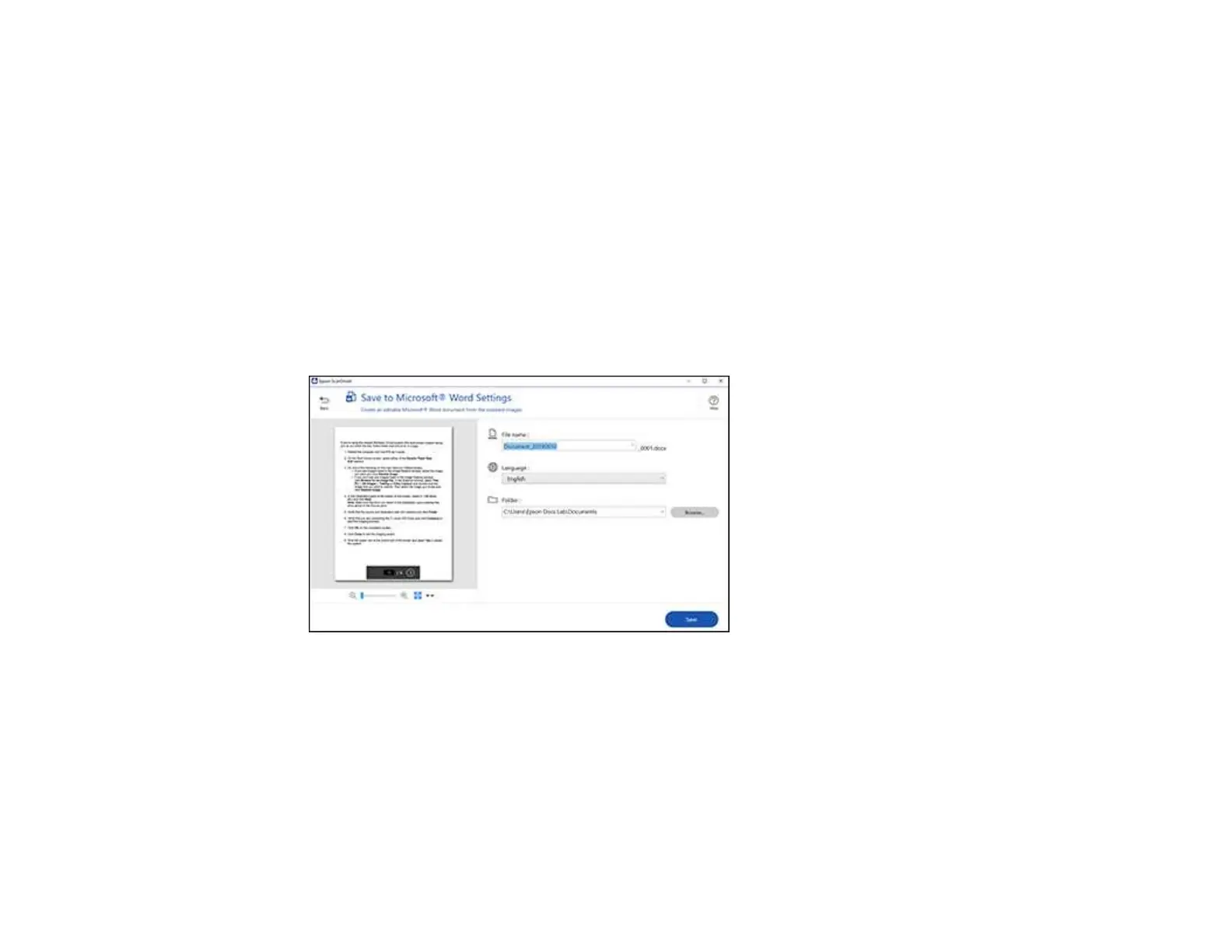88
Saving a Scan as a Microsoft Office Format File
You can save your scans in one of the following editable Microsoft Office file formats: Microsoft Word
(.docx), Microsoft Excel (.xlsx), or Microsoft PowerPoint (.pptx).
Note: The Save to PowerPoint option is only available for Windows.
1. Make sure your originals are scanned and reviewed. See the link below.
2. In the Select Action window, click one of the save to options.
Note: A first-time prompt may appear asking you to download a Microsoft Office plug-in. Click Yes
and follow any on-screen instructions.
You see a screen like this:
3. Change the settings as follows:
• The document type and scan date for the file name are automatically detected. You can change
them as necessary.
• Select the OCR language (the default is English).
• Select the folder on your computer in which to save the file.
4. Click Save.
Parent topic: Scanning a Document in Epson ScanSmart
