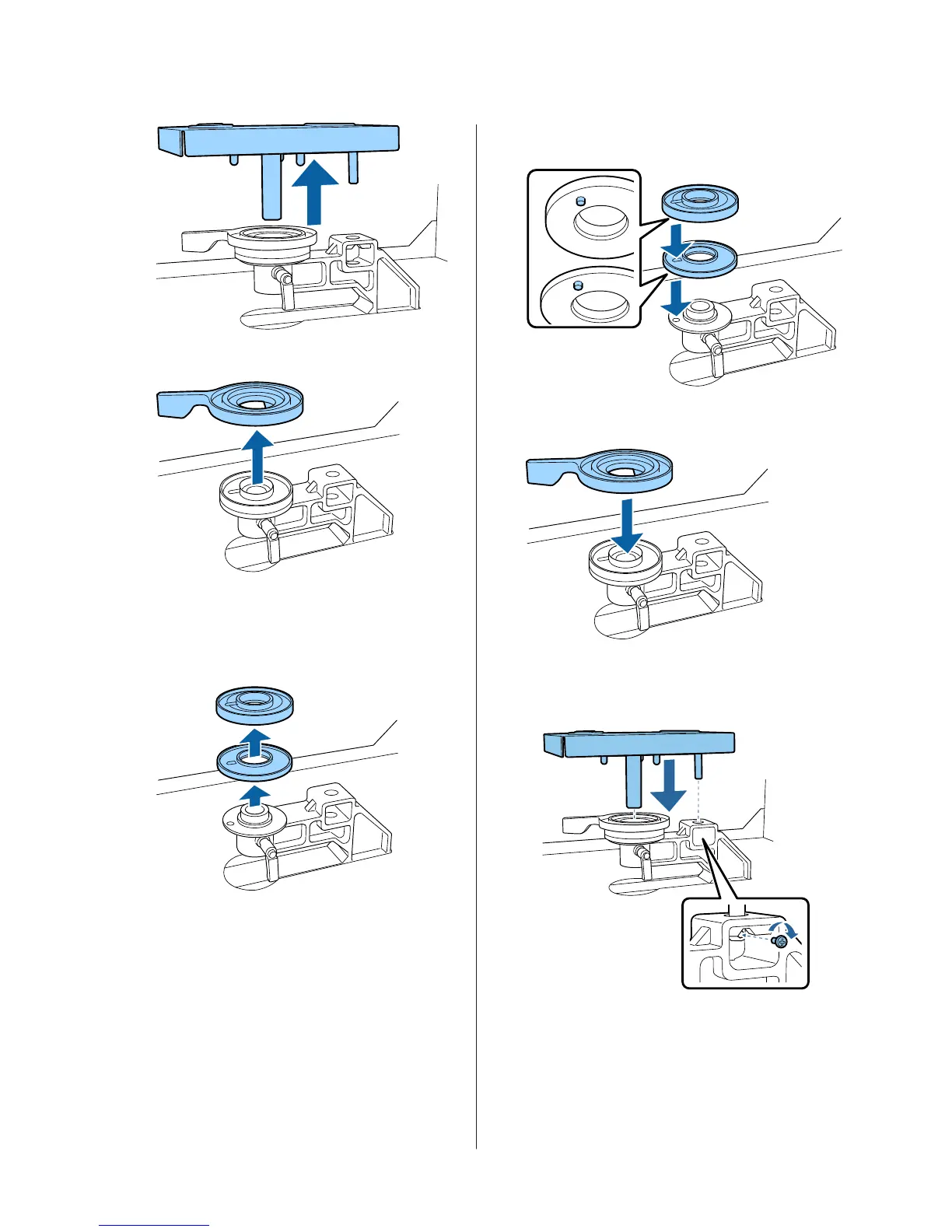H
Remove the platen gap adjustment lever.
I
Change the status of the spacer in step 4
according to the installed platen and the
thickness of the fabric to be printed on.
Removing
Attaching
Align the protruding section of the spacer with
the hole as shown below. If this is not installed in
the correct direction, the platen gap adjustment
lever does not move.
There is no particular stacking order when
installing both spacers.
J
Install the platen gap adjustment lever in the
direction shown below.
K
Return the platen installation plate.
Only tighten the screws that you removed in step
6 when you have installed two spacers.
SC-F2100 Series Operator's Guide
Basic Printing
19
