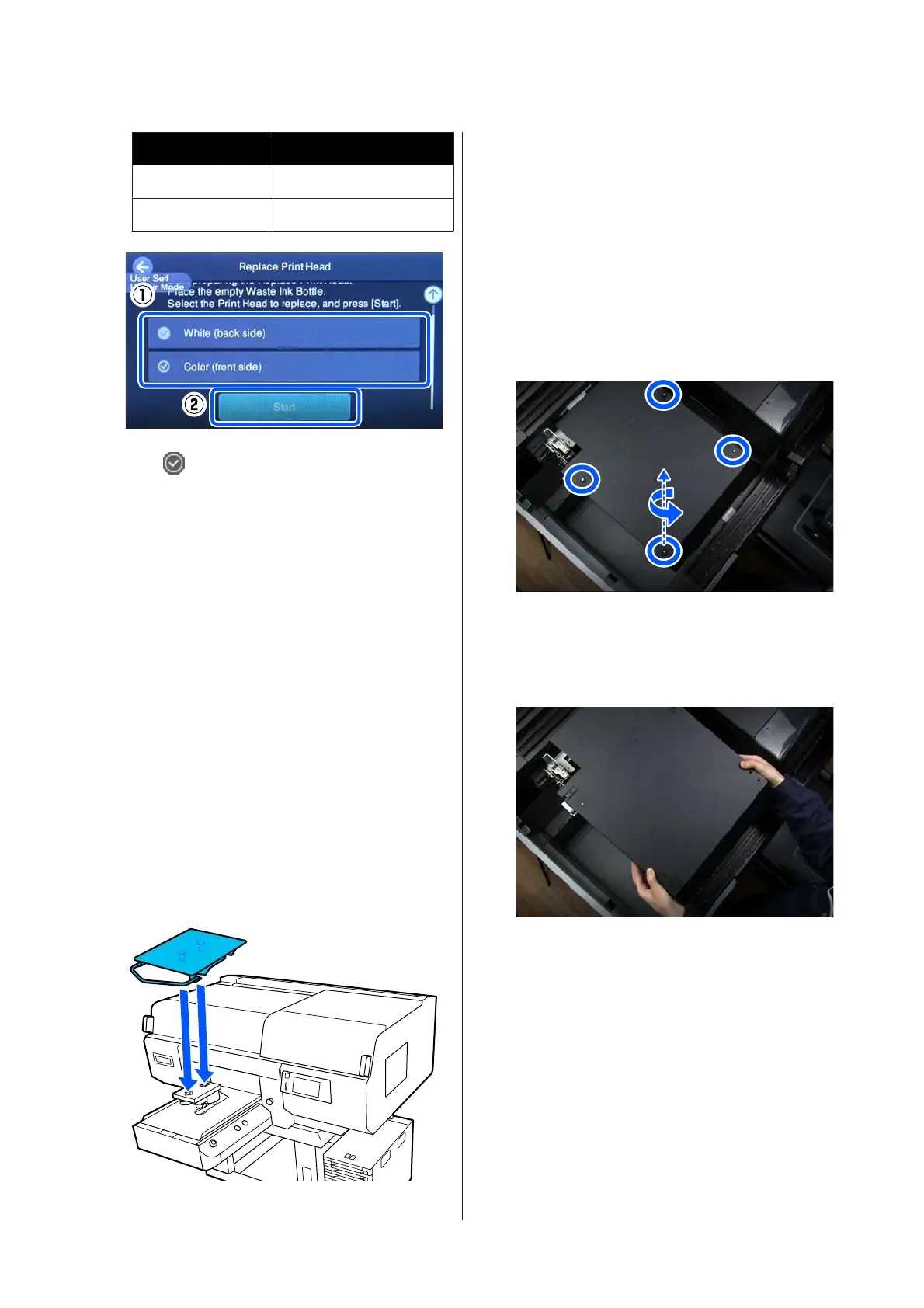Number Item to select
0000040000000000 White (back side)
0000060000000000 Select both
The icon indicates the Print Head that is
selected to be replaced. (In the illustration above,
the Color (front side) is to be replaced.)
D
Check the on-screen messages, and then press
Start.
E
When the following message is displayed on
screen, turn off the power to the printer.
After turning off the power, replace the print
heads.
The replacement should be completed within
30 minutes.
If replacement takes too long, clogged nozzles
may not improve.
F
Unplug the power cable on the back of the printer
from the electric outlet.
G
Hold a M size platen without grip pad, and insert
the shafts into the holes.
Insert them so that the hanger is at the front.
H
Open the left side of the printer cover.
I
Put on the protective glasses and mask.
Removing screws is difficult while wearing
gloves, so put them on after removing the screws
in step 12.
J
Turn the screws (4 pc) counterclockwise to
remove them.
Use your fingers to turn and remove the screws.
Keep the screws you removed to use later, do not
lose them.
K
Lift the carriage cover straight up to remove it.
After removing the cover, place it on the top of
the Printer Cover with the inside facing upward.
SC-F3000 Series How to Replace the Print Head
Replacement Procedure
15
