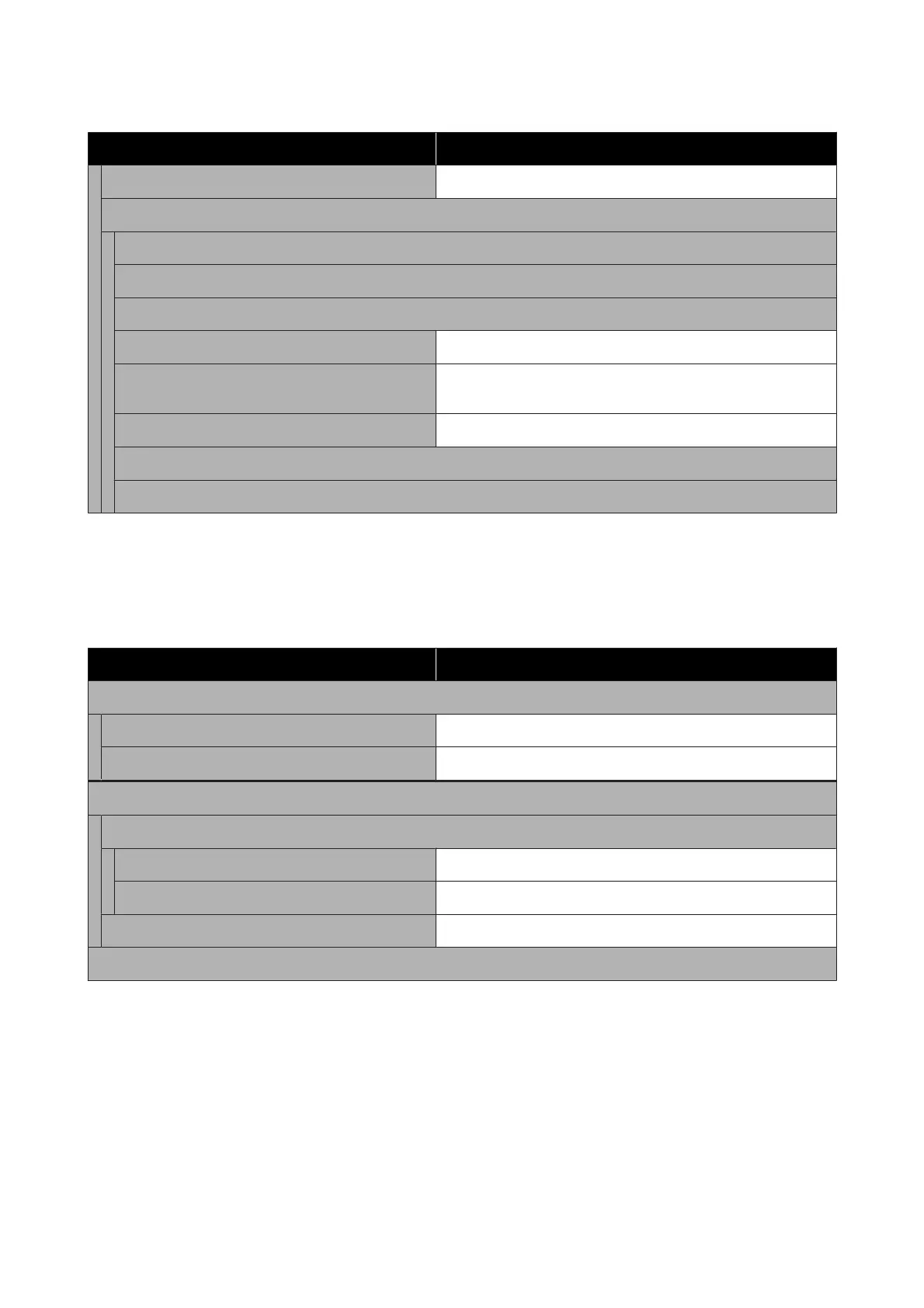Setting Item Setting
Network Status Wired LAN Status, Print Status Sheet
Advanced
Device Name
TCP/IP
Proxy Server
IPv6 Address Enable, Disable
Link Speed & Duplex Auto, 100BASE-TX Auto, 10BASE-T Half Duplex, 10BASE-T Full
Duplex, 100BASE-TX Half Duplex, 100BASE-TX Full Duplex
Redirect HTTP to HTTPS Enable, Disable
Disable IPsec/IP Filtering
Disable IEEE802.1X
Media Settings
This menu can be accessed directly by pressing the media info area on the screen.
For more information on these items, see U “Media Settings menu” on page 116
Setting Item Setting
Current Settings
Media 01 to 30
Platen Gap Auto, Manual
Print Adjustments
Print Head Alignment
Standard -8 to +8
Micro Adjust -10 to +10
Media Feed Adjustment -1.00 to 1.00%
Media Management
SC-F3000 Series User's Guide
Control Panel Menu
108
