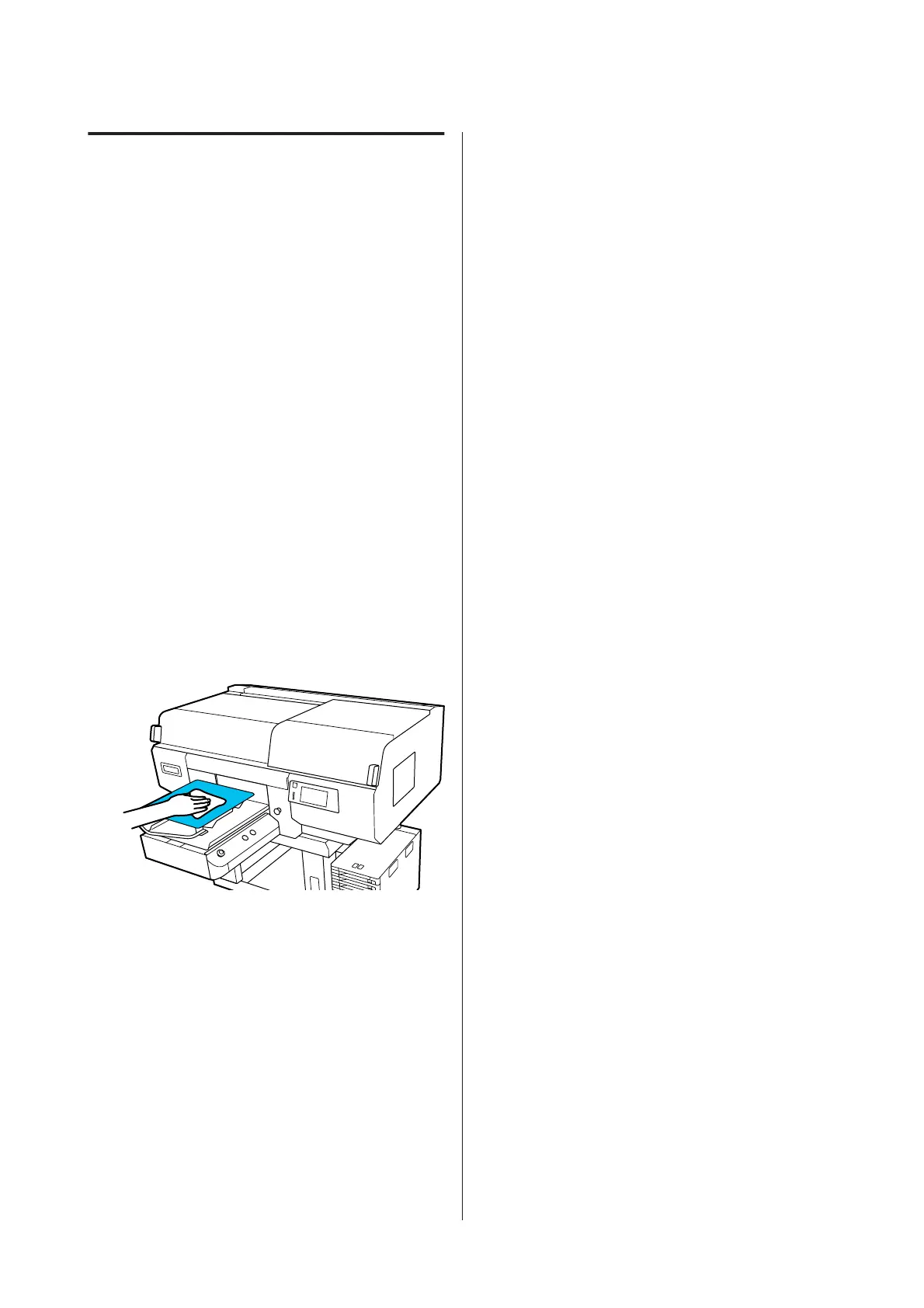Cleaning the Platen Without a
Grip Pad
If the platen without a grip pad is dirty, follow the steps
below to wipe off the dirt.
When printing on polyester T-shirts, the platen can
easily be soiled with ink due to the properties of the
fabric. If the platen is soiled with ink, wipe it off quickly
before it has a chance to dry.
A
Check that the platen is ejected forward.
If it is not ejected, press the } button to move the
platen forward.
B
Turn off the printer and check that the displayed
screen disappears.
C
Use a soft, clean cloth to carefully remove any
dust or dirt.
If there is a serious dirt problem, clean it using a
soft, clean cloth dampened with water and a
small amount of detergent or ink cleaner and
wrung tight. Then wipe off moisture with a dry,
soft cloth.
SC-F3000 Series User's Guide
Maintenance
88
