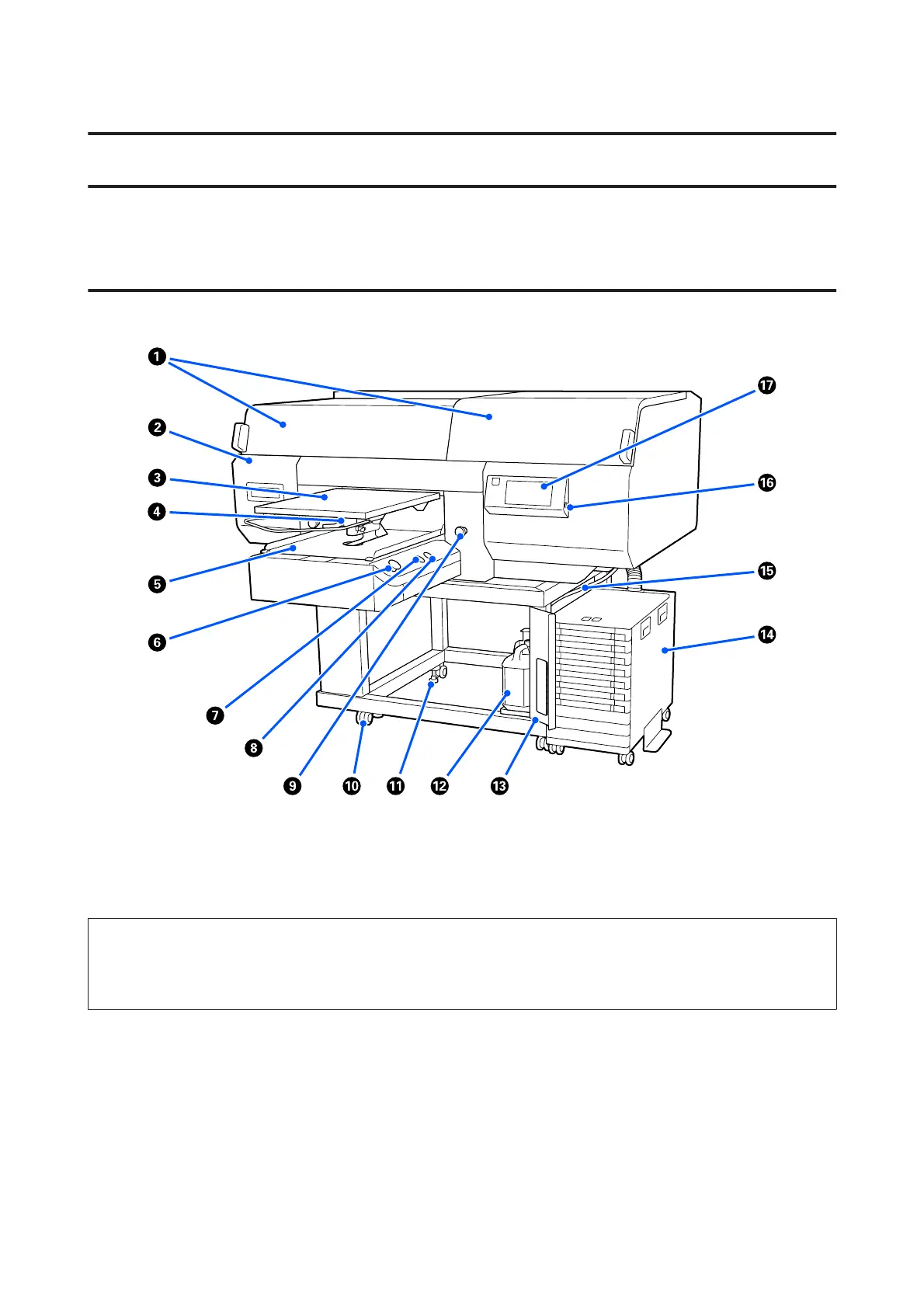Introduction
Printer Parts
Front Section
A Printer Cover (left)/(right)
Open when replacing consumables and cleaning the suction caps. Normally closed when using the printer.
Note:
Items can be placed on top of the printer covers. (The right side and left side can each support up to 5 kg.)
There is a risk of damage or injury if anything falls off, so do not open or close the covers while anything is on top of them.
B Maintenance Cover
Open to clean the print head.
SC-F3000 Series User's Guide
Introduction
7
