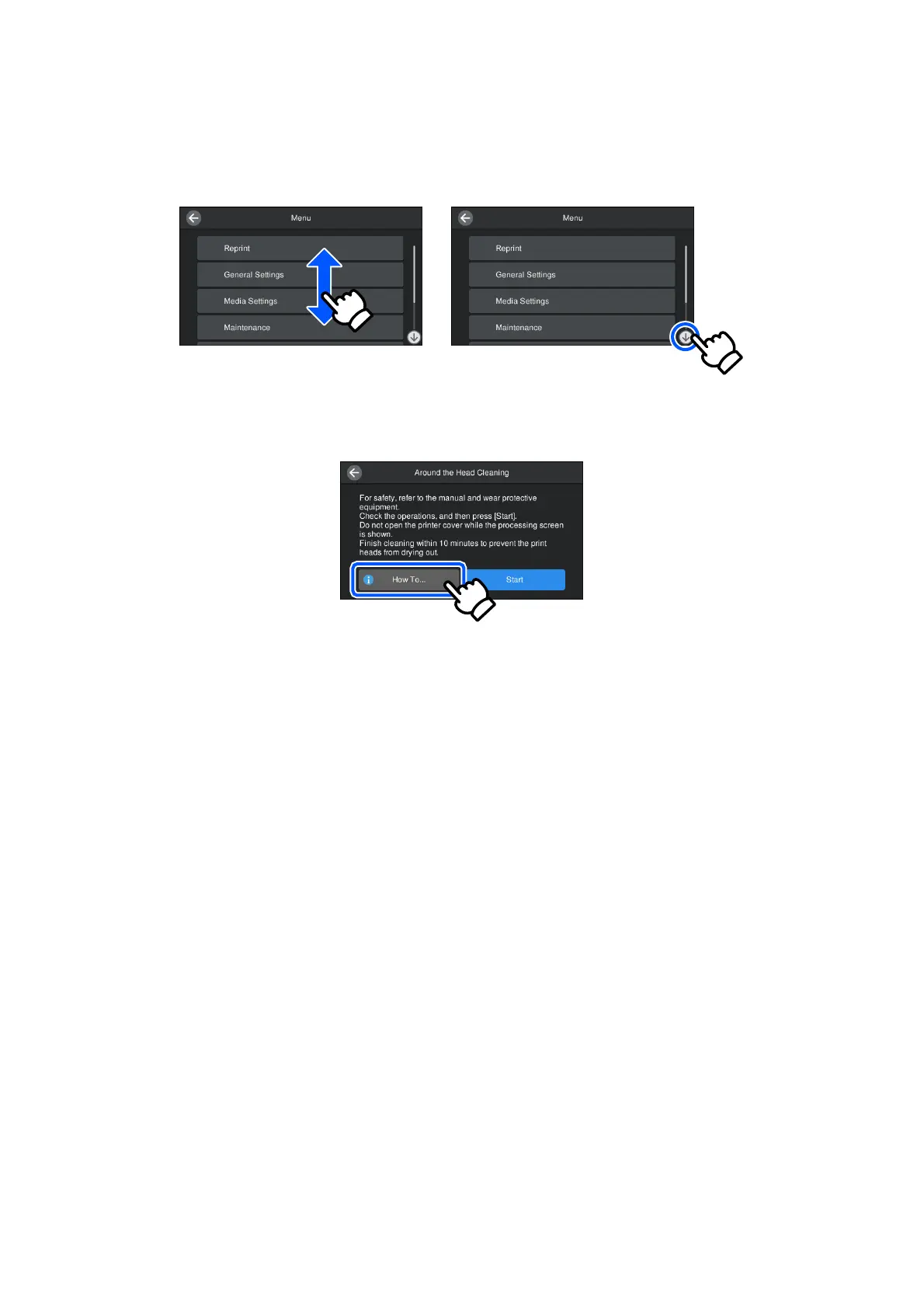Operation areas do operations when pressed. As shown below, when a scroll bar is displayed, you can scroll the screen
by moving (sliding) your finger up and down on the screen. You can also scroll by pressing on the up and down icons
on the scroll bar.
When there is a How To button, such as in a message screen, you can press this button to look at a guide for the
operating procedure.
SC-F3000 Series User's Guide
Introduction
22
