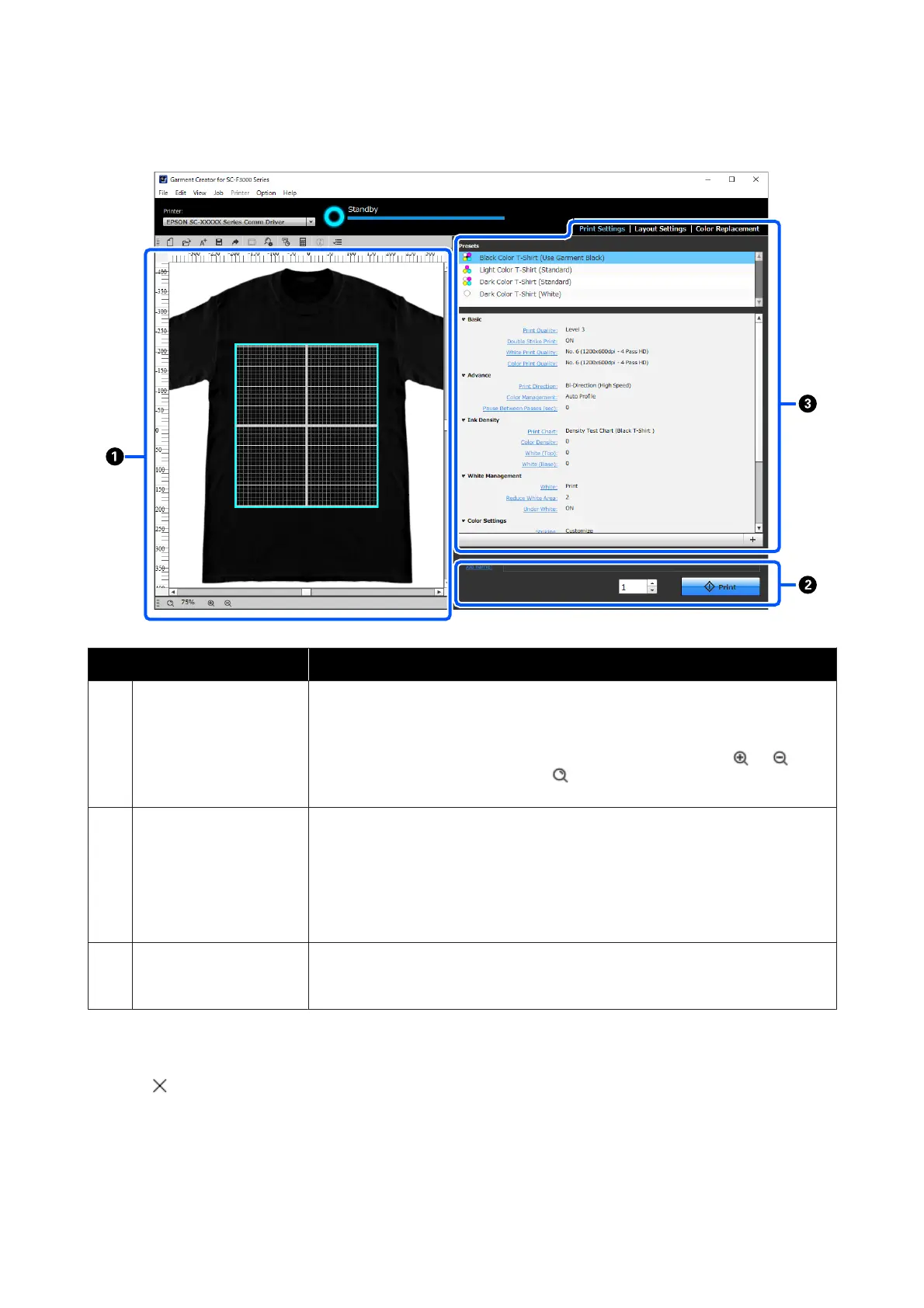This section explains the items used to create and send jobs.
Names of parts Functions
A
Preview area You can decide the arrangement, size, direction, etc., of the image while checking it in this
preview area. The printable area is inside the light blue frame. When an image is imported,
it appears in the frame.
You can reduce or enlarge the preview area display each time you click
or at the
bottom of the preview area. Clicking the
or ***% parts reduces or enlarges the display
by a specified magnification ratio.
B
Job settings
When you click the Print button, the laid out image in the preview area (A) is sent as a job
to the printer.
The file name of the image that was imported appears in Job name. To change the name,
click Job name.
When printing multiple T-shirts, set the number of prints either with the spin button or by
directly entering the numerical value.
C
Settings tab and settings
area
You can do Print Settings, Layout Settings, and Color Replacement for the image imported
in the preview area. Clicking the tabs at the top changes the settings area according to the
tab you selected.
Closing Procedure
Click the icon in the upper right of the main screen.
SC-F3000 Series User's Guide
Basic Printing
49
