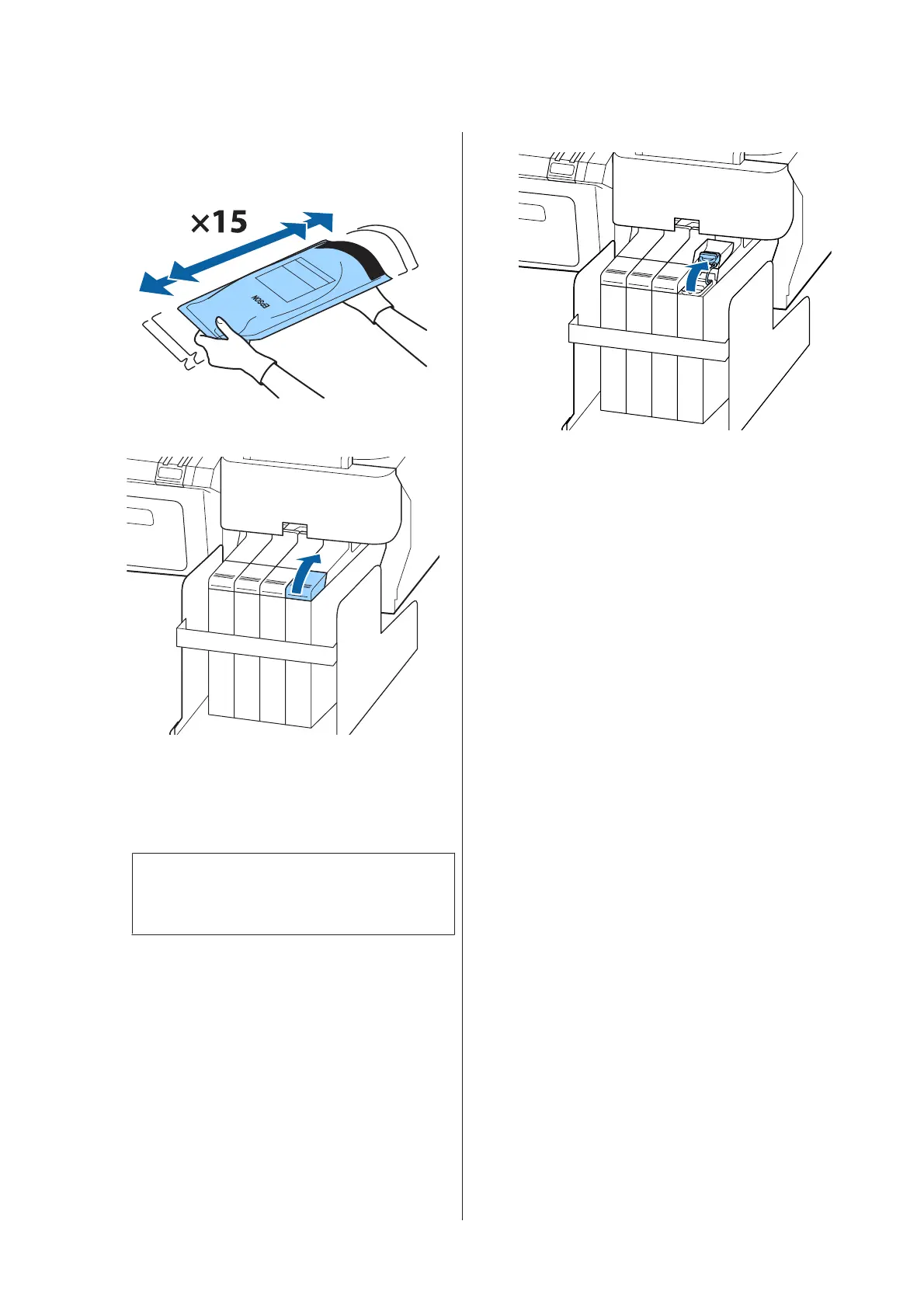G
Shake the new ink pack for 5 seconds 15 times
horizontally in approximately 5 cm movements
as shown in the illustration.
H
Open the ink inlet cover on the slider.
I
Remove the ink inlet cap from the ink tank.
The method for removing the ink inlet cap differs
depending on the type of ink being refilled.
c
Important:
Remove the ink inlet cap slowly. If you remove
the cap too quickly, ink may splatter.
Except for High Density Black ink
For High Density Black ink
(1) Hold the part shown in the circled area in the
illustration to remove the ink inlet cap. If the
ink inlet cap is removed with any other part,
ink adheres.
SC-F6200 Series/SC-F6000 Series User's Guide
Maintenance
62