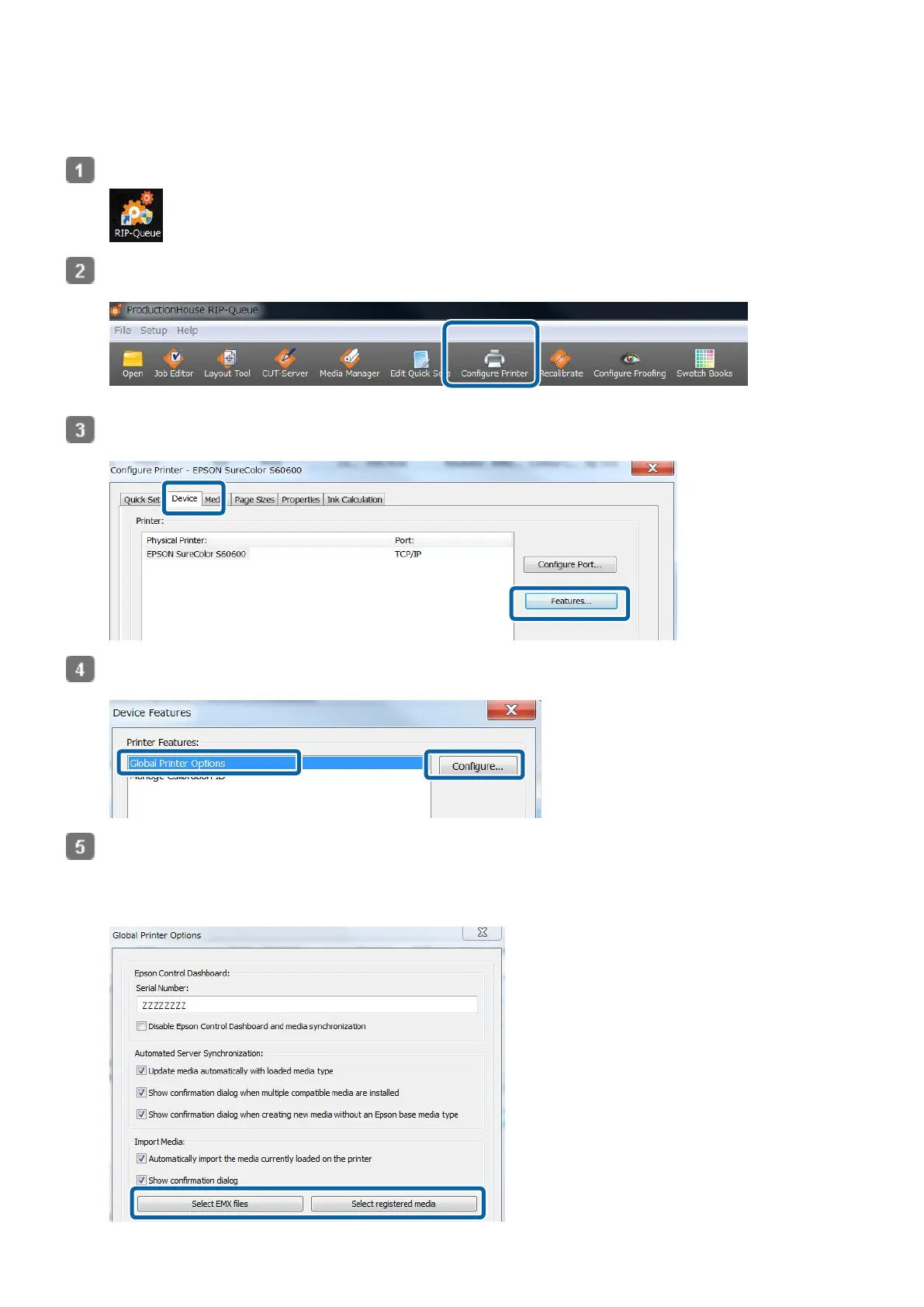11
Importing Print Information Manually
To import print information manually, perform the following steps after registering media settings to the printer.
Double-click the RIP Queue icon.
Click [Configure Printer] from the toolbar.
Click [Features] from the [Device] tab.
Select [Global Printer Options], and then click [Configure].
In [Import Media], select the location of the EMX file you want to import.
In most cases, click [Select registered media].
When loading an EMX file copied from another computer, click [Select EMX files], and then select the EMX file.
