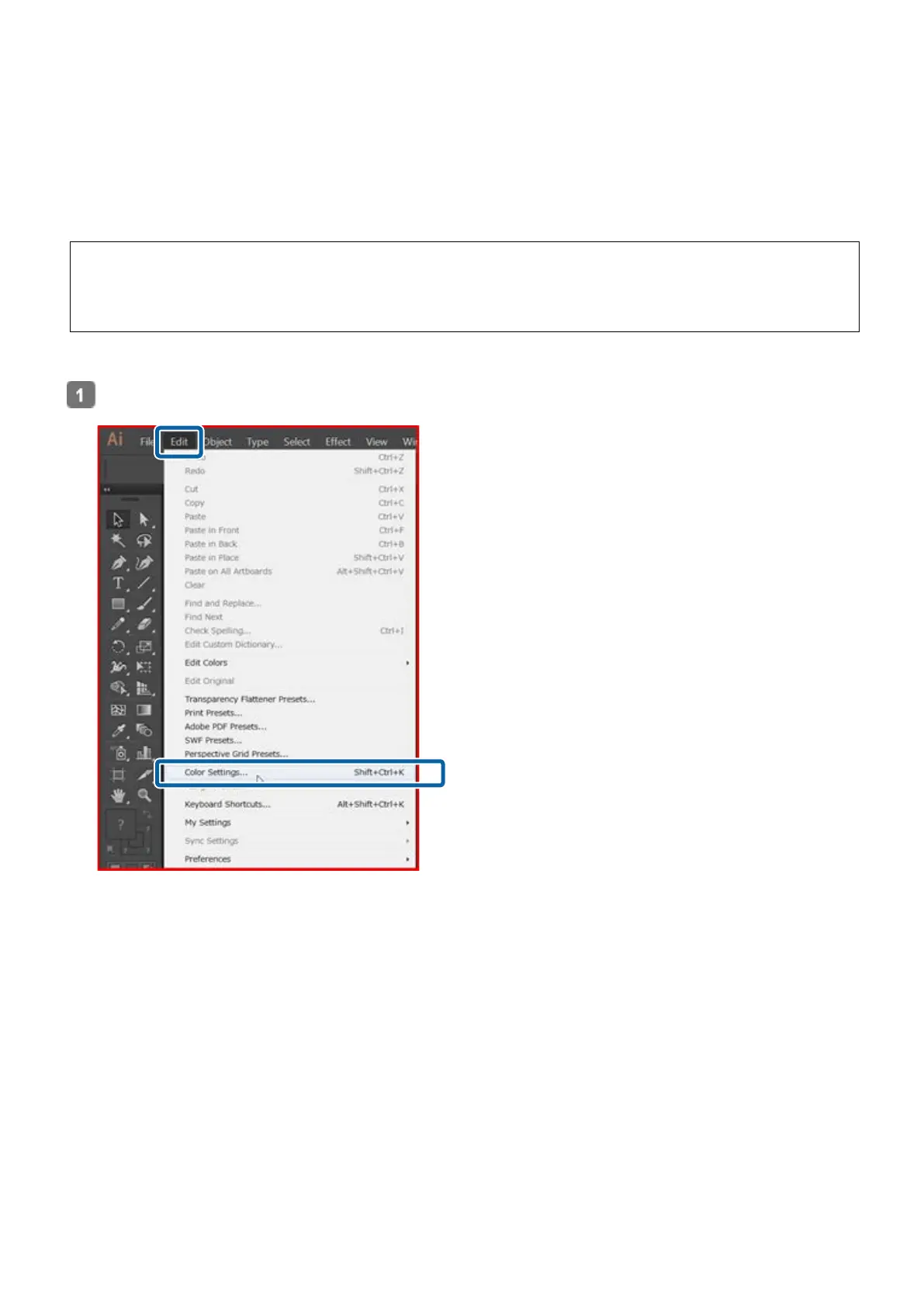40
The print color does not match the image data confirmed
on the screen
In order to print the print data in the desired color, the input color settings of the image processing software (Adobe
Photoshop, Adobe Illustrator, etc.) and the RIP must match. In order to match the print data displayed on the computer
screen with the print color, configure display settings for the image processing software by following the steps below.
Note :
We recommend to perform monitor matching (screen color management) in order to bring the color of the computer monitor display
and the print color closer together. For details, refer to the manuals of your computer and monitor.
The following example uses Adobe Illustrator CC (2015) on Windows 7.
Start Adobe Illustrator and select [Edit] - [Color Settings].
