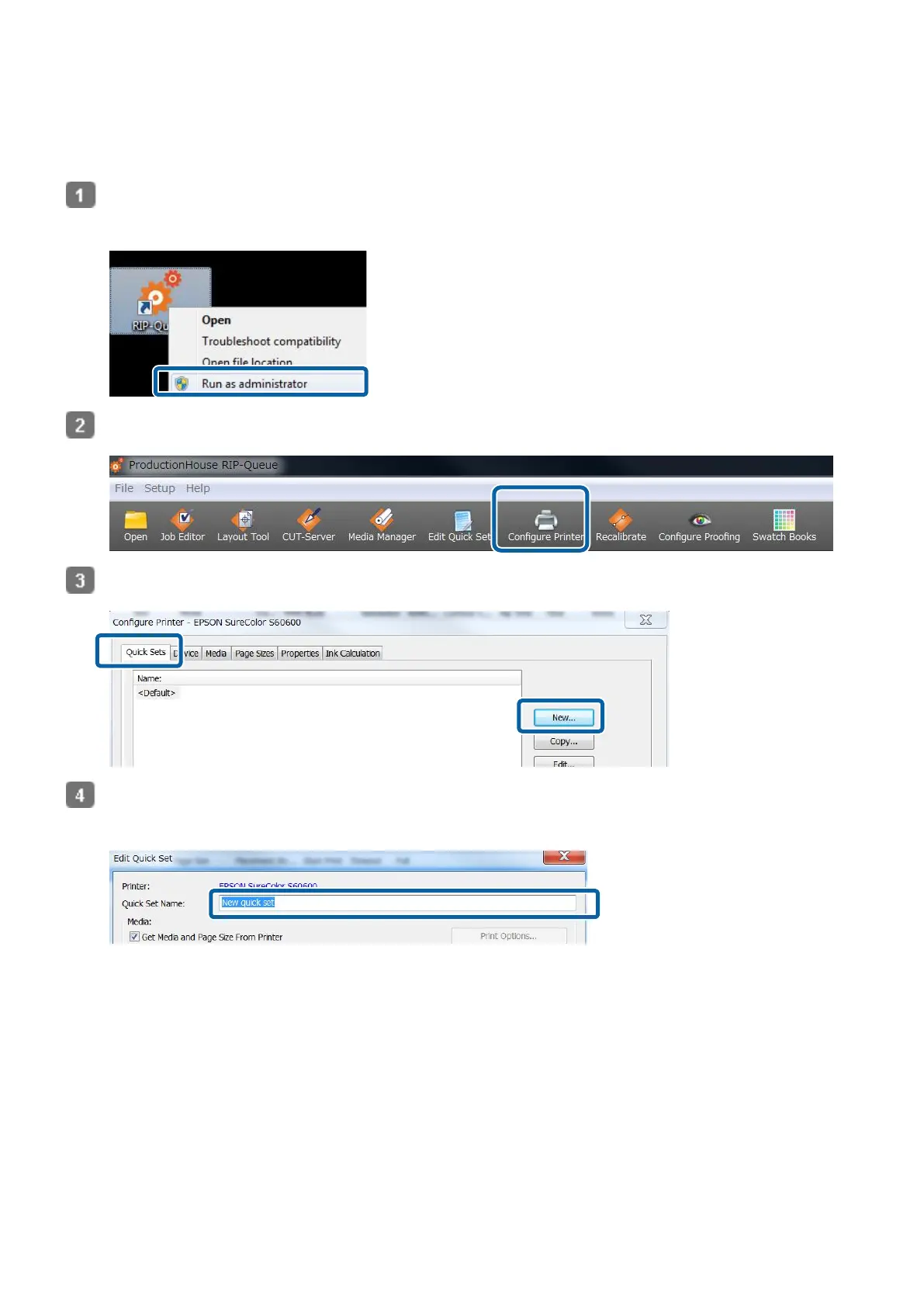13
Creating Quick Sets
In ONYX rip, you can save frequently used settings as presets called Quick Sets.
Creating a quick set makes day-to-day printing operations easier.
Right-click the RIP Queue icon and select [Run as administrator].
When creating or changing a quick set, make sure you run as an administrator.
Click [Configure Printer] from the toolbar.
Click [New] from the [Quick Sets] tab.
Enter [Quick Set Name].
We recommend to use an easy to understand name for those who perform printing.
