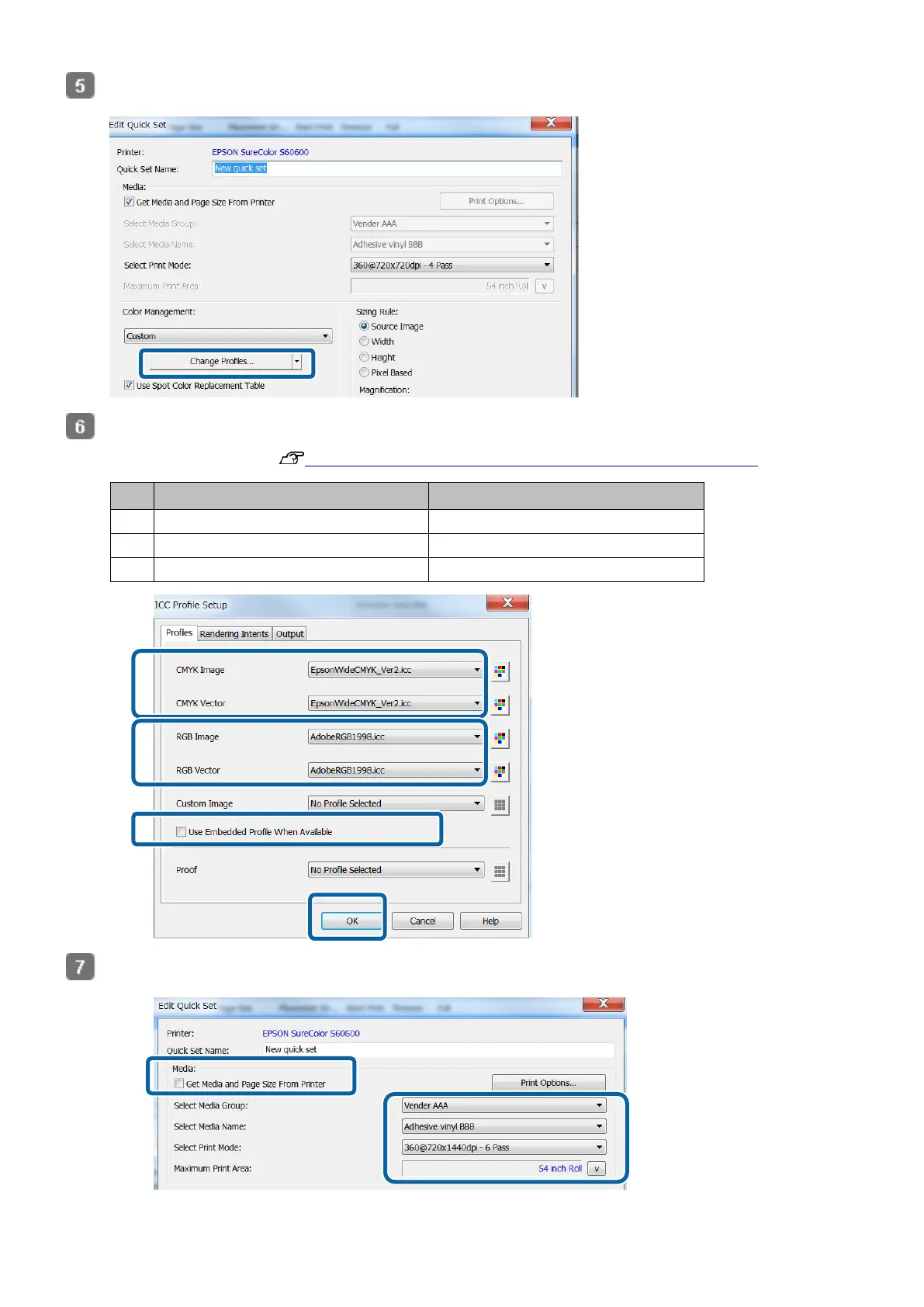14
Click [Change Profiles] in [Color Management].
See the following table, set (1) to (3) in the [Profiles] tab and click [OK].
Input color setting details "The print color does not match the image data confirmed on the screen"
General printing profile, etc.
sRGB_IEC61966_21.icc, etc.
Remove the check from [Get Media and Page Size From Printer], and set the media information.
(1)
(2)
(3)
(1)
(2)
