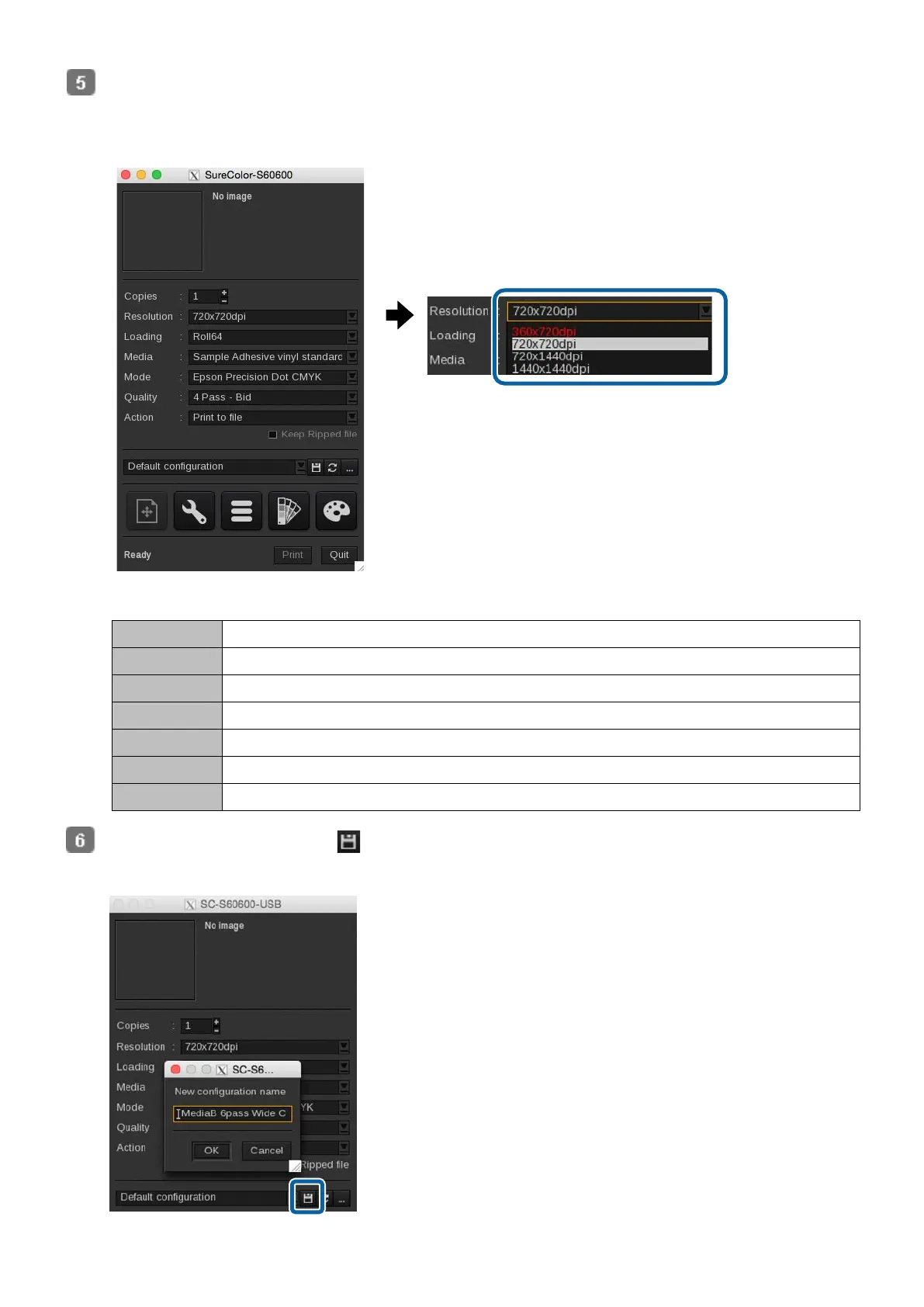27
Configure print settings at the printer setting screen.
The settings with white character are recommended for printing. You can select the settings for other colors, but the
print quality cannot be guaranteed.
See the following table for an overview of the setting items. (For details, see the RIP manual.)
Specify the number of print copies.
Specify the print resolution.
Select the media width set in the printer.
Select the media type set in the printer.
When using print information imported from an EMX file, make sure to select [Epson Precision Dot CMYK].
Select the number of print paths.
[Print] is the setting used normally. After applying the settings, printing will automatically start.
After applying the settings, click to save the settings.
We recommend to use an easy to understand name for those who perform printing.
