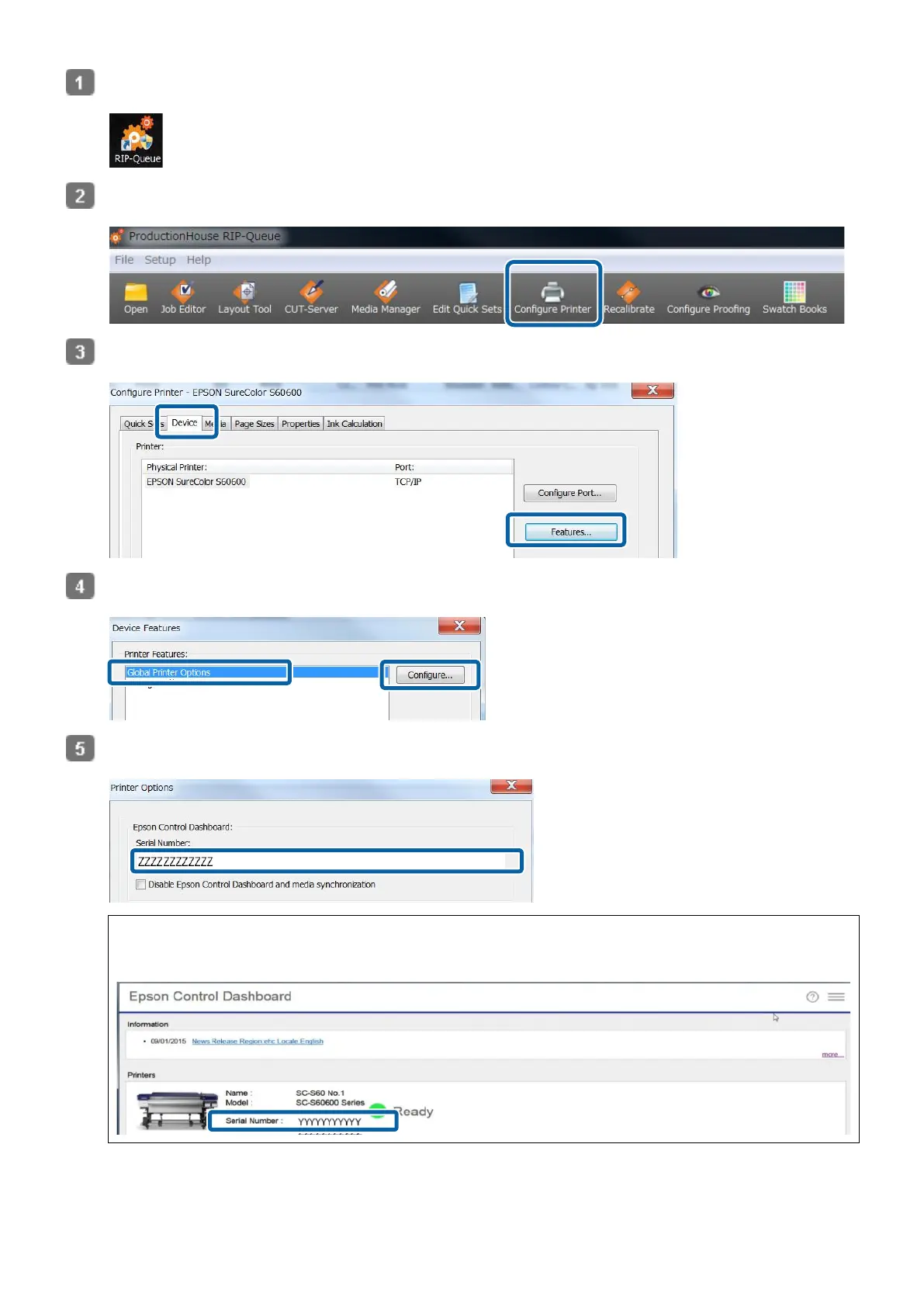9
Double-click the RIP Queue icon.
Click [Configure Printer] from the toolbar.
Click [Features] from the [Device] tab.
Select [Global Printer Options] and click [Configure].
Check that the serial number of your printer appears in [Serial Number] in [Epson Control Dashboard].
Note :
The printer serial number can be checked on the [Home] screen of Dashboard.
