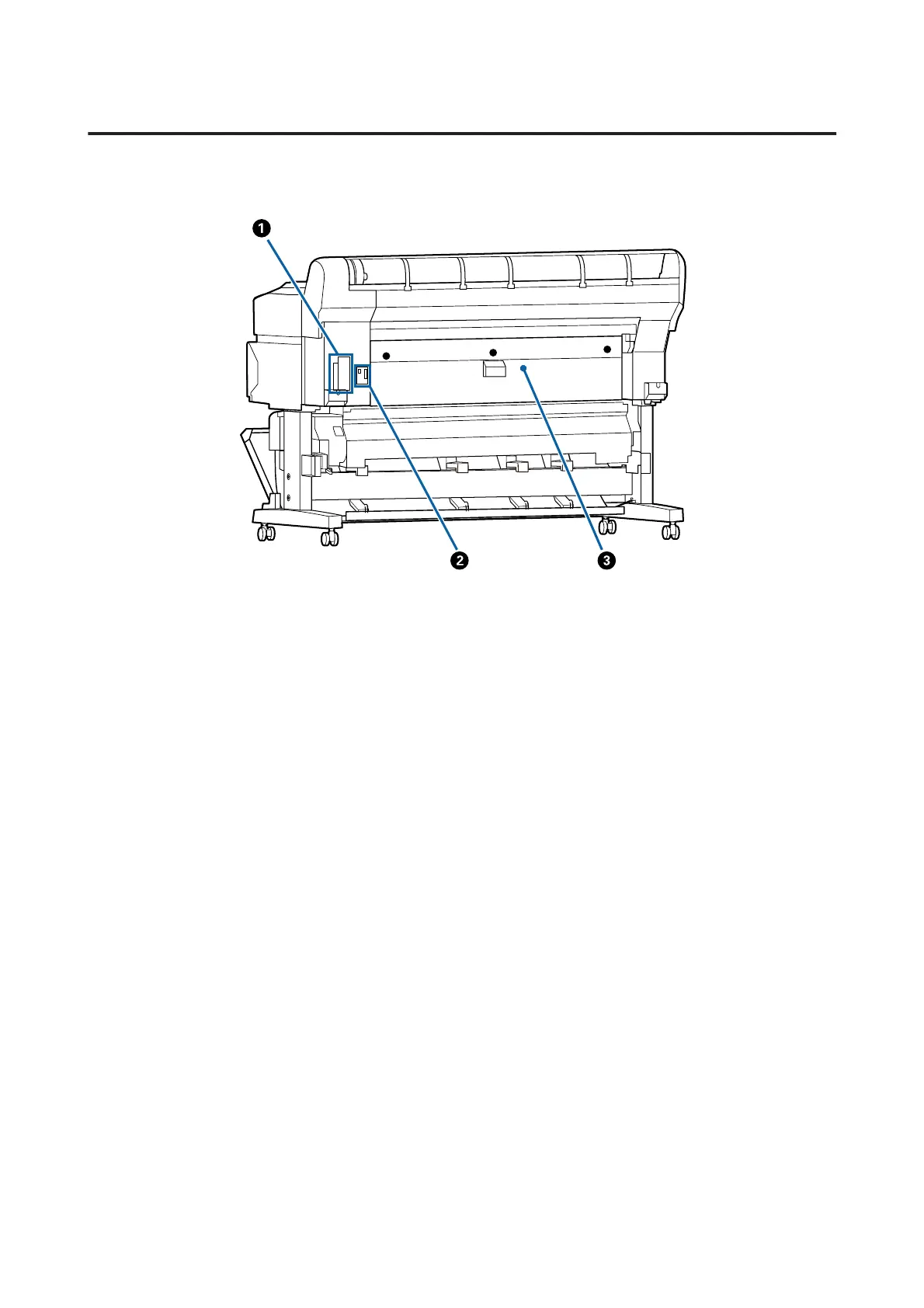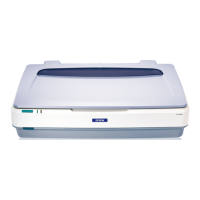Back
The illustration shows the SC-T7200D Series.
A Option slot
Slot to connect the optional hard disk unit or Adobe PostScript 3 Expansion Unit.
B Roll 2 unit connector
(SC-T7200D Series/SC-T5200D Series only)
Connect the connection cable of the Roll 2 unit.
Normally the cable is connected when using the printer.
C Rear cover
(SC-T7200D Series/SC-T5200D Series only)
When roll paper loaded to the Roll 2 unit is jammed, open the cover, and then remove the jammed paper.
Normally closed when using the printer.
U “Roll paper jam” on page 188
SC-T7200 Series/SC-T5200 Series/SC-T3200 Series/SC-T7200D Series/SC-T5200D Series User's Guide
Introduction
12
