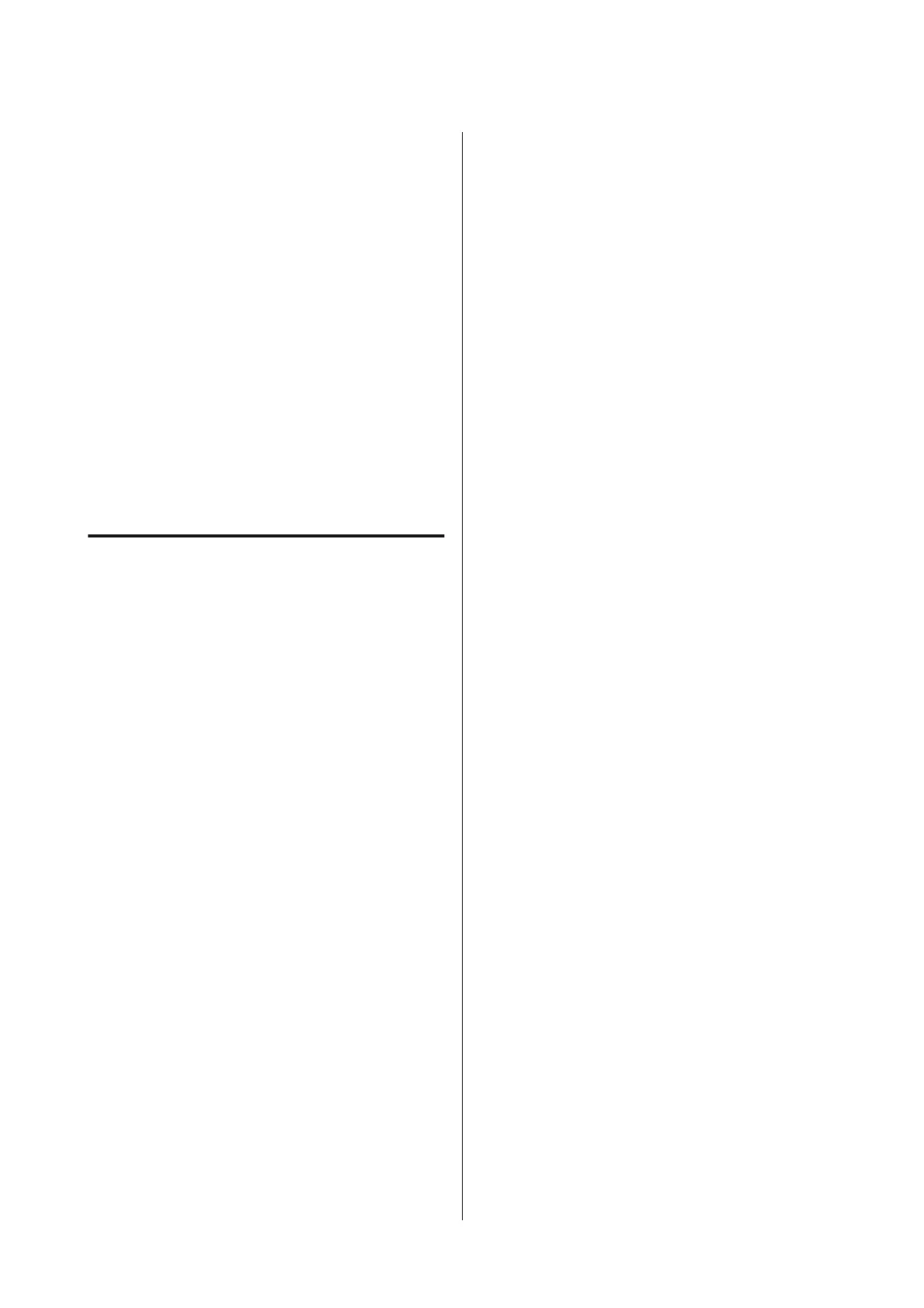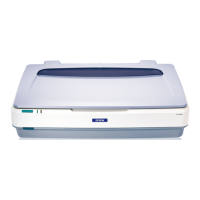Uninstalling the printer
driver
Before reinstalling or upgrading the printer driver or
EPSON LFP Remote Panel 2, uninstall the affected
software.
Use the Uninstaller to uninstall the printer driver.
Downloading the Uninstaller
Download the Uninstaller from the Epson website.
http://www.epson.com/
Using the Uninstaller
Follow the instructions on the Epson website.
Removing EPSON LFP Remote
Panel 2
Drag and drop the EPSON Remote Panel 2 folder from
the Applications folder into the Trash.
SC-T7200 Series/SC-T5200 Series/SC-T3200 Series/SC-T7200D Series/SC-T5200D Series User's Guide
Tips for Using the Printer Driver(Mac OS X)
129
