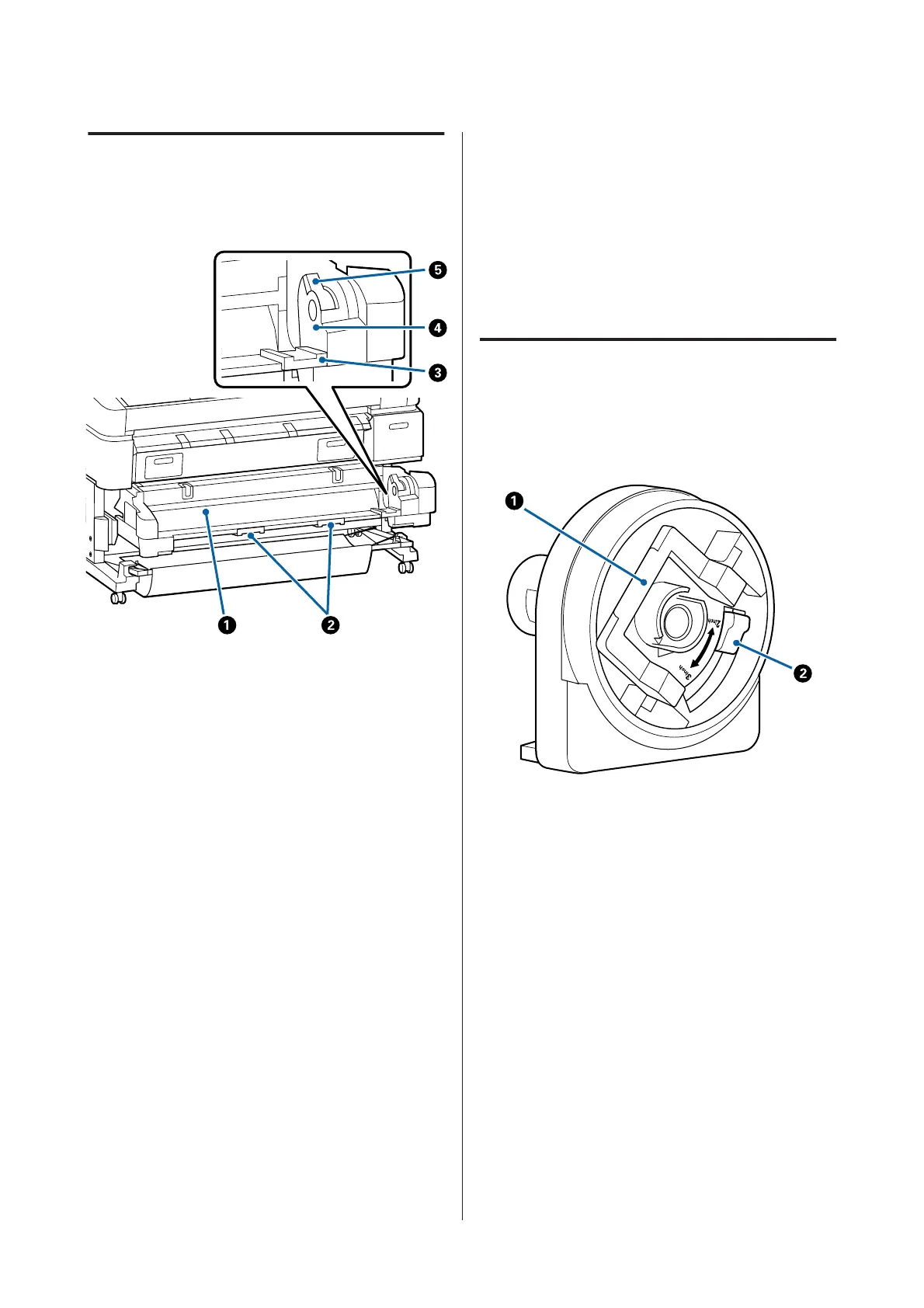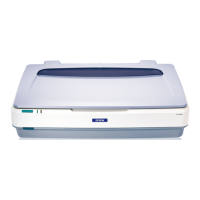Roll 2 unit (SC-T7200D Series/
SC-T5200D Series)
The illustration shows the SC-T7200D Series.
A Paper slot
Insertion slot to feed roll paper.
U “Loading Roll 2(SC-T7200D Series/SC-T5200D
Series only)” on page 31
B Drawer handles
When you load or remove roll paper, hold these
handles and pull out or push in the Roll 2 unit.
U “Loading Roll 2(SC-T7200D Series/SC-T5200D
Series only)” on page 31
C Adapter guides
Move the roll paper adapter loaded with a roll along
these guides to attach it to the adapter holder.
U “Loading Roll 2(SC-T7200D Series/SC-T5200D
Series only)” on page 31
D Adapter holder
The roll paper adapter is placed in this holder after
the roll paper is attached.
E Roll lock lever
A lever that locks roll paper in place after the roll is
attached to the adapter holder.
Roll paper adapter
Use the supplied roll paper adapter when loading roll
paper onto the printer.
U “Attaching the Roll Paper Adapter” on page 27
A Adapter lock lever
Lift to unlock, lower to lock. Unlock when attaching
roll paper to the adapter, lock once the roll is
attached.
B Size lever
Position according to the size of the roll core.
SC-T7200 Series/SC-T5200 Series/SC-T3200 Series/SC-T7200D Series/SC-T5200D Series User's Guide
Introduction
13
