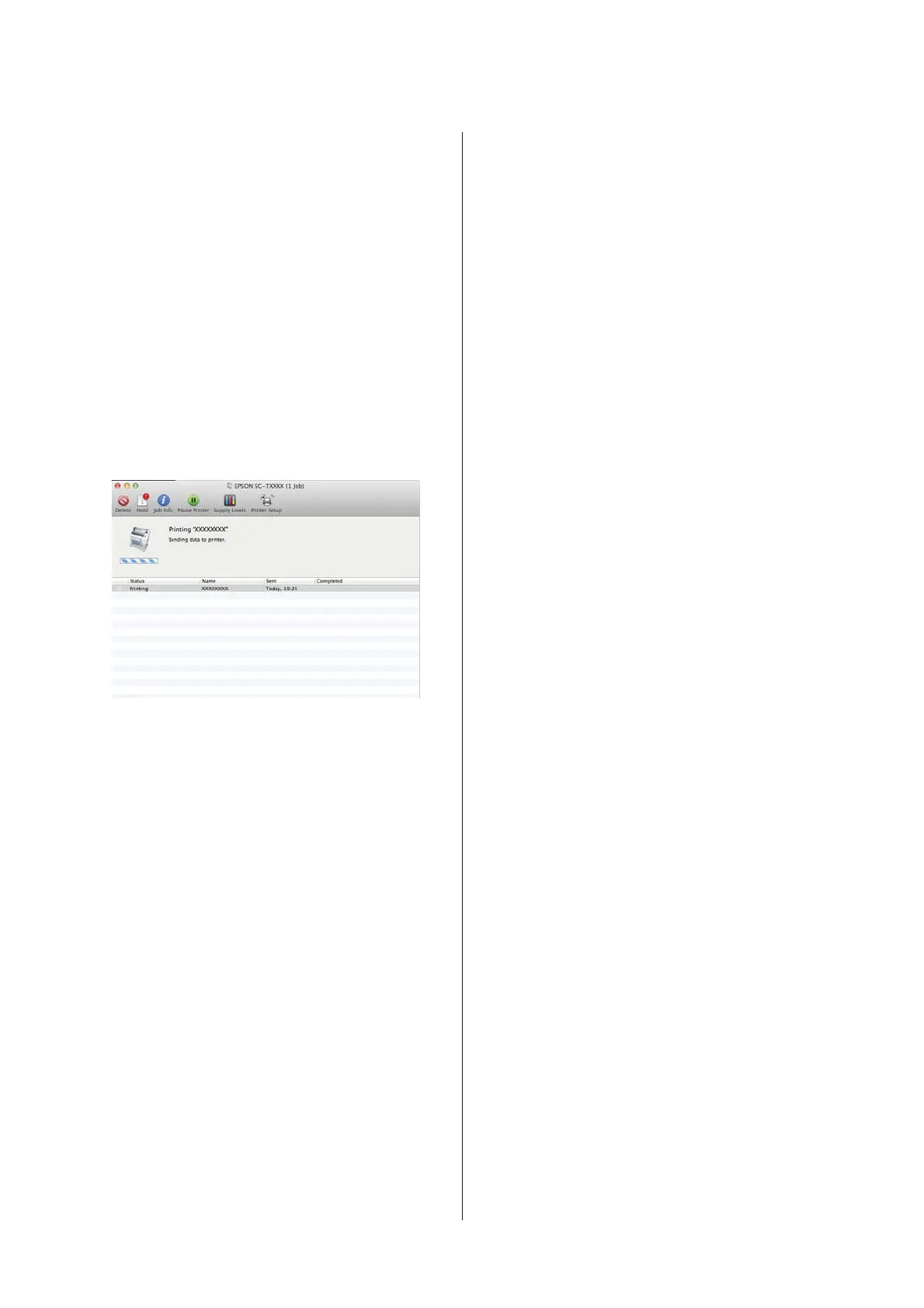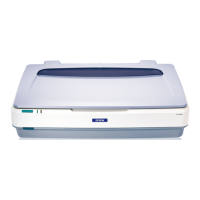G
Check settings.
The selected settings are reflected in the area on
the right; check that settings are correct.
H
When settings are complete, click Print.
The printer icon is displayed in the Dock while printing.
Click the printer icon to display the status. You can
check the progress of the current print job and the
printer status information. You can also cancel a print
job.
Also, if an error occurs while printing, a notification
message is displayed.
SC-T7200 Series/SC-T5200 Series/SC-T3200 Series/SC-T7200D Series/SC-T5200D Series User's Guide
Basic Operations
62
