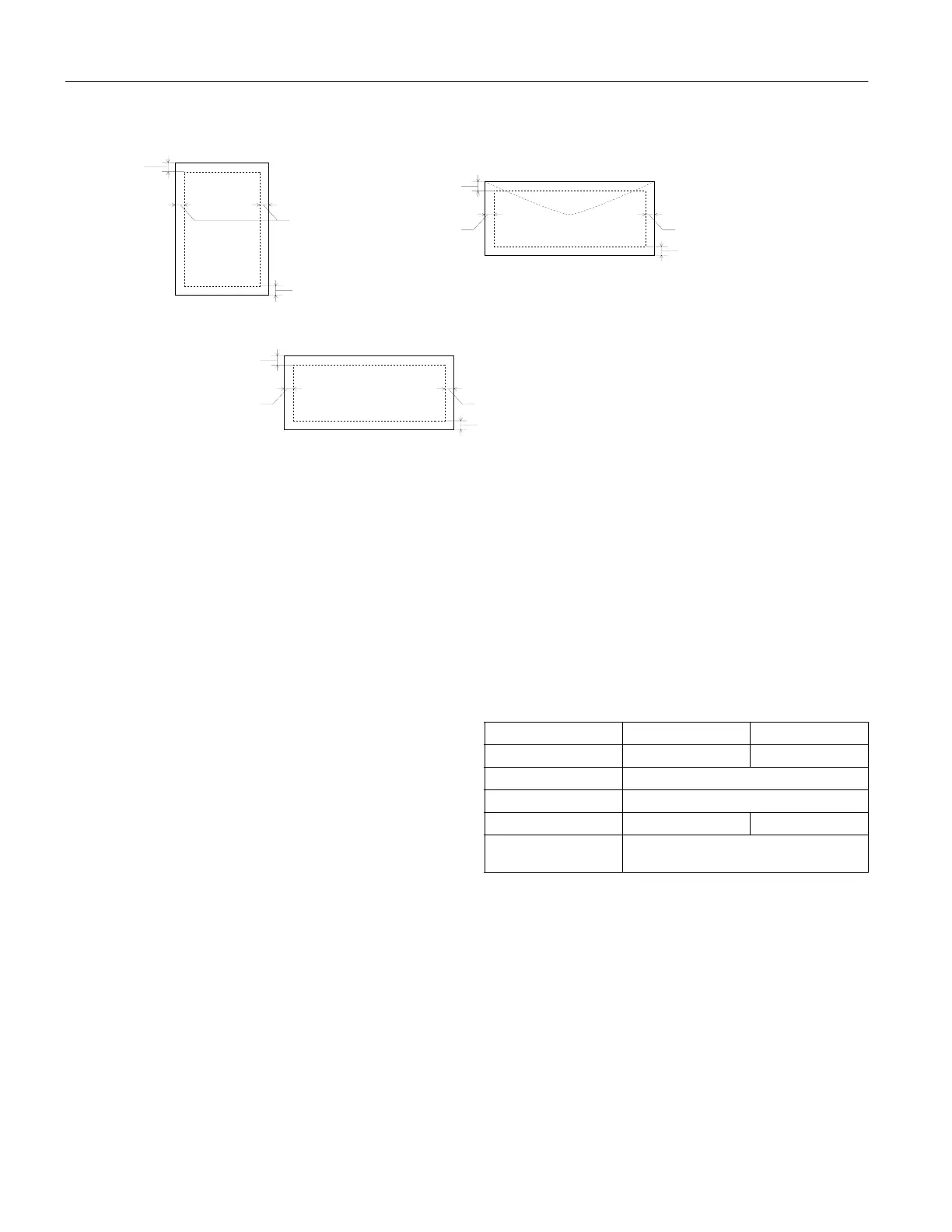EPSON Stylus COLOR 740
4 -
EPSON Stylus COLOR 740
7/98
Printable area
A The minimum top margin is 0.12 inch (3.0 mm). When printing multiple sheets of EPSON Photo Quality Glossy Film, the minimum top margin
is 1.2 inches (30 mm).
BL The minimum left margin is 0.12 inch (3.0 mm).
BR The minimum right margin is:
0.35 inch (9.0 mm) for Letter and Legal
1.10 inches (28 mm) for #10 envelopes
0.28 inch (7.0 mm) for DL envelopes
0.12 inch (3.0 mm) for all other paper sizes.
C The minimum bottom margin is 0.55 inch (14.0 mm) using the Standard printable area setting. This can be decreased to 0.12 inch (3.0 mm)
using the Maximum printable area setting. However, the print quality in the expanded printable area may be reduced.
Note:
Always load paper into the sheet feeder short edge first except envelopes. Load envelopes long edge first.
Mechanical
Paper feed Friction with auto sheet feeder, rear entry
method
Sheet feeder Maximum 100 sheets of 17 lb (64 g/m
2
)
capacity paper
Dimensions
Storage Width: 16.9 inches (429 mm)
Depth: 10.3 inches (261 mm)
Height: 6.6 inches (167 mm)
Printing Width: 16.9 inches (429 mm)
Depth: 24.1 inches (613 mm)
Height: 12.2 inches (309 mm)
Weight 11.5 lb (5.2 kg) without the ink cartridges
Electrical
* Also designed for IT power systems with Phase to Phase voltage
220–240V
A
B-L
B-R
C
A
B-R
C
B-L
Envelopes
Single sheets and cards
A
B-L
B-R
C
EPSON Panoramic Photo Paper
Specification 120V model 240V model*
Input voltage range 99V to 132V 198V to 264V
Rated frequency range 50 to 60 Hz
Input frequency range 49.5 to 60.5 Hz
Rated current 0.4A 0.2A
Power consumption Approx. 18 W (ISO 10561 Letter Pattern)
Approx. 5 W in standby mode
