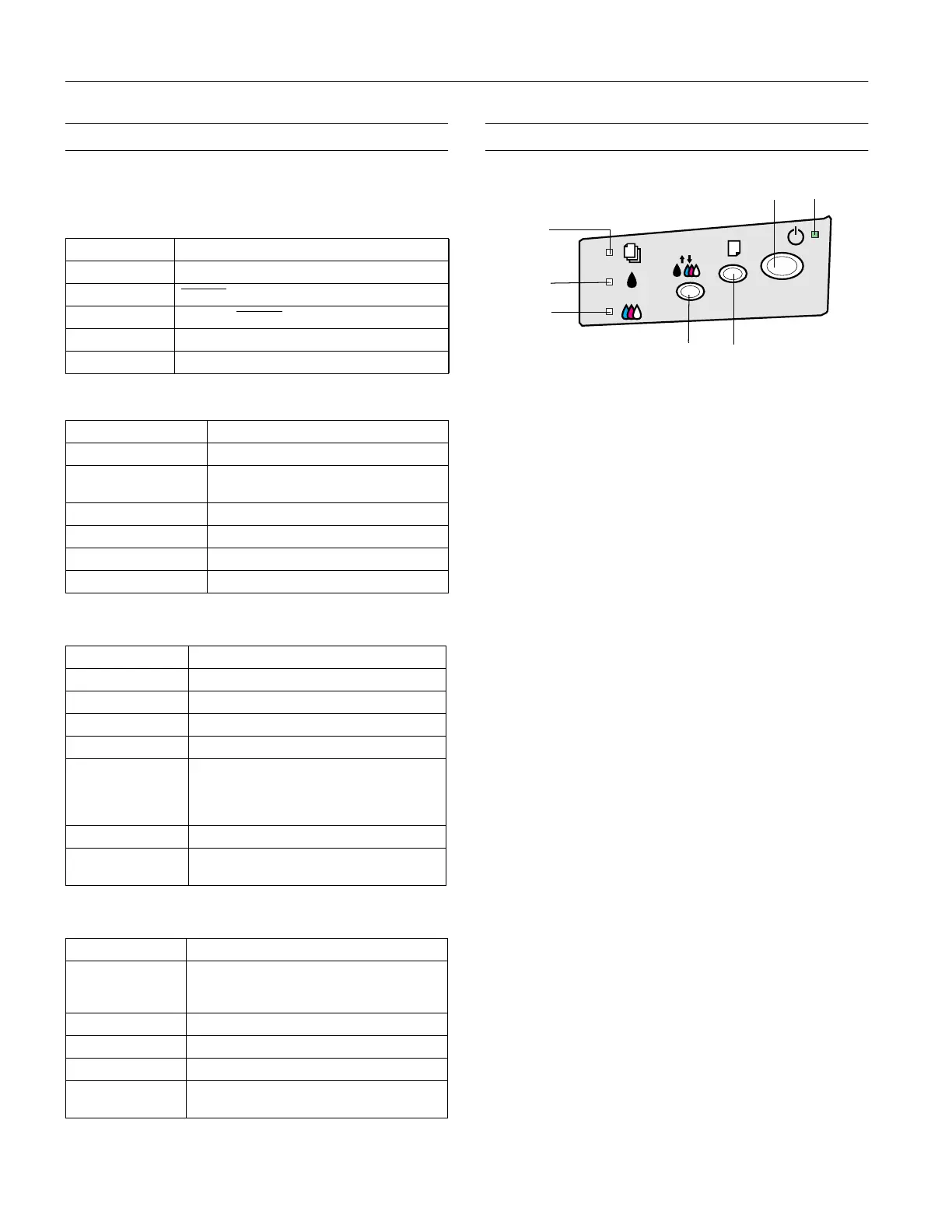EPSON Stylus COLOR 740
6 -
EPSON Stylus COLOR 740
7/98
Interfaces
Parallel interface
Serial interface
USB interface
Control Panel
Follow these guidelines when the control panel lights come on
or flash:
Forward channel
Specification Description
Data format 8-bit parallel, IEEE-1284 compatibility mode
Synchronization STROBE
pulse
Handshake timing BUSY and ACKNLG
signals
Signal level TTL compatible
Connector 57-30360 Amphenol connector or equivalent
Reverse channel
Specification Description
Transmission mode IEEE-1284 Nibble mode
Adaptable connector 57-30360 Amphenol connector or
equivalent
Synchronization Refer to the IEEE-1284 specification
Handshaking Refer to the IEEE-1284 specification
Signal level IEEE-1284 Level 1 device
Data transmission timing Refer to the IEEE-1284 specification
Specification Description
Standard Based on RS-423
Synchronization Synchronous
Bit rate Approximately 1.8M bps
Handshaking X-ON/X-OFF and DTR protocol
Word format Data bit: 8 bits
Parity bit: None
Start bit: 1 bit
Stop bit: 1 bit
Connector 8-pin mini-DIN
Recommended cable Apple System Peripheral-8 cable (preferably
Belkin brand)
Specification Description
Standard Based on Universal Serial Bus Specifications
Revision 1.0, Universal Serial Bus Device Class
Definition for Printing Devices Version 1.0
Bit rate 12 Mbps (full speed device)
Data encoding NRZI
Adaptable connector USB Series B
Recommended
cable length
6.5 feet (2 meters) maximum
S When the
S paper out light flashes, paper is
jammed in the printer. Turn off the printer,
remove all the paper (including any pieces torn
off inside), then reload the stack. Turn on the
printer and press the
E load/eject button.
When the
S paper out light comes on, your
paper ran out or is incorrectly loaded. Load
paper in the feeder and then press the
E load/eject button.
B
or
A When an ink out light flashes, your ink supply
is low. Make sure you have a replacement
cartridge.
When an ink out light comes on, you need to
replace the ink cartridge. See “Replacing an Ink
Cartridge” on page 12 for instructions.
P S B A When the
P power and
S paper out lights
flash and the
B black and
A color ink out
lights come on, jammed paper may be blocking
movement of the print head. Turn off the
printer, wait a few seconds, and turn it back
on.
When all the lights flash, your printer may have
an internal error. Make sure you removed all
the packing material as described on the
Unpacking Sheet in your printer box. Then
turn off the printer, wait a few seconds, and
turn it on again.
power
button
load/eject
button
cleaning
button
paper out
light
color ink
out light
black ink
out light
power
light
