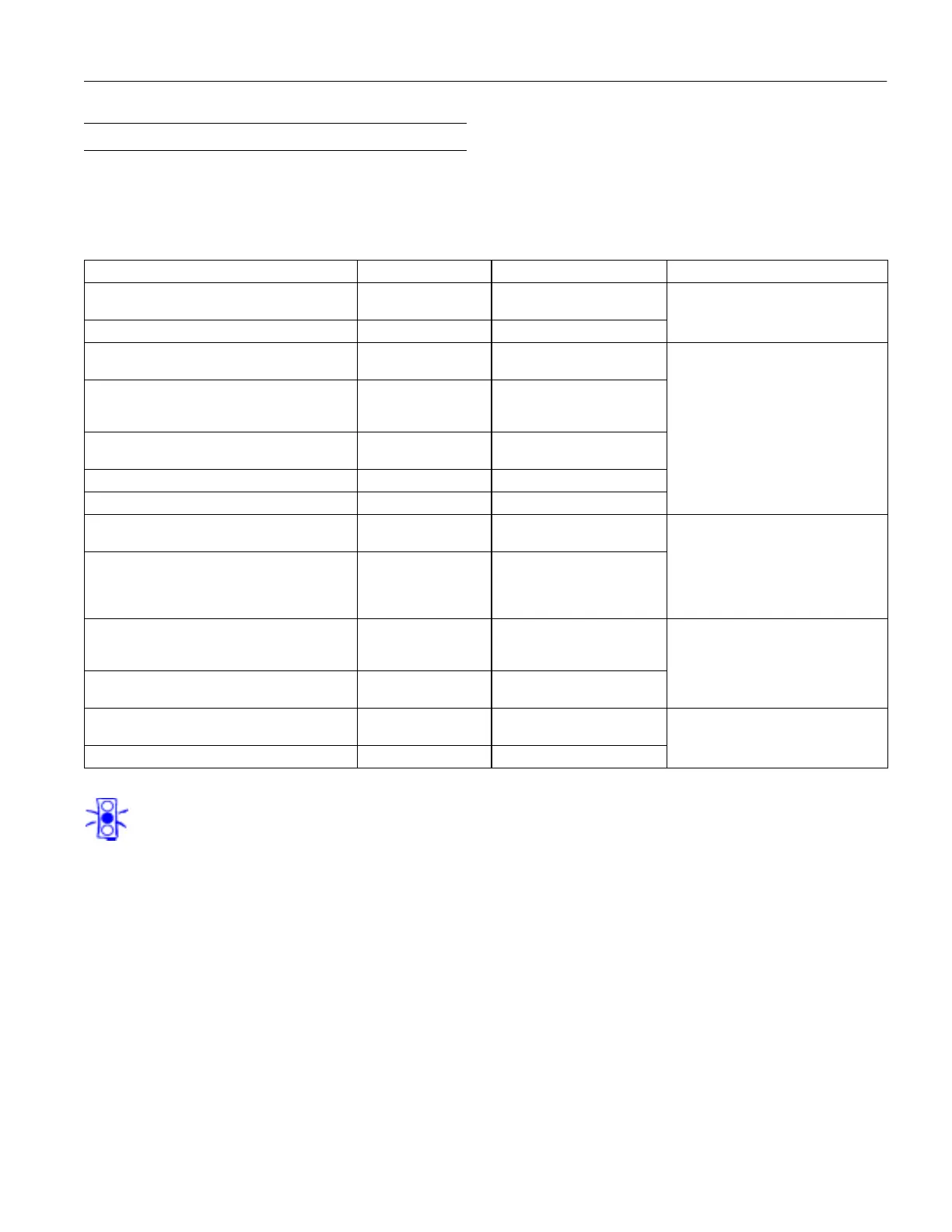EPSON Stylus COLOR 740
7/98 EPSON Stylus COLOR 740
- 9
Using Special Media
Selecting Special Media
When you print on special media, you need to choose the correct Media Type and Paper Size settings in your printer software.
The table below lists the available EPSON media and the corresponding
Media Type setting for each one.
Caution:
Don’t use the cleaning sheets that may be included with your special media; they may jam inside the printer.
Media name Size Part number Media Type setting
EPSON 360 dpi Ink Jet Paper Letter
A4
S041060
S041059
360 dpi Ink Jet Paper
EPSON Iron-On Cool Peel Transfer Paper Letter S041153/S041155
EPSON High Quality Ink Jet Paper Letter
A4
S041111
S041117
Photo Quality Ink Jet Paper
EPSON Photo Quality Ink Jet Paper Letter
A4
Legal
S041062
S041061
S041067
EPSON Photo Quality Ink Jet Cards A6
8
×
10 inches
S041054
S041122
EPSON Ink Jet Note Cards (with envelopes) A6 S041147
EPSON Photo Quality Self Adhesive Sheets A4 S041106
EPSON Photo Quality Glossy Paper Letter
A4
S041124
S041126
Photo Paper
EPSON Photo Paper 4
×
6 inches
Letter
A4
Panoramic
S041134
S041141
S041104
S041145
EPSON Photo Quality Glossy Film Letter
A4
A6
S041072
S041071
S041107
Photo Quality Glossy Film
EPSON Photo Stickers Kit (CD-ROM and paper)
EPSON Photo Stickers (refill)
A6
A6
S041144-KIT
S041144
EPSON Ink Jet Transparencies Letter
A4
S041064
S041063
Ink Jet Transparencies
EPSON Iron-On Transfer Paper Letter SE41001
