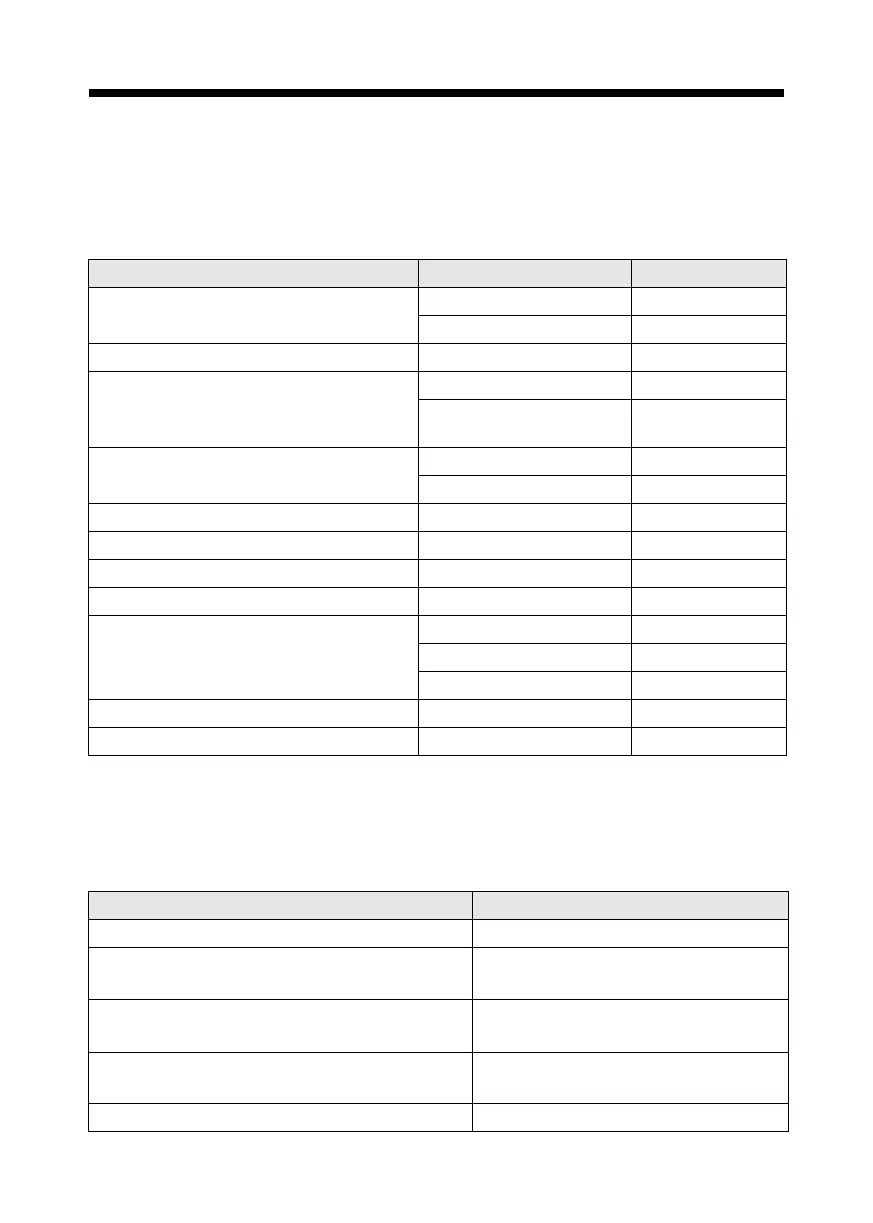Using Special Papers 25
Using Special Papers
For the best results, use the following special Epson papers. To order, contact your
dealer or call the Epson Store
SM
at (800) 873-7766, or visit www.epsonstore.com
(U.S. sales only). In Canada, please call (800) 463-7766 for dealer referral.
Selecting Your Paper Type
Be sure to select the correct Type or Media Type setting in your printer software:
Paper name Size Part number
Epson DURABrite Ink Glossy Photo Paper
(recommended for photography)
Borderless 4 × 6 inches S041734
Letter (8.5 × 11 inches) S041731
Epson Premium Bright White Paper Letter (8.5 × 11 inches) S041586
Epson Glossy Photo Paper Borderless 4 × 6 inches S041809
Letter (8.5 × 11 inches) S041141/S041649/
S041272/S041271
Epson Matte Paper Heavyweight Borderless 8 × 10 inches S041467
Letter (8.5 × 11 inches) S041257
Epson Double-Sided Matte Paper Letter (8.5 × 11 inches) S041568
Epson Premium Semigloss Photo Paper Letter (8.5 × 11 inches) S041331
Epson Photo Quality Self Adhesive Sheets A4 (8.3 × 11.7 inches) S041106
Epson Glossy Photo Greeting Card Kit Letter (8.5 × 11 inches) S041606
Epson Photo Quality Ink Jet Paper Letter (8.5 × 11 inches) S041062
A4 (8.3 × 11.7 inches) S041061
Legal (8.3 × 14 inches) S041067
Epson Photo Quality Ink Jet Cards A6 (4.1 × 5.8 inches) S041054
Epson Photo Paper Panoramic (8.3 × 23 inches) S041145
For this paper Select this setting
DURABrite Ink Glossy Photo Paper DURABrite Ink Glossy Photo Paper
Plain paper sheets or envelopes
Epson Premium Bright White Paper
Plain Paper/Bright White Paper
Epson Matte Paper Heavyweight
Epson Double-Sided Matte Paper
Matte Paper - Heavyweight
Epson Photo Paper or Glossy Photo Paper
Epson Glossy Photo Greeting Cards
Glossy Photo Paper
Epson Premium Semigloss Photo Paper Premium Semigloss Photo Paper
CX4600.book Page 25 Friday, May 28, 2004 1:48 PM
