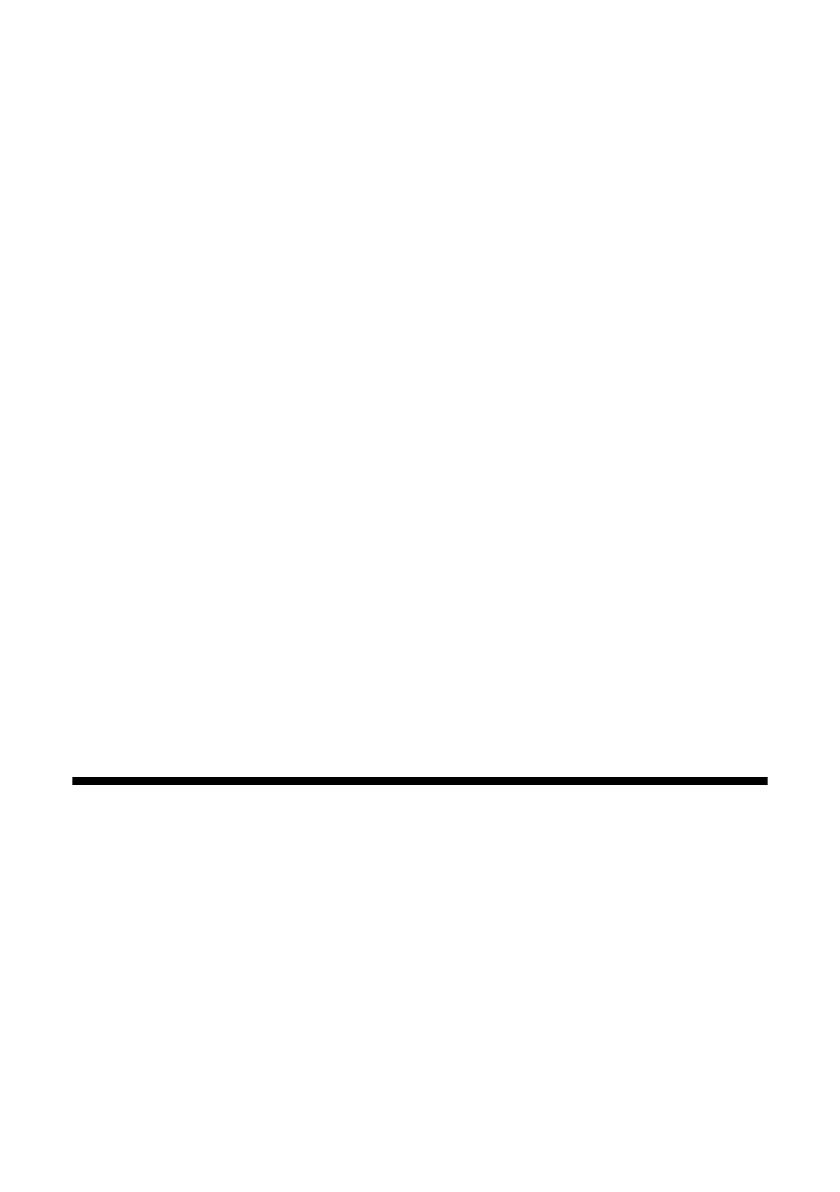22 Printing From Your Computer
Printing From Your Computer
This section describes the basic steps for printing a photo or document stored on
your Windows or Macintosh computer.
Note:
For detailed instructions on printing, see the on-screen User’s Guide.
Before you start, make sure you’ve installed your printer software and connected
the Epson Stylus CX6000 Series all-in-one to your computer as described on the
Start Here sheet. Also be sure to use the right paper and select the correct paper
type setting in the printer driver (see page 28 for more information).
Tip:
It’s a good idea to check Epson’s support web site periodically for free updates to your
Epson Stylus CX6000 Series printing and scanning software. Click the Driver Update
button on the Maintenance tab in your Windows printer driver screen or visit Epson’s
support website at http://support.epson.com. Download instructions are posted for your
convenience.
Follow the instructions in these sections:
■ “Printing in Windows” (below)
■ “Printing With Macintosh OS X” on page 25
■ “Using Special Papers” on page 28
Printing in Windows
1. Load paper (see page 5).
2. Open a photo or document in a printing program.
