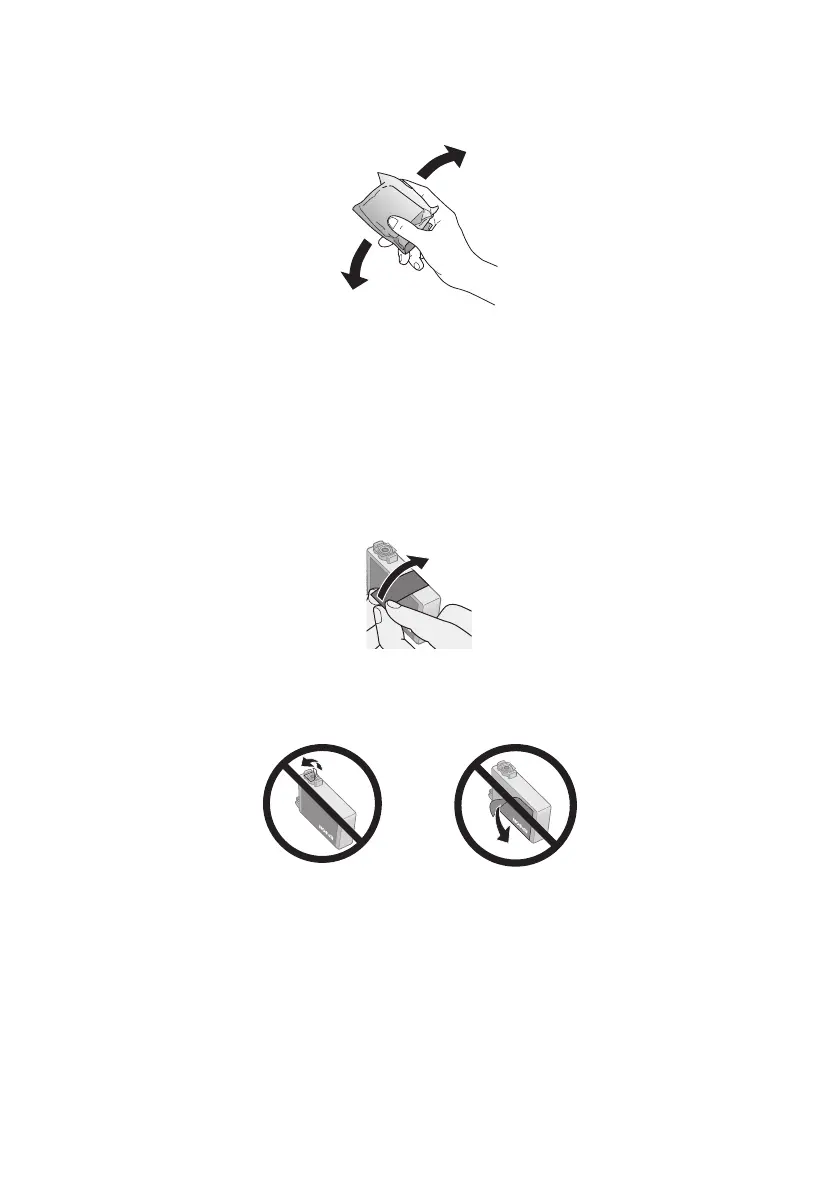Replacing Ink Cartridges 39
7. Before you open the new ink cartridge package, shake it four or five times.
Then remove it from the package.
Caution:
Do not touch the green chip on the front of the cartridge. This can damage the ink
cartridge.
8. Remove the yellow tape from the bottom of the ink cartridge.
Caution:
If you do not remove the yellow tape before installing the ink cartridge, print quality
may decline or you may not be able to print.
Caution:
Do not remove any other seals from the cartridges.
