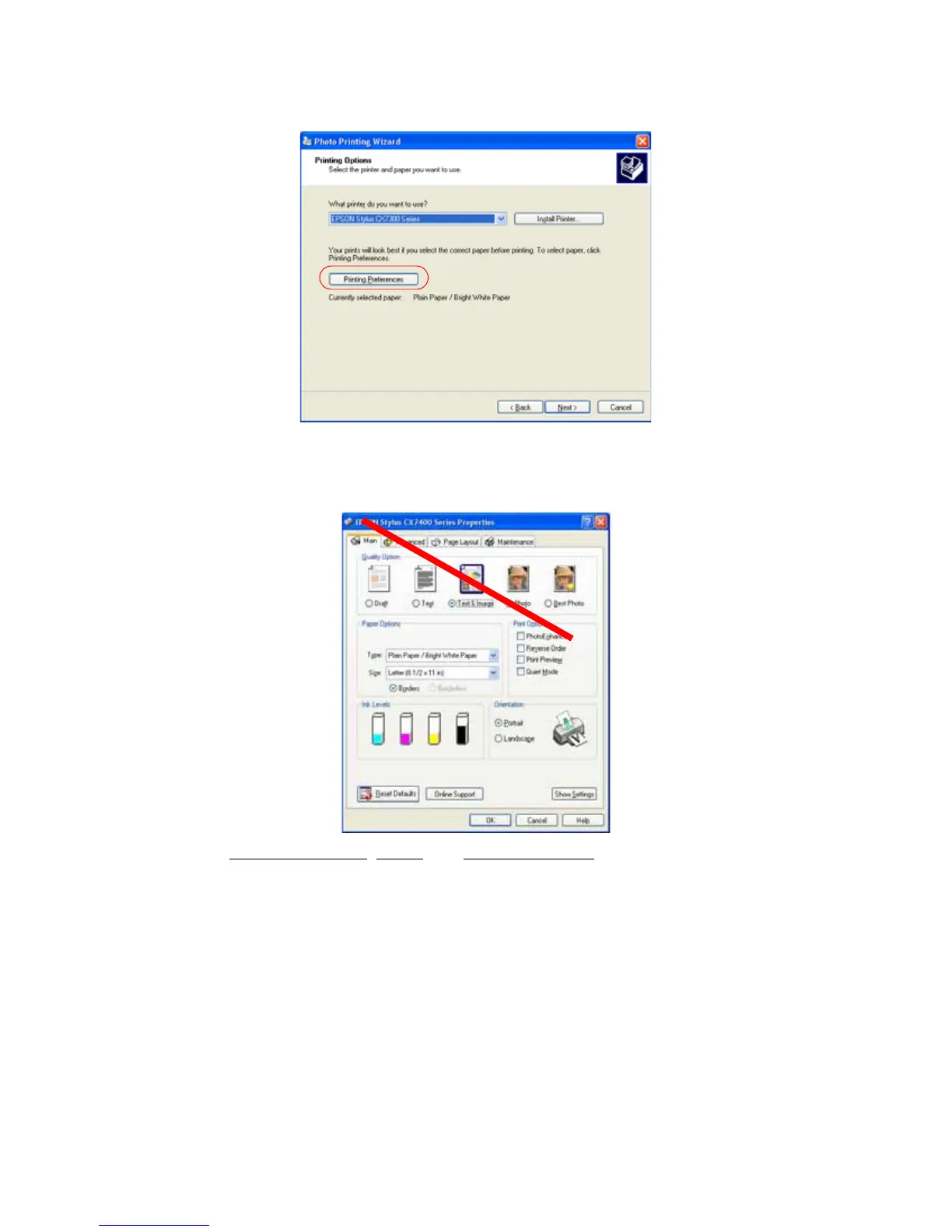24
6. Select EPSON Stylus CX7300 Series and click Printing Preferences.
Your printer setting window opens:
7. Select your basic print options
, layout, and advanced options as necessary.
8. When you’re ready to print, click OK.
9. Click Next. You see this screen:
