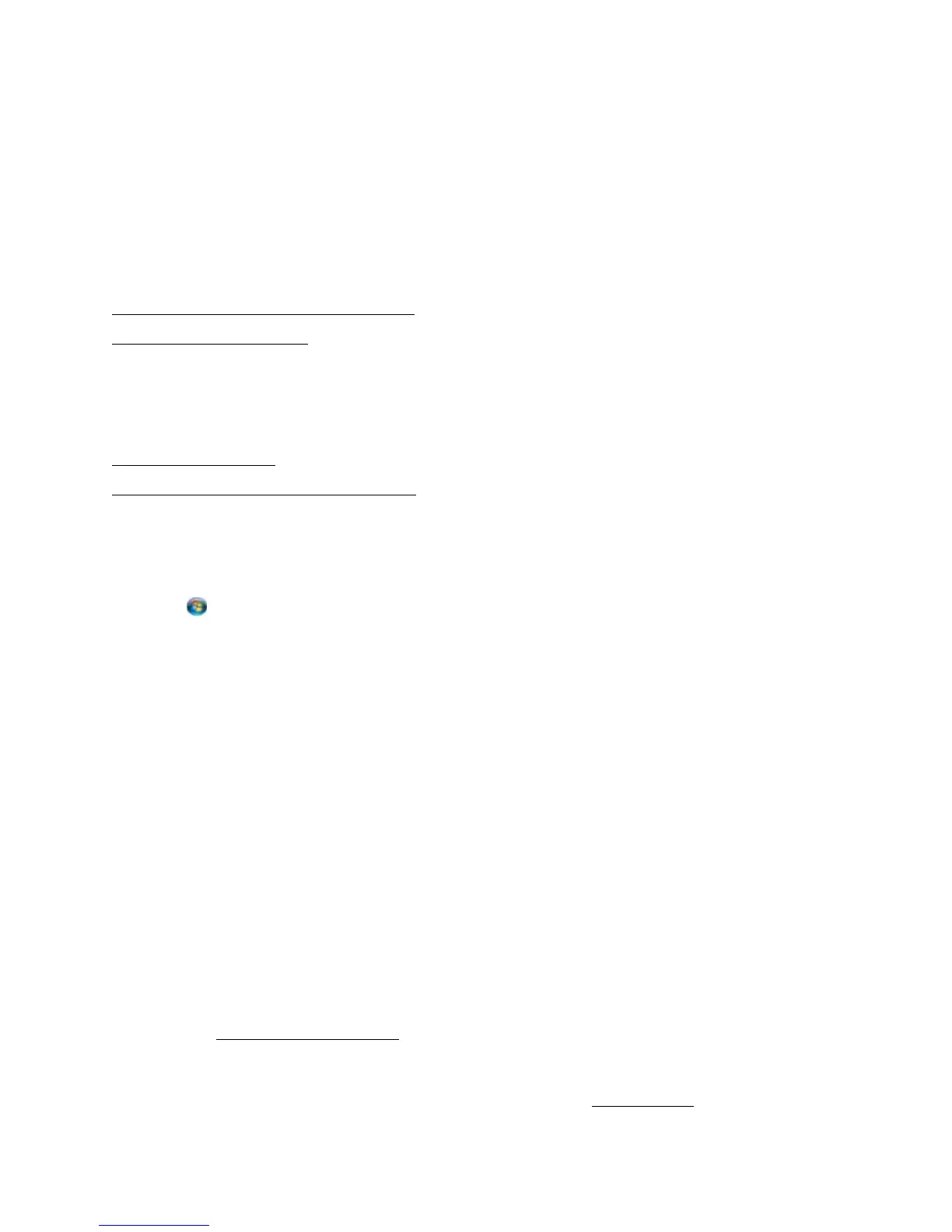99
Use Your Product on a Network
To use your Epson Stylus CX7300 Series over a small computer network, you need to install your
printer software on the networked computer as necessary, and set up network printing.
Note:
If you want to print over a large network, consult your network administrator for setup
instructions.
Follow the instructions in these sections for the network operating system you are using:
Windows Vista/XP/2000 Network Setup
Macintosh Network Setup
Windows Vista/XP/2000 Network Setup
Install the Epson Stylus CX7300 Series software on the computer to which you connected it. Then
follow the instructions in these sections to share it and access it for printing.
Set Up Shared Printer
Access Shared Printer Over the Network
Set Up Shared Printer
1. Do one of the following:
Windows Vista:
Click , click Control Panel, and click Printer under Hardware and Sound.
Windows XP:
Click Start, click Control Panel, and click Printers and Other Hardware or Printers and
Faxes.
Windows 2000:
Click Start, click Settings, and click Printers.
2. Right-click the EPSON Stylus CX7300 Series icon and click Sharing.
3. Do one of the following:
Windows Vista:
Click the Change sharing options button and click Continue. Then click Share this printer.
Windows XP:
Select Share this printer.
Windows 2000:
Select Shared as.
4. Type a name for the shared printer. Do not uses spaces or hyphens in the name.
5. Click OK.
Now you can access the shared printer from other computers on the network.
Access Shared Printer Over the Network
Make sure you first set up the Epson Stylus CX7300 Series as a shared printer.
