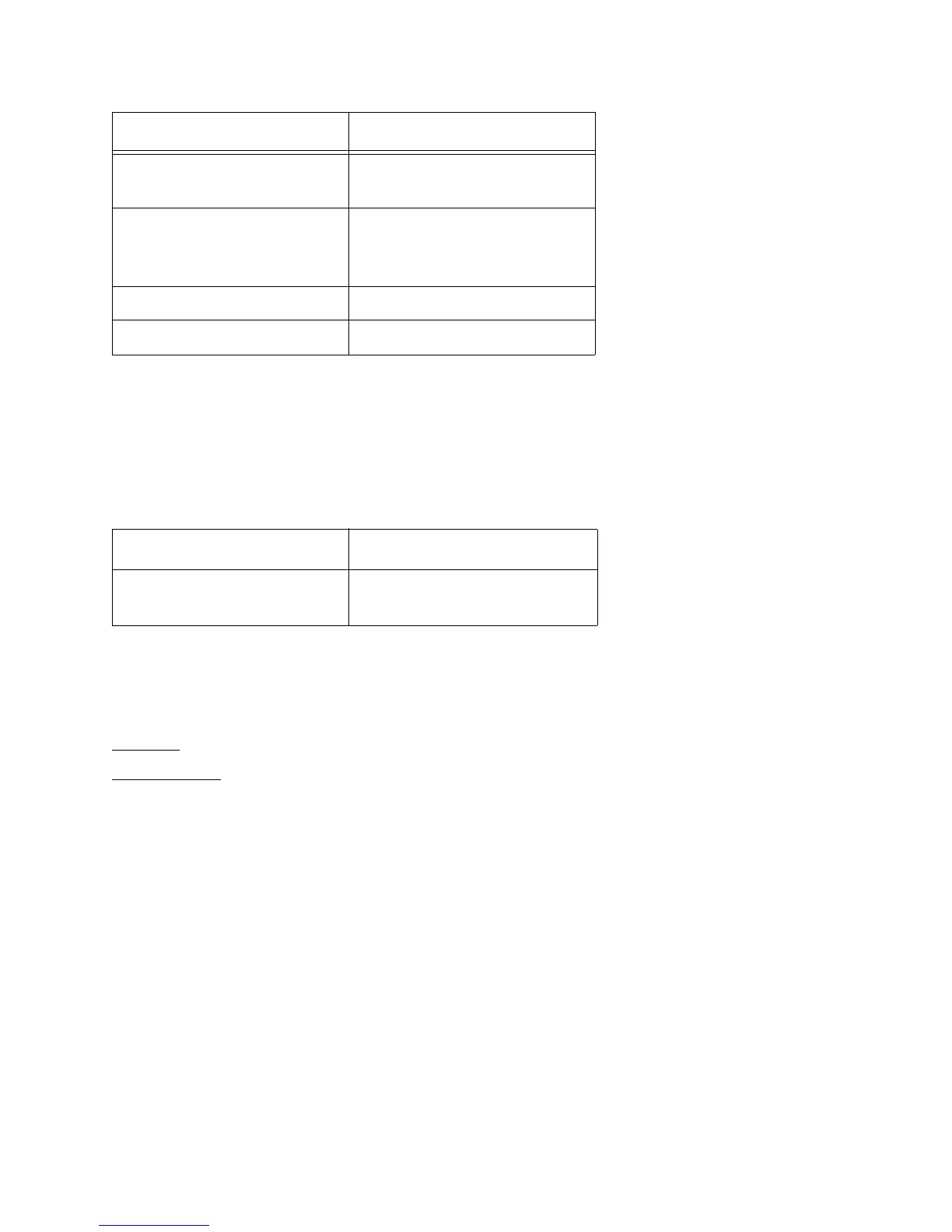97
Toll or long distance charges may apply.
Purchase Supplies and Accessories
You can purchase genuine Epson ink and paper from an Epson authorized reseller. To find the
nearest reseller, call your nearest Epson sales office, as described above.
Help With Other Software
Clean and Transport Your Product
If your Epson Stylus CX7300 Series gets dirty or you need to move it some distance, follow the
instructions in these sections:
Cleaning
Transportation
Cleaning
To keep the Epson Stylus CX7300 Series working at its best, you should clean it several times a
year.
Caution:
Do not use a hard brush, benzine, alcohol, or paint thinner to clean the Epson Stylus CX7300
Series or you may damage it. Do not use oil or other lubricants inside the Epson Stylus CX7300
Series or let water get inside it.
1. Turn off the Epson Stylus CX7300 Series.
2. Unplug the power cable.
3. Disconnect the USB cable.
4. Remove all the paper.
5. Clean the sheet feeder using a soft brush.
Costa Rica (50 6) 210-9555
(800) 377-6627
Mexico
Mexico City
Other Cities
(52 55) 1323-2052
(01 800) 087-1080
Peru (51 1) 418-0210
Venezuela (58 212) 240-1111
Software Online and E-mail
ArcSoft PhotoImpression www.arcsoft.com
support@arcsoft.com
Country Telephone
