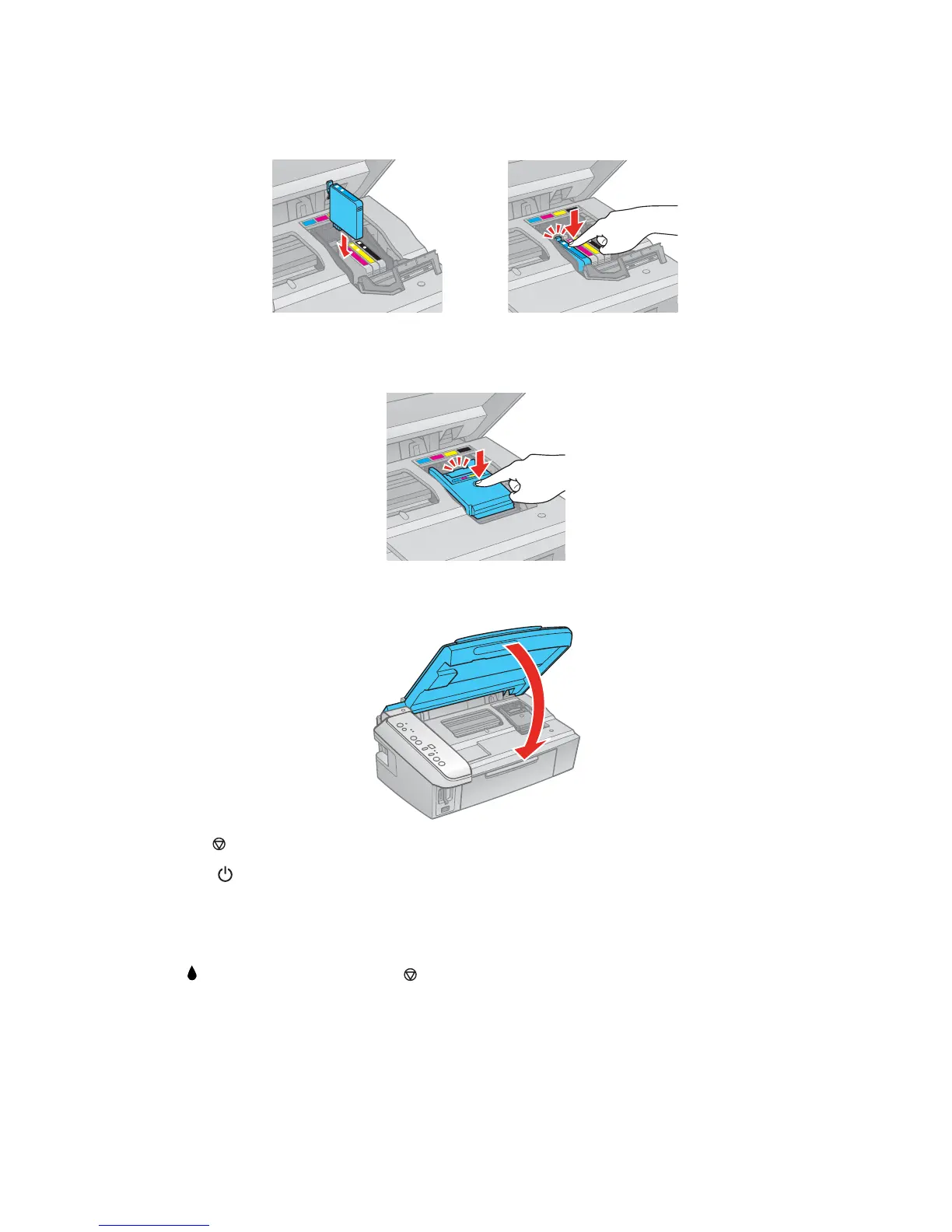76
10. Insert the new cartridge into the holder and push it down until it clicks into place.
11. Once you replace all the necessary cartridges, close the cartridge cover and push it down until
it clicks into place.
12. Close the scanner.
13. Press the Cancelar (Stop) button to begin charging the ink. This takes about 2 minutes.
When the Encender (On) light stops flashing and remains on, ink charging is finished.
Caution:
Never turn off the Epson Stylus CX7300 Series while ink is charging or you’ll waste ink.
If the ink light flashes, press the Cancelar (Stop) button and press down all the
cartridges securely.
If you remove an ink cartridge for later use, protect the ink supply area from dirt and dust and
store it in the same environment as the Epson Stylus CX7300 Series with the label facing
upward. Note that there is a valve in the ink supply port, making covers or plugs unnecessary,
but care is needed to prevent the ink from staining items that the cartridge touches. Do not
