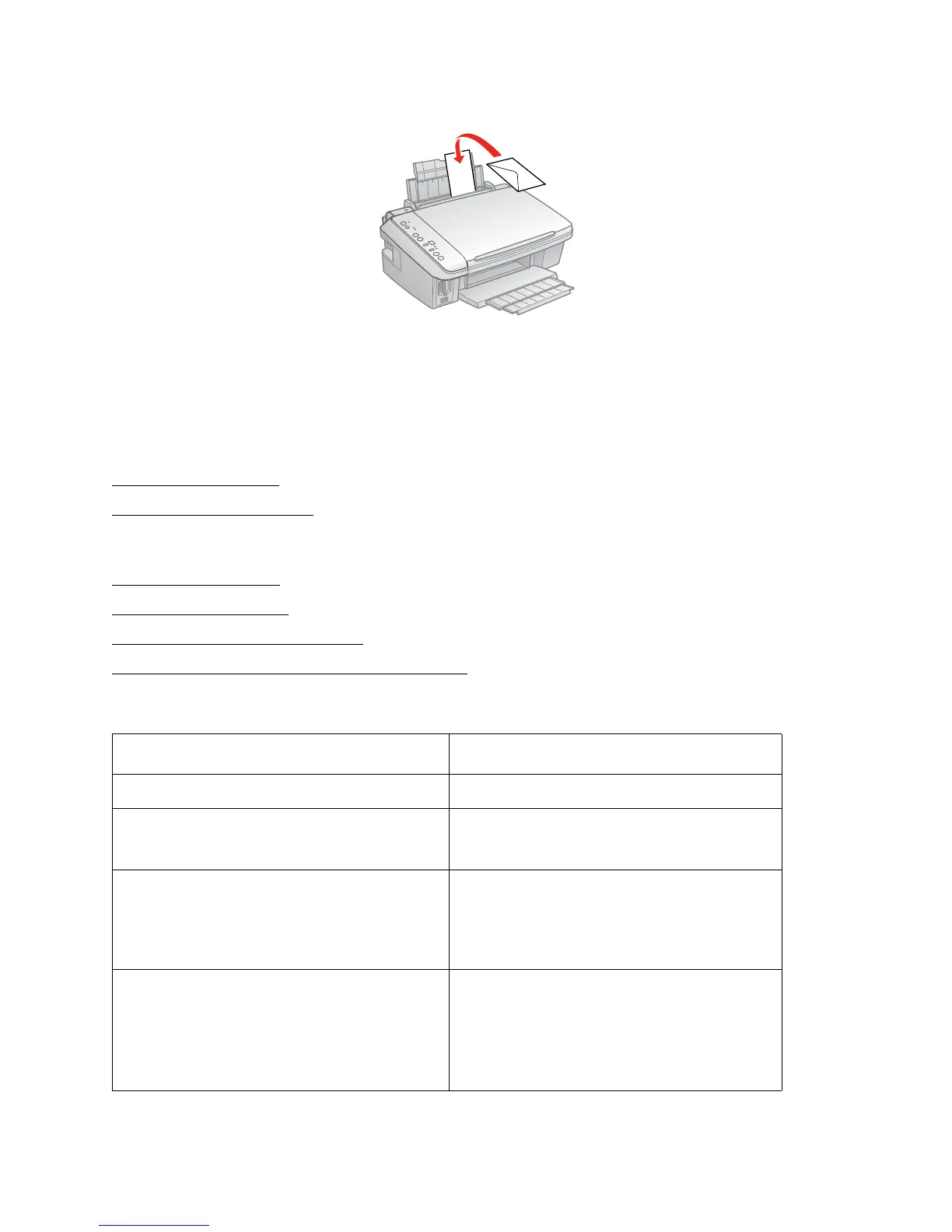8
Tip:
Press each envelope flat before loading it or load one envelope at a time.
6. Slide the edge guide to the edge of the envelopes, but not too tightly.
7. Flip the feeder guard down.
See also:
L
oad Paper for Photos
Load Paper for Documents
General Paper Information
Sheet Feeder Capacity
Available Epson Papers
Borderless Paper Types and Sizes
Paper or Media Type Settings for Loaded Paper
Sheet Feeder Capacity
Paper type Load up to this many sheets
Plain paper Approximately 120 sheets
Epson
®
Bright White Paper
Epson Presentation Paper Matte
Approximately 80 sheets
Epson Photo Paper Glossy
Epson Premium Photo Paper Glossy
Epson Ultra Premium Photo Paper Glossy
Epson Premium Photo Paper Semi-gloss
20 sheets
Epson Premium Presentation Paper Matte
Epson Premium Presentation Paper Matte
Double-sided
Epson Photo Quality Self-adhesive Sheets
Epson Iron-on Cool Peel Transfer Paper
1 sheet
