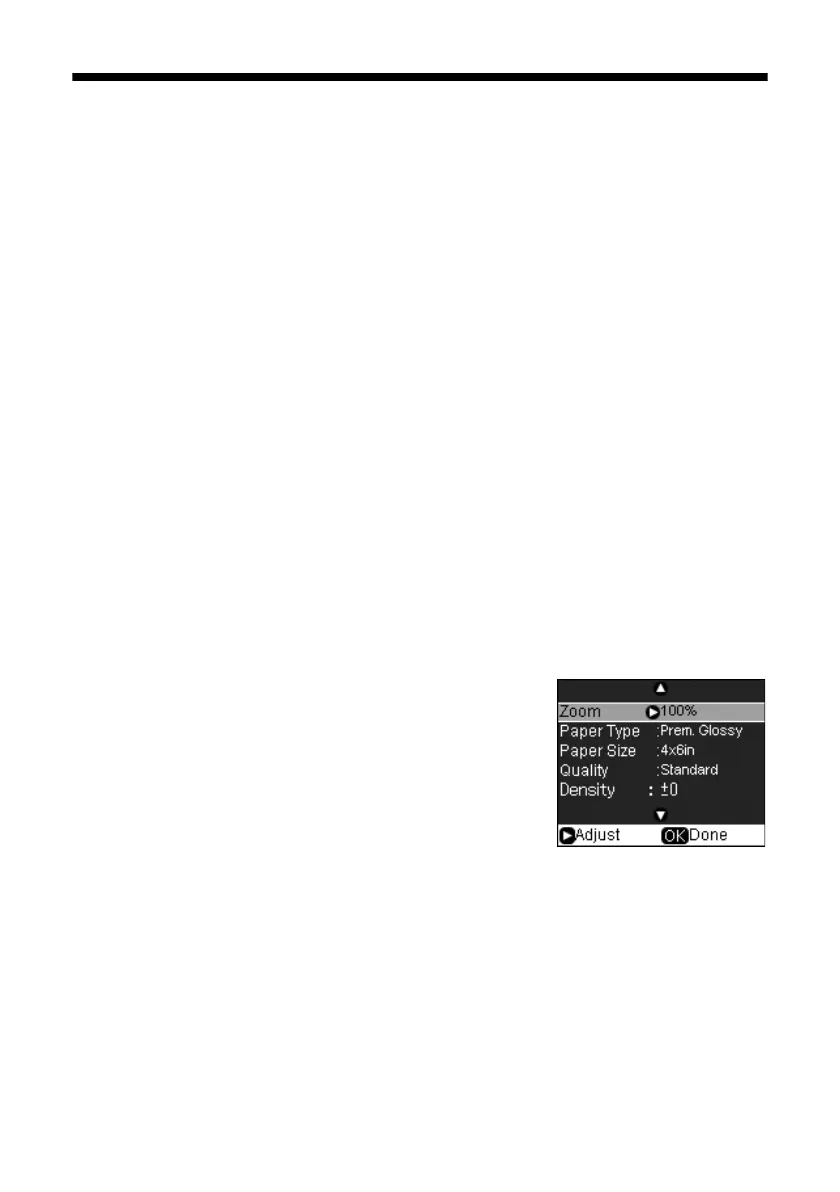Copying a Photo 11
Copying a Photo
You can copy photos onto 4 × 6-inch, 5 × 7-inch, letter-size, or A4-size Epson
photo paper (various types available) for instant photo reprints. You can also print
with or without borders and convert color photos to black and white.
1. Press the P
On button to turn on the CX8400 Series.
2. Load 4 × 6-inch, 5 × 7-inch, letter-, or A4-size Epson photo paper in the sheet
feeder (see page 5).
3. Place your original photo on the document table (see page 9).
4. Press the
Copy button.
5. To print more than 1 copy, press
+ or – to select the number (up to 99).
6. Press l or r to select
Color or B&W copies.
7. Press d, then press r to change the layout.
Select
With Border to leave a small margin around the image or select
Borderless to expand the image all the way to the edge of the paper
(slight cropping may occur).
Note:
The layout setting must be set to With Border to select Plain Paper.
8. To change any other print settings, press Menu
and select your settings (see page 13 for details).
When you’re done, press
OK.
9. Press x
Start to begin copying.
To cancel copying, press
y Stop/Clear Settings.
cx7400_cx8400_qg.book Page 11 Friday, March 28, 2008 6:04 PM
