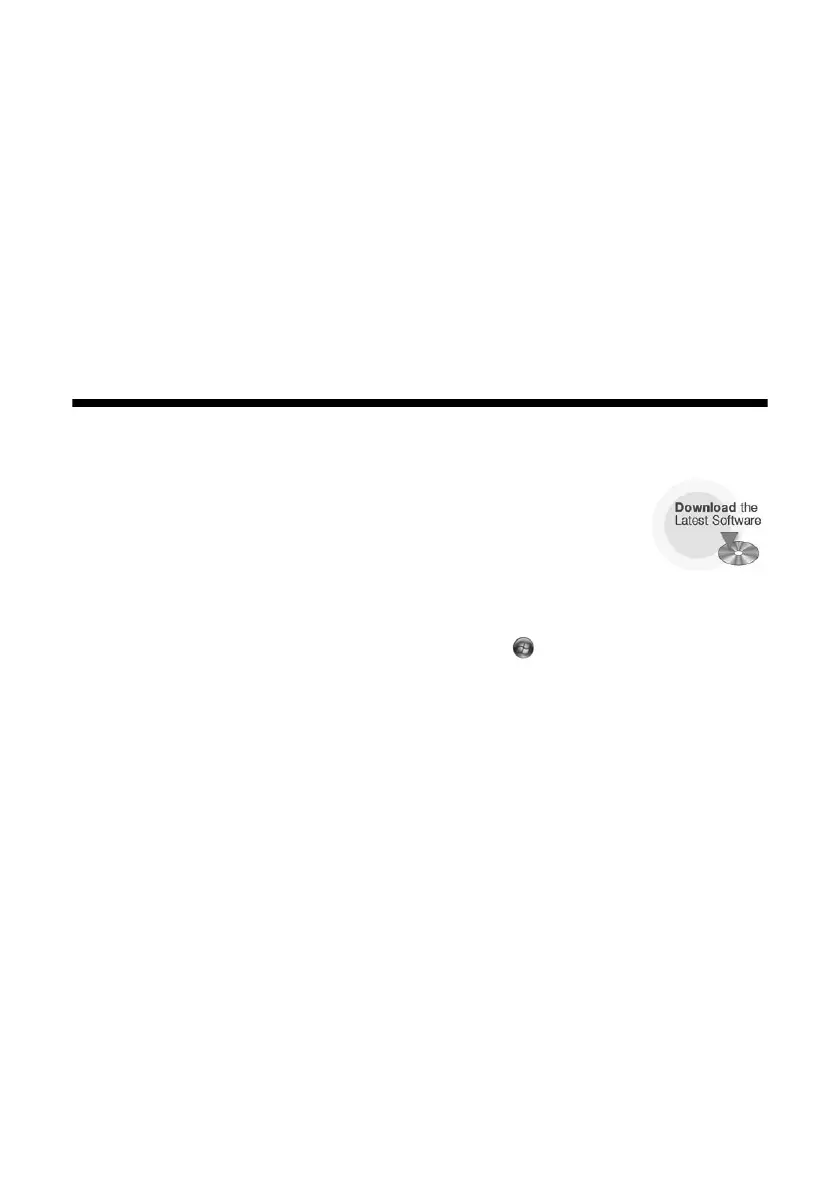36 Solving Problems
Solving Problems
If you have a problem with your CX8400 Series, check the messages on the display
screen to diagnose the cause.
You can also check “Problems and Solutions” on page 38 for basic troubleshooting
suggestions, or double-click the User’s Guide icon on your computer desktop for
more detailed help.
Checking for Software Updates
Periodically, it’s a good idea to check Epson’s support website for
free updates to your CX8400 Series software. Open your on-
screen User’s Guide and select
Download the Latest Software or
visit Epson’s support website at epson.com/support (U.S.)
or epson.ca (Canada).
With Windows, you can select
Driver Update on the Maintenance tab in the
printer settings window. You can also click
Start or , select Programs or All
Programs
, select EPSON, and click Epson Stylus CX8400 Series Driver
Update
. Also select EPSON Scan and click Epson Stylus CX8400 Series
Scanner Driver Update.
cx7400_cx8400_qg.book Page 36 Friday, March 28, 2008 6:04 PM
