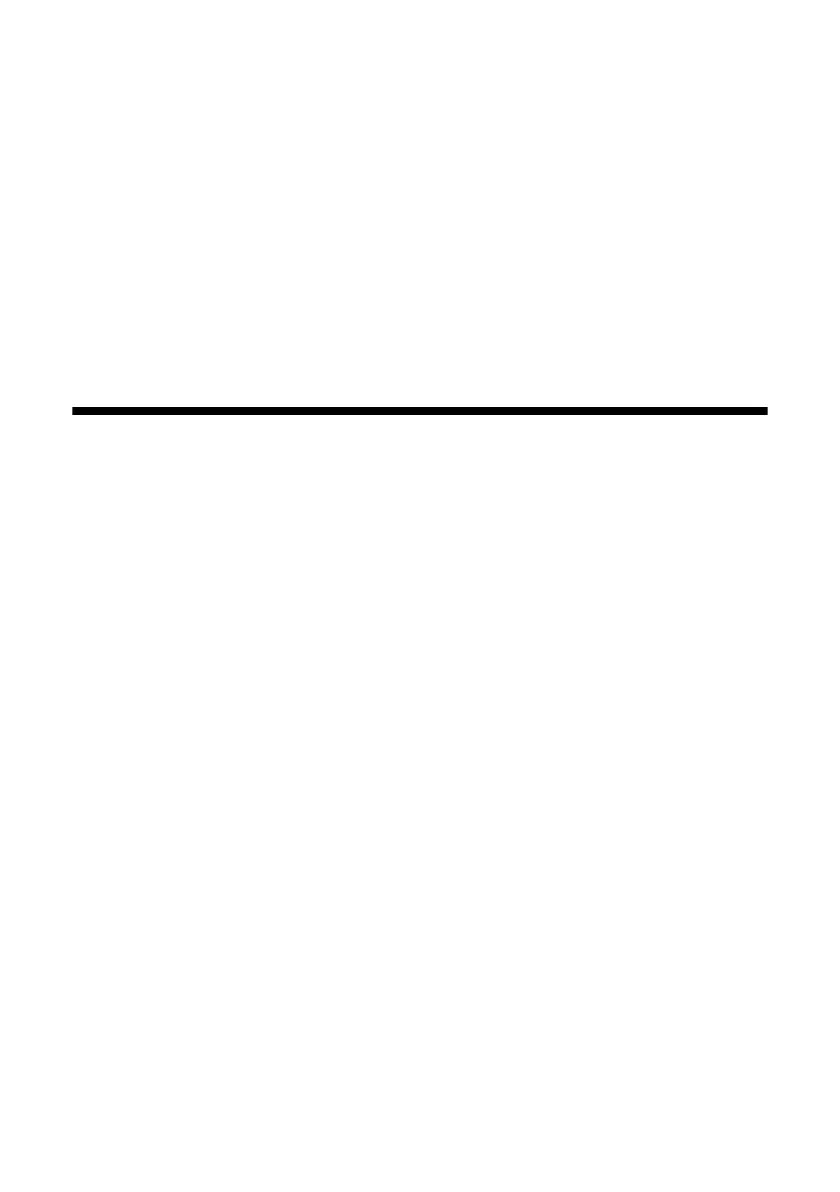14 Printing From a Memory Card or Digital Camera
Printing From a Memory Card
or Digital Camera
The Epson Stylus CX8400 Series all-in-one lets you print photos from:
■ Your digital camera’s memory card (see below)
■ Your camera itself (see page 21)
Printing From a Memory Card
The CX8400 Series lets you print color photos directly from your digital camera’s
memory card; just insert it into one of the memory card slots and you’re ready to
print.
If your digital camera supports DPOF
™
(Digital Print Order Format), you can
pre-select the photos you want to print while the card is still in the camera.
Then, when you insert the card in the CX8400 Series, you can print them.
See these sections:
■ “Compatible Cards and Image Formats” on page 15
■ “Inserting the Card” on page 16
■ “Selecting Individual Photos for Printing” on page 17
■ “Selecting All Photos for Printing” on page 17
■ “Printing Photos From an Index Sheet” on page 18
■ “Printing Photos Pre-selected in Your Camera (DPOF)” on page 20
■ “Memory Card Mode Print Settings” on page 20
See the User’s Guide for instructions on copying memory card files between your
CX8400 Series and a computer; printing photos by date; and printing photos
from a slide show.
cx7400_cx8400_qg.book Page 14 Friday, March 28, 2008 6:04 PM
