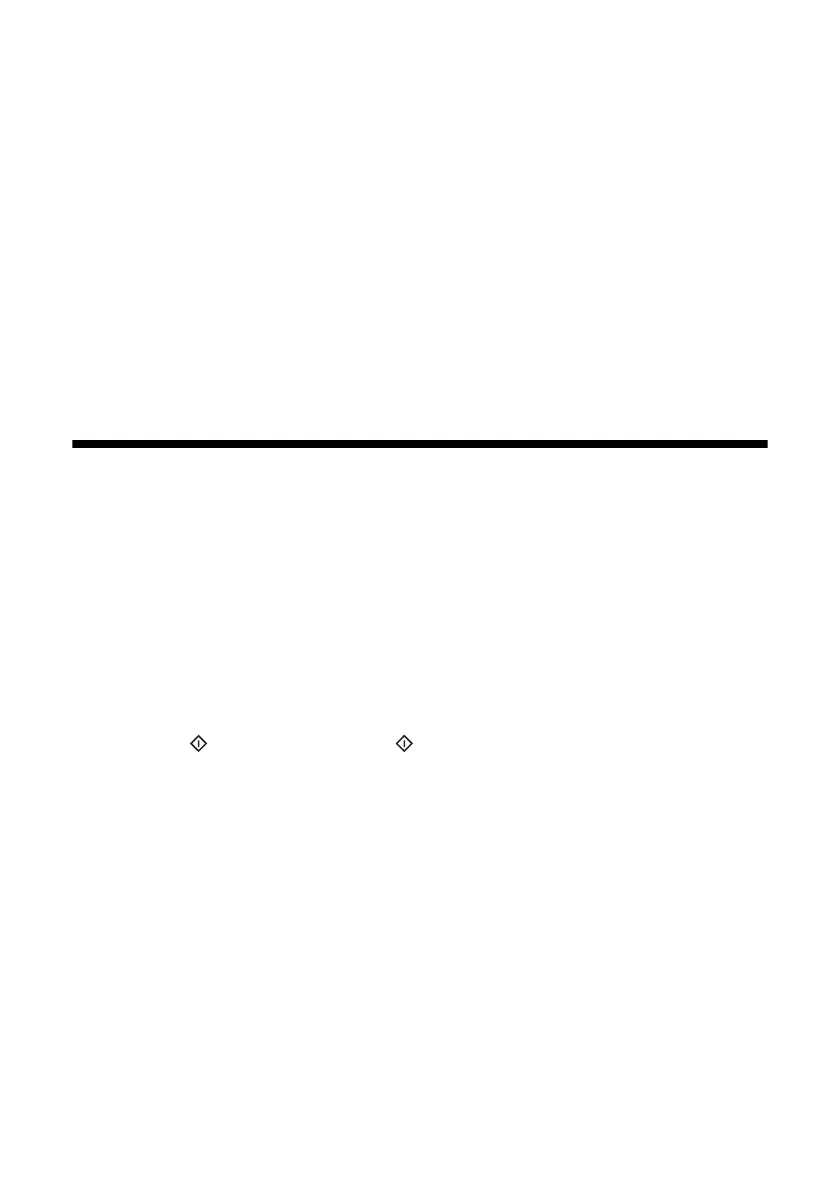Scanning a Document or Photo 15
Scanning a Document or Photo
You can use your Epson Stylus NX125/127 Series to scan a photo or document
and save it on your computer. The u
Scan function lets you scan quickly using
preselected settings, or you can use the Epson Scan software to access more
advanced features. For example, you can use Epson Scan to restore faded colors in
old photos (see page 18).
Note:
For detailed scanning instructions, see the online User’s Guide.
Quick Scanning With the Scan Function
Use the u Scan function to quickly scan a photo or document and save it on your
computer.
Note:
For Mac OS X 10.6, see “Scanning with Mac OS X 10.6” on page 17.
1. Open the document cover and place your original face-down on the glass, in
the front right corner, as shown on page 7.
2. Close the cover gently so you don’t move the original.
3. Press the
B&W Copy and the Color Copy buttons simultaneously.
Your NX125/127 Series will automatically default to the
Scan to PDF setting
and scan your image.
Note:
For instructions on how to change the scan settings, see the online User’s Guide.
