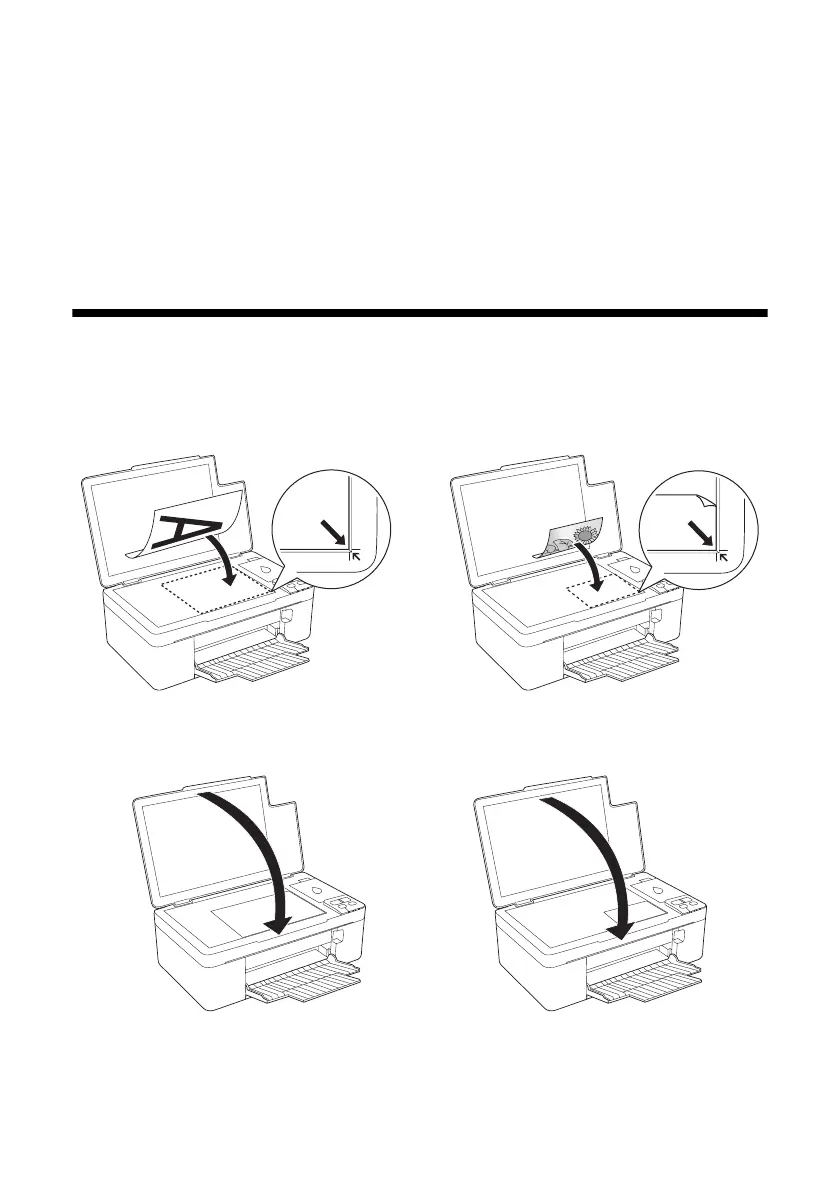Copying a Document or Photo 7
Copying a Document or Photo
Follow the instructions in this section to position your originals correctly on the
scanner glass and make color or black-and-white copies.
Placing Originals on the Glass
1. Open the document cover and place your original face-down on the scanner
glass, with the top facing into the front right corner.
2. Close the cover gently so you don’t move the original.
