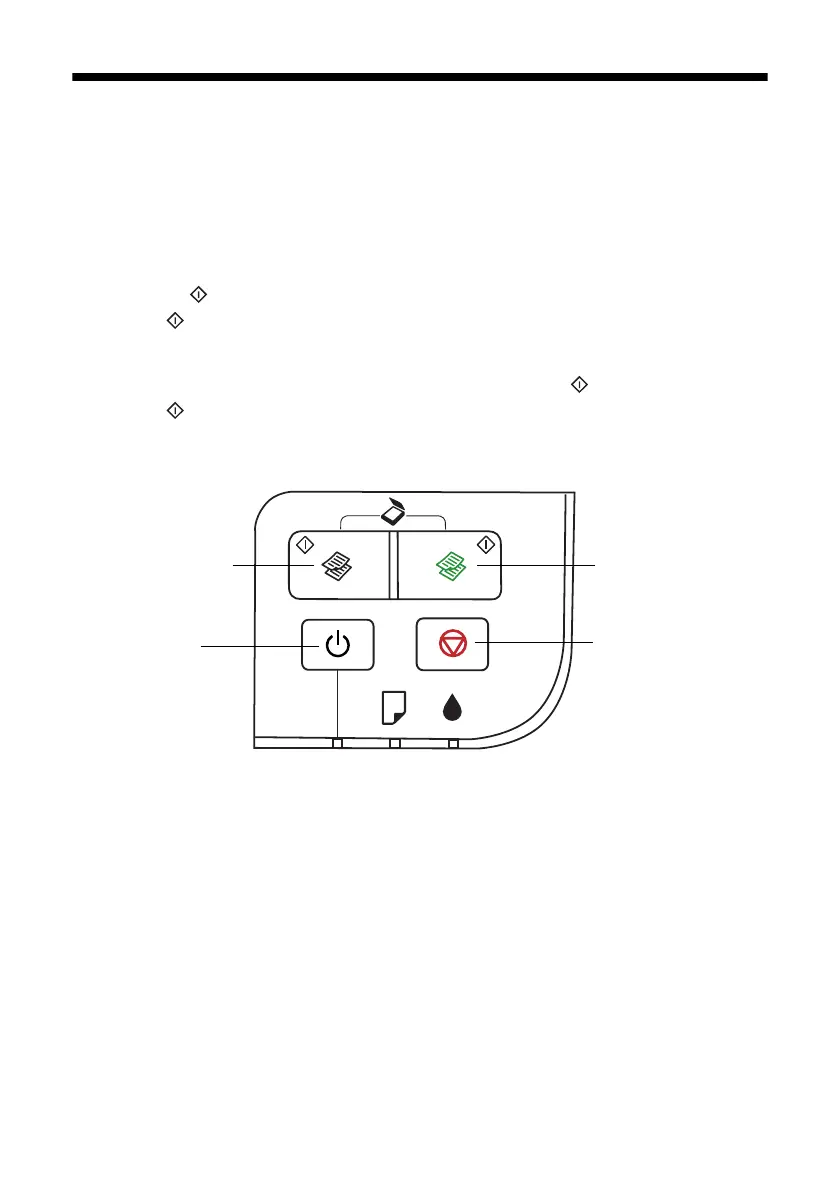8 Copying a Document or Photo
Copying Documents and Photos
You can copy documents and photos onto letter- or A4-size plain paper or Epson
special paper.
1. Load paper in the sheet feeder (see page 3).
2. Place your original document on the scanner glass (see page 7).
3. Press the
B&W Copy button (for a black-and-white document or photo)
or the
Color Copy button (for a color document or photo) to start
copying.
4. To make 20 copies at a time, press and hold either the
B&W Copy button
or the
Color Copy button for three seconds.
To cancel copying, press the
y Stop button.
Color copy buttonB&W copy button
Cancel copying
Power button
