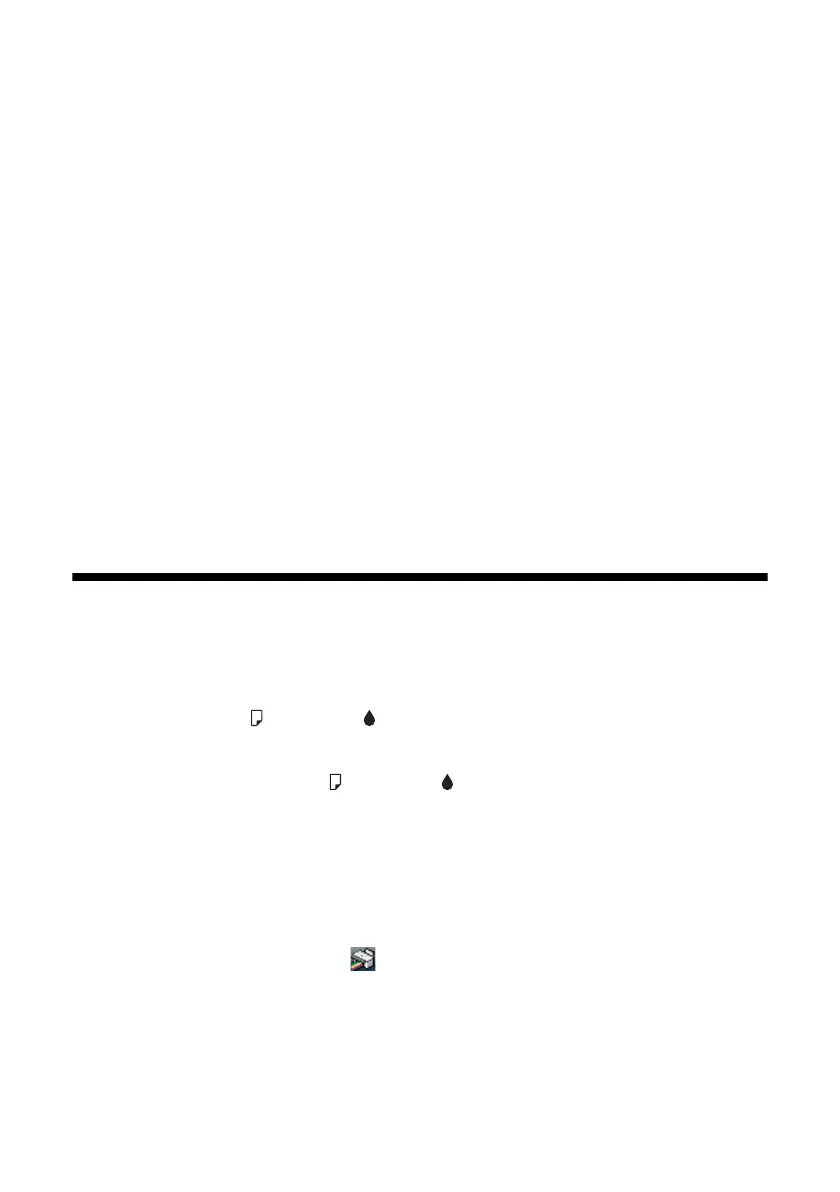Checking Ink Levels 21
Cleaning takes approximately one minute.
The P Power light flashes
throughout the cleaning cycle and stays on green when the cleaning cycle is
finished.
Caution:
Never turn off the printer during head cleaning or you may damage it.
4. Run a nozzle check (as described on page 19) to verify that the print head is
clean.
5. If there are still gaps or lines, or the test patterns are faint, run another
cleaning cycle and check the nozzles again.
Note:
If you don’t see any improvement after cleaning the print head four times, turn off the
printer and wait at least six hours to let any dried ink soften. Then try cleaning the print
head again. If quality does not improve, one of the ink cartridges may need to be
replaced. If that doesn’t help, contact Epson as described on page 32.
If you do not use your Epson printer often, it is a good idea to print a few pages at least
once a month to maintain good print quality.
Checking Ink Levels
Your printer and its software will let you know when an ink cartridge is low or
expended.
If the ink is low, the error and ink
lights flash. You can continue printing
until the cartridge needs replacement.
If a cartridge is expended, the error and ink
lights stay on. You must replace
the cartridge to be able to print.
Note:
You cannot print or copy when an ink cartridge is expended even if the other cartridges
are not expended. Replace any expended cartridges before printing or copying.
You can check ink cartridge levels using your printer software:
■ Windows: Double-click the printer icon in the bottom right corner of
your screen (the taskbar).
■ Macintosh: Open the Applications folder on your hard drive, then open the
EPSON Printer Utility4. Select your Epson printer and click OK, then select
EPSON StatusMonitor.
