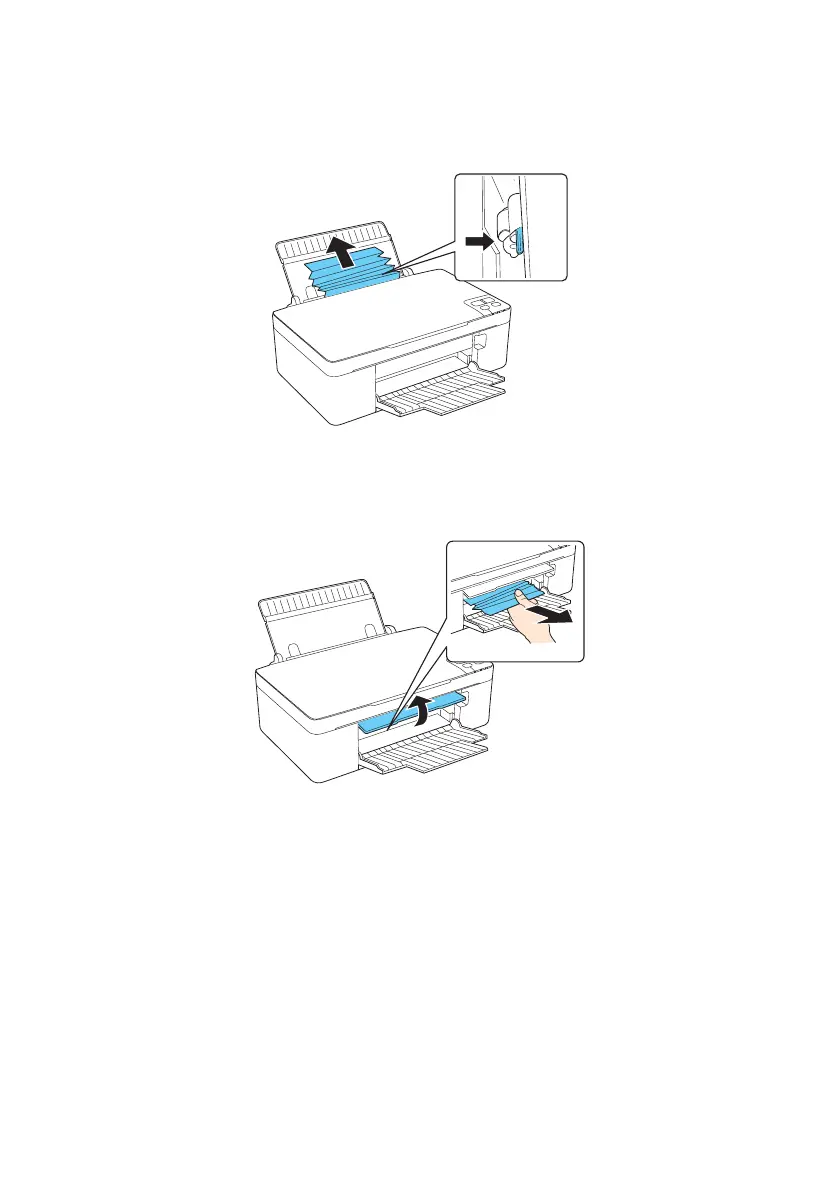30 Solving Problems
3. If paper remains near the sheet feeder, press the paper feed roller lever
inside the sheet feeder to release the jammed paper, then carefully pull it
out.
4. Raise the paper jam cover, carefully remove the jammed paper, then close
the paper jam cover and turn the printer back on.