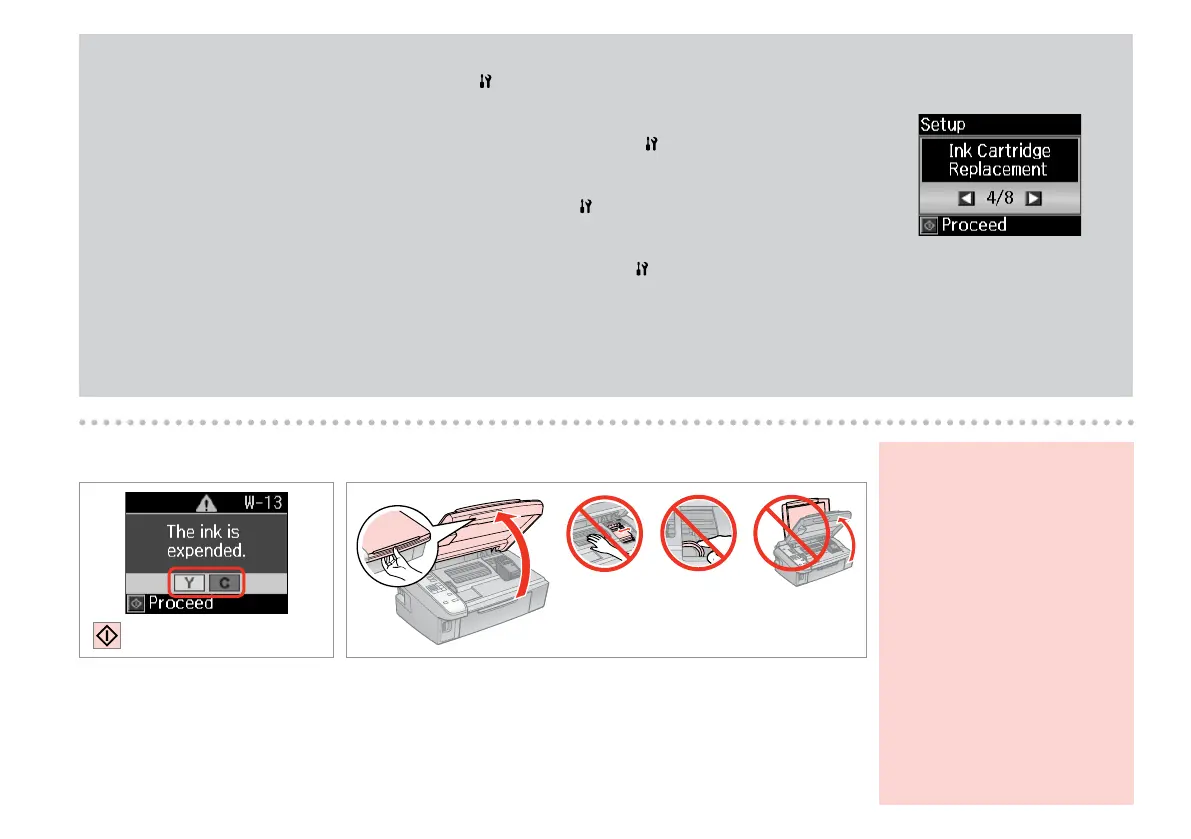42
A B
Never open the cartridge cover
while the print head is moving.
N’ouvrez jamais le couvercle du
logement des cartouches d’encre
lorsque la tête d’impression se
déplace.
Die Tintenpatronenabdeckung
nicht önen, solange sich der
Druckkopf bewegt.
Open de cartridgeklep nooit
wanneer de printkop in beweging
is.
w
Check the color to replace.
Identiez la couleur à remplacer.
Zu ersetzende Farbe prüfen.
Controleren welke kleur moet
worden vervangen.
Open.
Ouvrez.
Önen.
Openen.
To replace an ink cartridge before it is expended, press the Setup button to enter Setup mode. Then, use the l
or r buttons to select Ink Cartridge Replacement, and then press the x Start button. Next, go to step B in the
following instructions.
Pour remplacer une cartouche d’encre avant qu’elle soit vide, appuyez sur la touche Setup pour activer le
mode Conf. Utilisez ensuite la touche l ou r pour sélectionner Remplacement ctche, puis appuyez sur la touche
x Start. Passez ensuite à l’étape B des instructions.
Um eine Tintenpatrone zu ersetzen, bevor sie verbraucht ist, mit der Taste Setup den Modus Setup aufrufen.
Dann mit der Taste l oder r den Menüpunkt Tintenpatrone auswechseln wählen und anschließend x Start
drücken. Weiter mit Schritt B in der folgenden Anleitung.
Als u een cartridge wilt vervangen die nog niet helemaal opgebruikt is, drukt u op Setup. Hierdoor activeert
u de modus Instellen. Selecteer met l of r vervolgens Cartridge vervangen en druk op de knop x Start. Ga
vervolgens naar stap B in de volgende instructies.
Q
