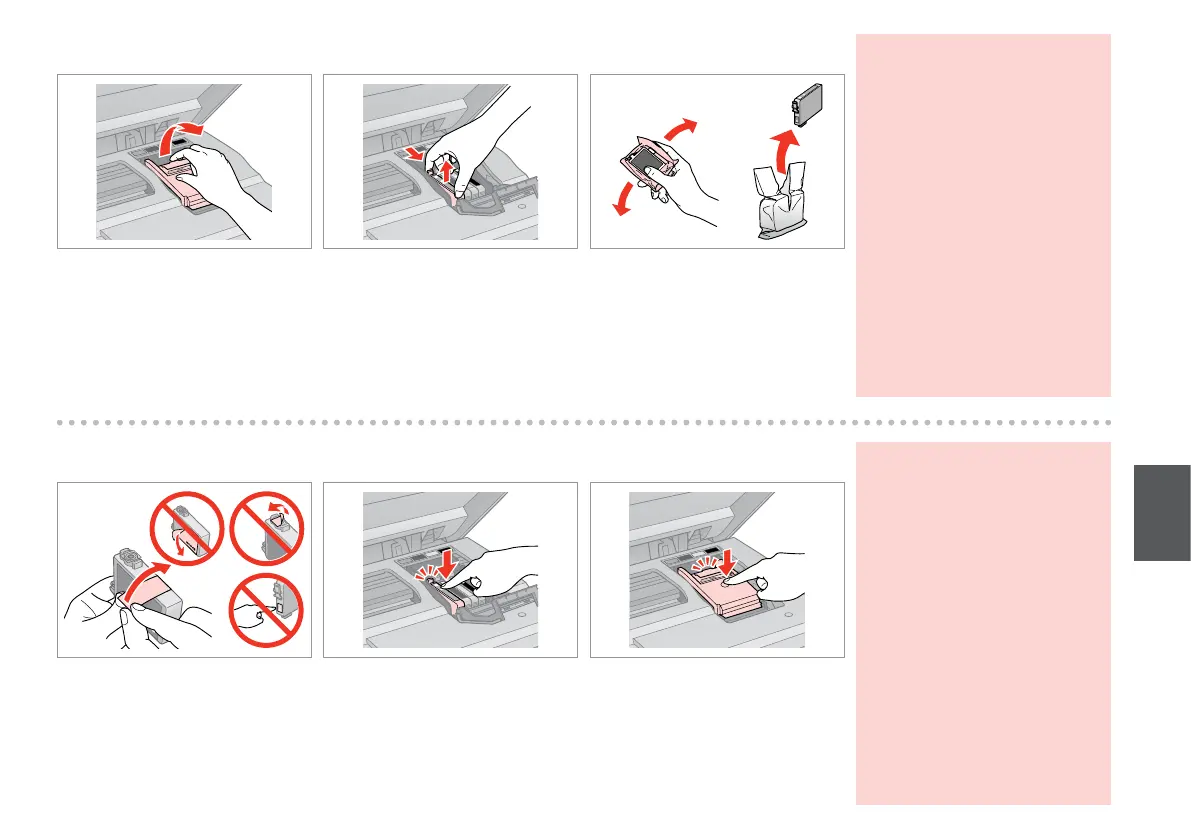43
F G H
Remove the yellow tape.
Retirez la bande adhésive jaune.
Gelben Streifen entfernen.
Gele tape verwijderen.
Insert and push.
Insérez et poussez.
Einsetzen und drücken.
Plaatsen en aandrukken.
Close.
Fermez.
Schließen.
Sluiten.
C D E
Open.
Ouvrez.
Önen.
Openen.
Remove.
Retirez.
Entfernen.
Verwijderen.
Shake new cartridge.
Secouez la nouvelle cartouche.
Neue Tintenpatrone schütteln.
Nieuwe cartridge schudden.
Be careful not to break the hooks
on the side of the ink cartridge.
Veillez à ne pas casser les crochets
situés sur le côté de la cartouche
d’encre.
Achten Sie darauf, dass die Haken
seitlich an der Tintenpatrone nicht
abbrechen.
Pas op dat de haken aan de zijkant
van de cartridge niet afbreken.
c
If you nd it dicult to close
the cover, press down on each
cartridge until it clicks into place.
S’il vous est dicile de fermer
le capot, appuyez sur chaque
cartouche jusqu’à ce qu’un déclic
conrme sa mise en place.
Wenn sich die Abdeckung nicht
schließen lässt, jede Tintenpatrone
nach unten drücken, bis sie
einrastet.
Als u de klep maar moeilijk dicht
krijgt, moet u elke cartridge
aandrukken en vastklikken.
c
