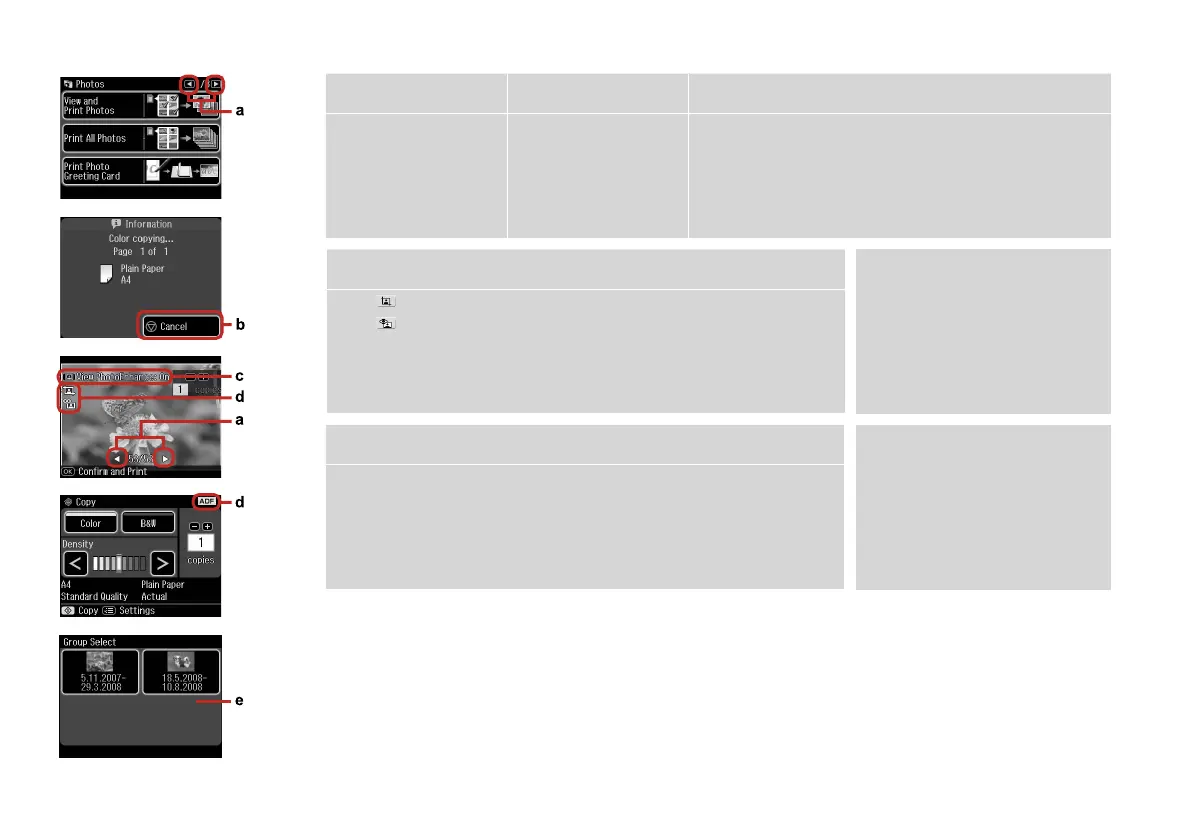7
Using the LCD Screen
a b c
Press l or r on either side
of the screen to display the
next or previous screen/
photo.
Press y Cancel to stop
copying/printing.
You can correct color and improve the quality of your images
automatically by using the PhotoEnhance function, or manually by
using the Brightness, Contrast, Sharpness and Saturation functions.
You can preview the adjusted images when View PhotoEnhance is
set to On.
d
The icon is displayed on a cropped image.
The icon is displayed when the Fix Red-Eye setting is set for On-This photo or
On-All photos.
The ADF icon is displayed when a document is placed in the automatic document
feeder.
O
O
O
The actual screen display may
dier slightly from those shown in
this guide.
Q
e
If you have more than 999 images on your memory card, images are automatically
divided into groups and the group selection screen is displayed. Select the group that
contains the image you want to print. Images are sorted by the date they were taken.
To select another group, select Setup on the Home menu, Select Location, and then
Group Select.
After 13 minutes of inactivity, the
screen turns black to save energy.
Touch the screen to return the
screen to its previous state.
Q
