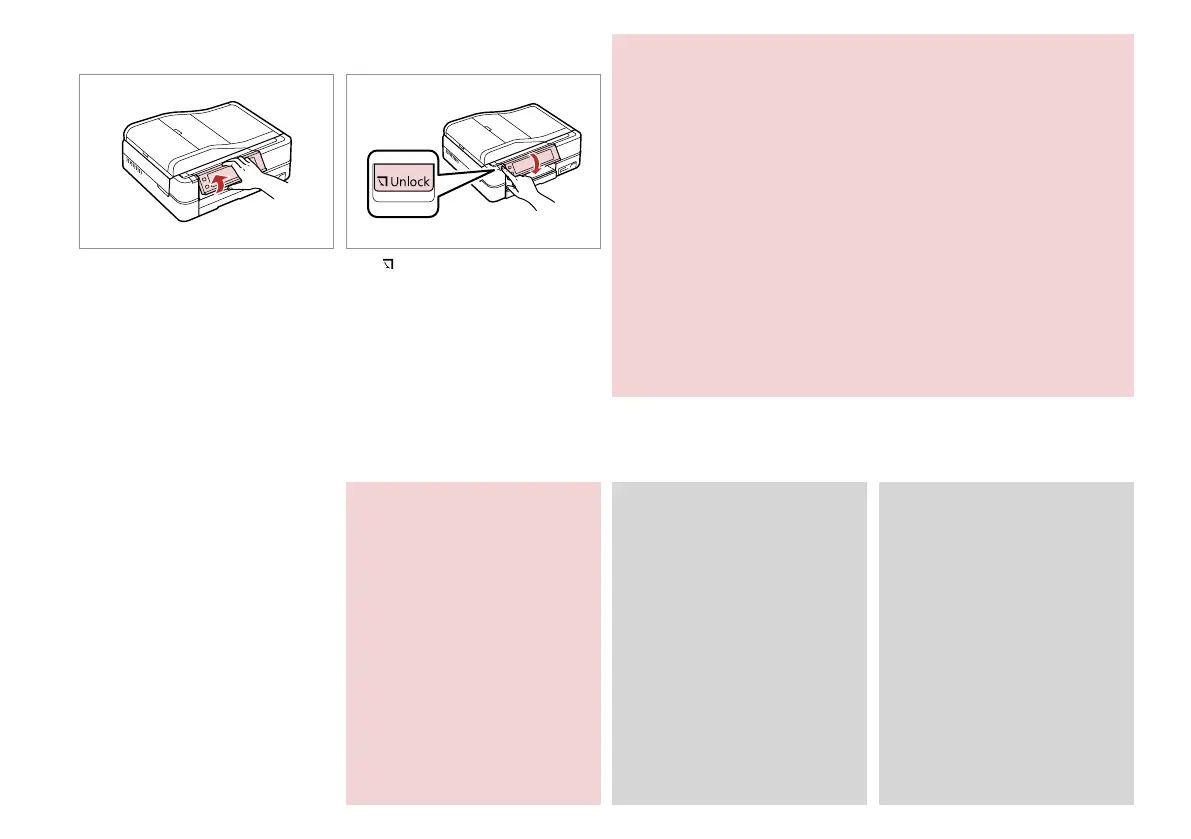8
Adjusting the Angle of the Control Panel
Raise manually. Press Unlock to lower.
Precautions on Using the Touch Panel
Press the touch panel gently with the tip of your nger. Do not press too
hard or tap it with your nails.
Do not operate using sharp or pointed objects such as ball point pens,
sharp pencils, and so on.
The cover of the touch panel is made of glass and could break if it
receives a heavy impact.
Contact your dealer if the glass chips or cracks, and do not touch or
attempt to remove the broken glass.
c
O
O
O
Restarting Automatically After a Power Failure
If power failure occurs while printer
is in fax standby mode or printing, it
restarts automatically and then beeps.
Do not put your hand inside the
printer until the print head stops
moving.
c
Restart stops if any control panel
buttons are pressed before the
LCD turns on.
Q
Depending on the circumstances
before the power failure, it may
not restart. Restart by pressing
P On.
Q
