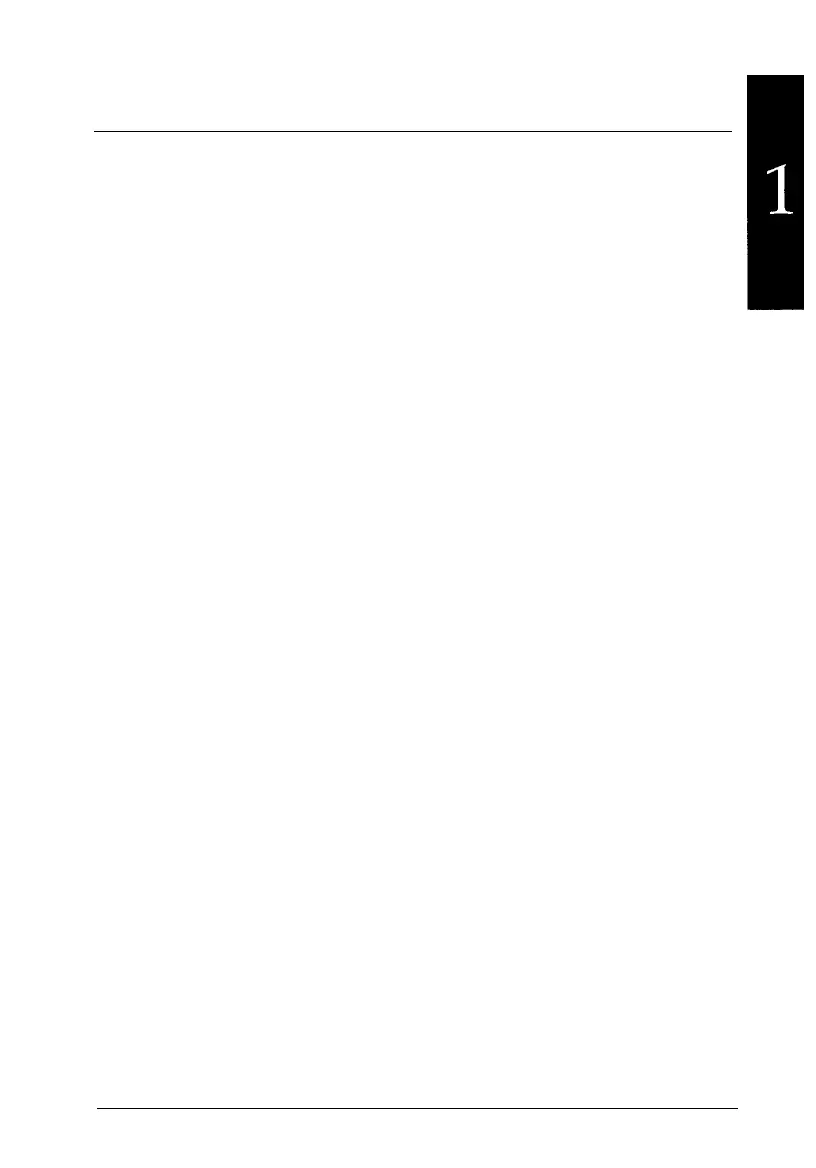Chapter
1
Setting Up Your Printer
About Your Ink Jet Printer
..................... l-2
A few precautions
........................
l-2
Choosing the right paper
....................
1-4
Unpacking the Printer
.......................
1-5
Attaching the paper support
..................
l-6
Choosing a Place for the Printer
..................
l-6
Plugging in the
Printer
........................
l-7
Installing the Ink Cartridge
.................... l-8
Testing the Printer
..........................
1-13
Loading paper in the paper feeder
..............
1-13
Running the self test
......................
1-15
Connecting the Printer to Your Computer
............
1-16
Using Software Programs
.....................
1-17
Microsoft Windows
3.1
and
aII
Windows Programs
....
1-17
What is a Printer Driver?
....................
1-18
Fonts with Windows
......................
1-19
WordPerfect
6.0
or
5.1
for MS-DOS
..............
1-19
Microsoft Word for MS-DOS
.................
l-20
Lotus l-2-3 Version 3.X for MS-DOS
.............
l-20
Using Fonts
...........................
l-21
Setting Up Other Software Programs
...............
1-21
Tips for Using the Paper Feeder
...................
l-22
Setting Up Your Printer
1-1
