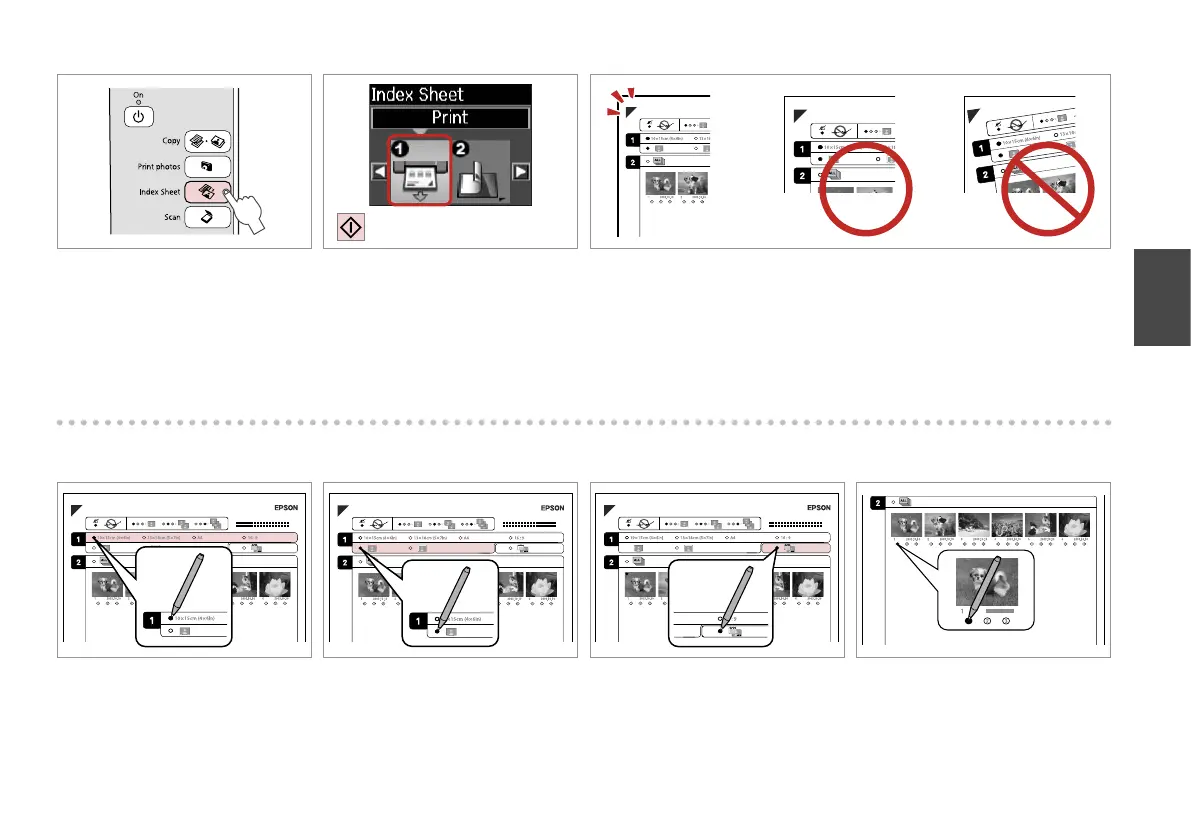25
G H
Select border or borderless.
Izvēlieties drukāšanu ar apmali vai
bez.
Pasirinkite su rėmeliais arba be
rėmelių.
Valige ääristega või ääristeta print.
Select to print with a date stamp.
Izvēlieties, lai drukātu ar datuma
atzīmi.
Pasirinkite, ar norite spausdinti su
datos žyme.
Valige kuupäevamärkme printimine.
Check u aligns with the corner on the sheet.
Pārbaudiet, vai u ir nolīdzināts ar stūri.
Patikrinkite, ar u išlygiuotas pagal lapo kampą.
Veenduge, et u on joondatud lehe nurga järgi.
E
F
Select a paper size.
Izvēlieties papīra izmēru.
Pasirinkite popieriaus dydį.
Valige paberi formaat.
D
Print the index sheet.
Izdrukājiet indeksa lapu.
Spausdinkite indeksų lapą.
Printige registrileht.
Select the number of copies.
Izvēlieties kopiju skaitu.
Pasirinkite kopijų skaičių.
Valige eksemplaride arv.
I
C
Select Index Sheet.
Izvēlieties Index Sheet.
Pasirinkite Index Sheet.
Valige Index Sheet.
