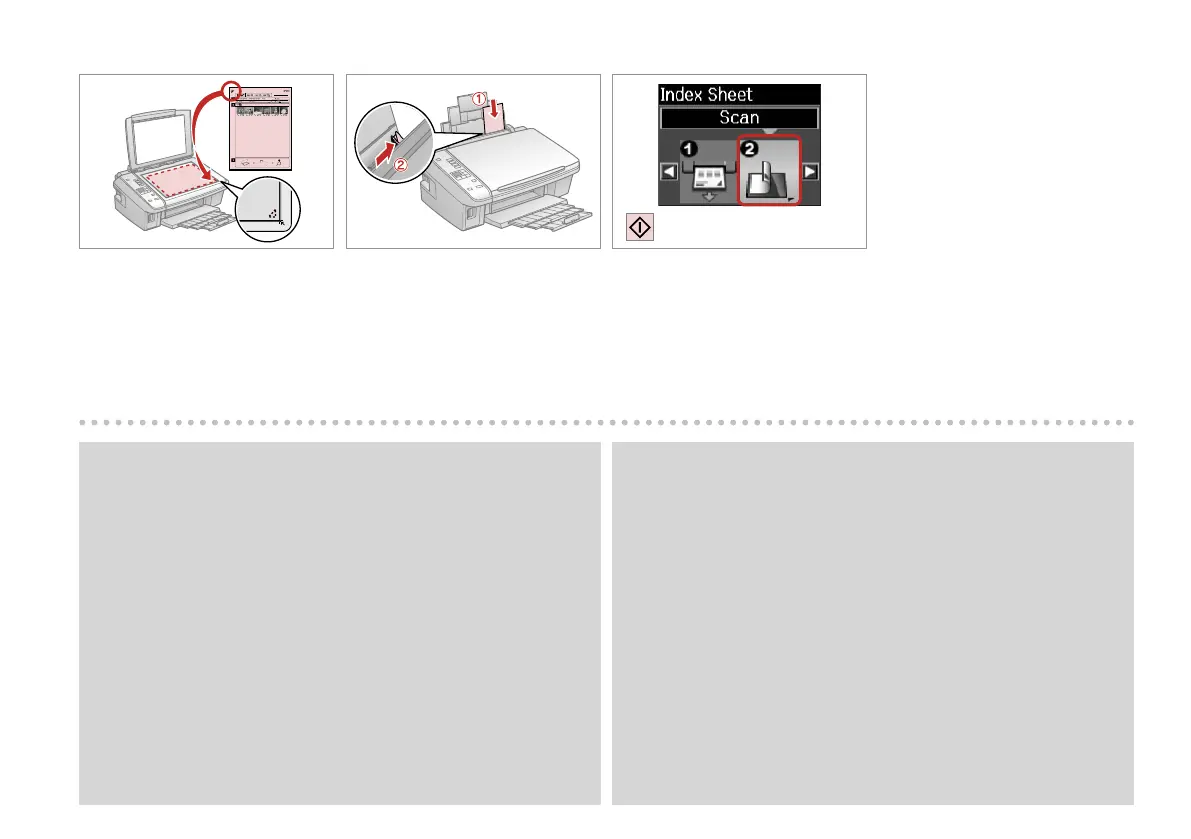26
K R & 14 L
Load the photo paper.
Ievietojiet foto papīru.
Įdėkite fotopopieriaus.
Laadige fotopaber.
Print photos from the index sheet.
Izdrukājiet fotoattēlus no indeksa
lapas.
Spausdinkite nuotraukas iš indeksų
lapo.
Printige fotod registrilehelt.
J
Place the index sheet face-down.
Novietojiet indeksa lapu ar
apdrukāto pusi uz leju.
Padėkite indekso lapą atvaizdu
žemyn.
Asetage registrileht, esikülg all.
You can print photos on Ultra Glossy Photo Paper, Premium Glossy Photo
Paper, or Premium Semigloss Photo Paper.
Jūs varat drukāt fotoattēlus uz Ultra Glossy Photo Paper (Īpaši spodrs
foto papīrs), Premium Glossy Photo Paper (Augstākā labuma foto
spodrpapīrs) vai Premium Semigloss Photo Paper (Augstākā labuma foto
pusspodrpapīrs).
Galite spausdinti nuotraukas ant Ultra Glossy Photo Paper (Itin blizgus
fotogranis popierius), Premium Glossy Photo Paper (Aukščiausios kokybės
blizgus fotogranis popierius) arba Premium Semigloss Photo Paper
(Aukščiausios kokybės pusiau blizgus fotogranis popierius).
Fotosid saate printida järgmistel paberitel: Ultra Glossy Photo Paper
(Ekstraläikiv fotopaber), Premium Glossy Photo Paper (Kõrgkvaliteetne
läikiv fotopaber) või Premium Semigloss Photo Paper (Kõrgkvaliteetne
poolläikiv fotopaber).
Q
If you have more than one index sheet, wait until printing is complete for
the rst sheet, and then repeat steps J to L to scan and print from each
additional sheet.
Ja Jums ir vairāk nekā viena indeksa lapa, pagaidiet, līdz tiks izdrukāta
pirmā lapa, un atkārtojiet soļus J līdz L, lai ieskenētu un drukātu katru
nākamo papildlapu.
Jei turite daugiau kaip vieną indeksų lapą, palaukite, kol bus atspausdintas
pirmasis indeksų lapas, tada pakartokite veiksmus nuo J iki L, kad
nuskenuotumėte ir atspausdintumėte papildomus lapus.
Kui teil on rohkem kui üks registrileht, oodake, kuni esimese lehe
printimine on lõpetatud, ning seejärel korrake iga lisalehe skannimiseks ja
sellelt printimiseks toiminguid J kuni L.
Q
