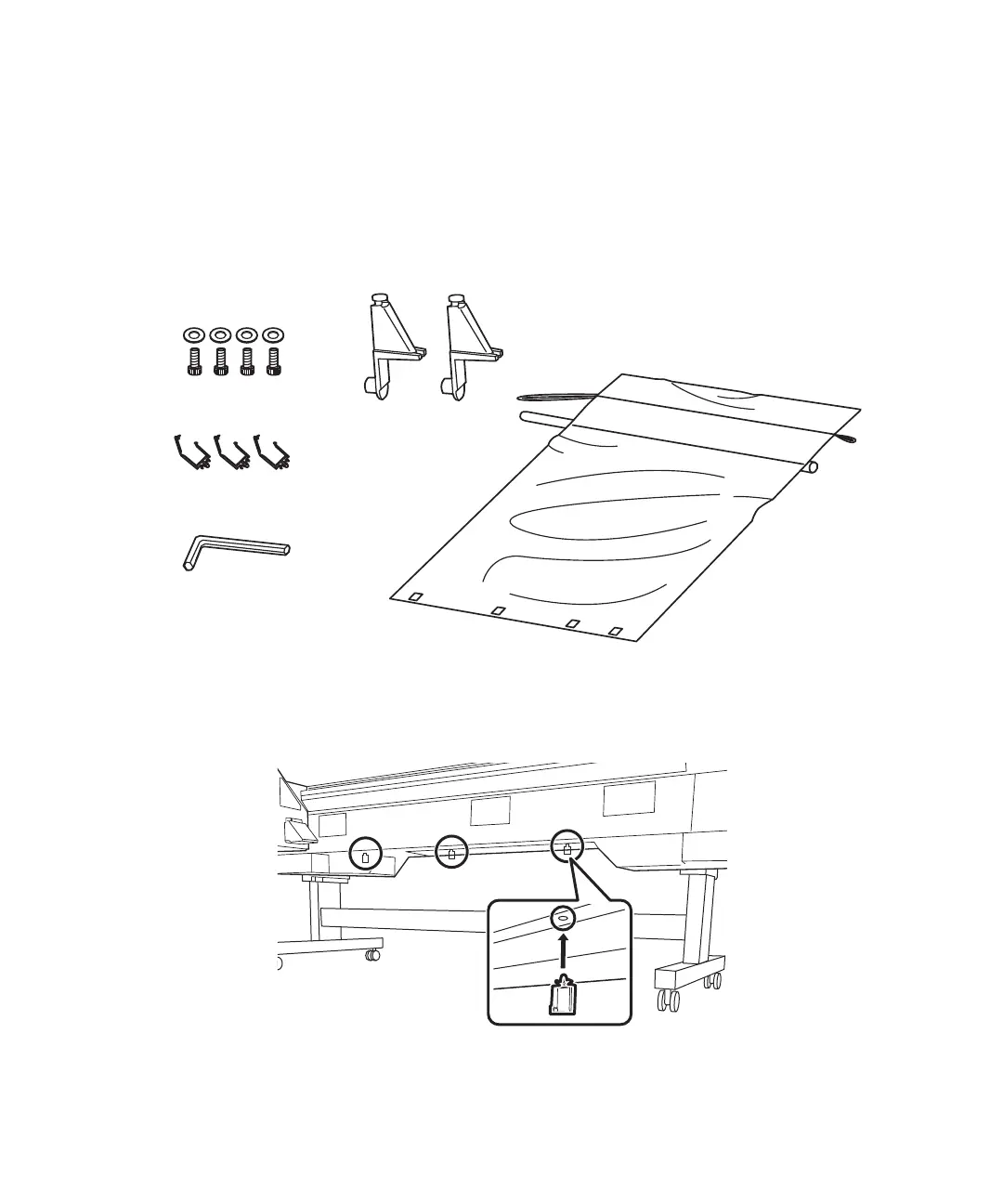12 | Attaching the paper basket
Attaching the paper basket
The paper basket is a cloth sheet that attaches to the printer stand and support bar and catches your prints
without damaging them. You must attach the support bar to use the paper basket.
1. Make sure you have all the included paper basket parts.
2. Turn the printer around so you are facing the back of the product.
3. Attach three clamps to the bottom of the printer.
Note: Use these clamps to store the paper basket when it is not in use. See the Quick Reference guide for
more information on storing the paper basket.
Cloth basket
2 plastic
connectors
3 clamps
4 bolts (
B) and washers
Hex wrench (
b)
