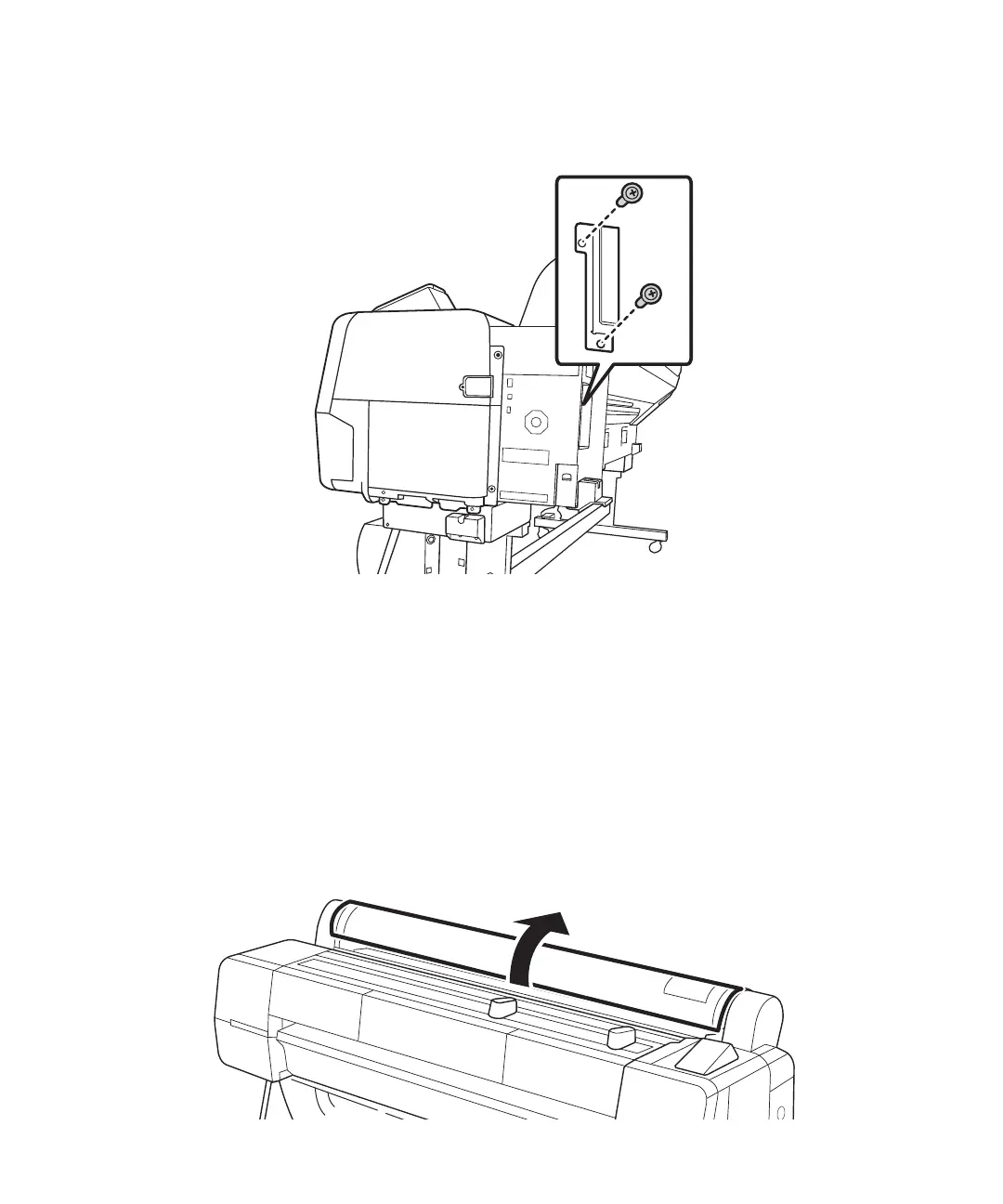Loading roll paper | 23
4.
Secure the internal print server using the screws you removed.
5. Turn on the printer and press OK to initialize the drive.
Loading roll paper
You can use roll paper with a 2- or 3-inch core and a width of up to 44 inches (112 cm) for the
SureColor P10000 and 64 inches (162 cm) for the SureColor P20000.
Loading roll paper in the printer
1. Open the roll paper cover.
