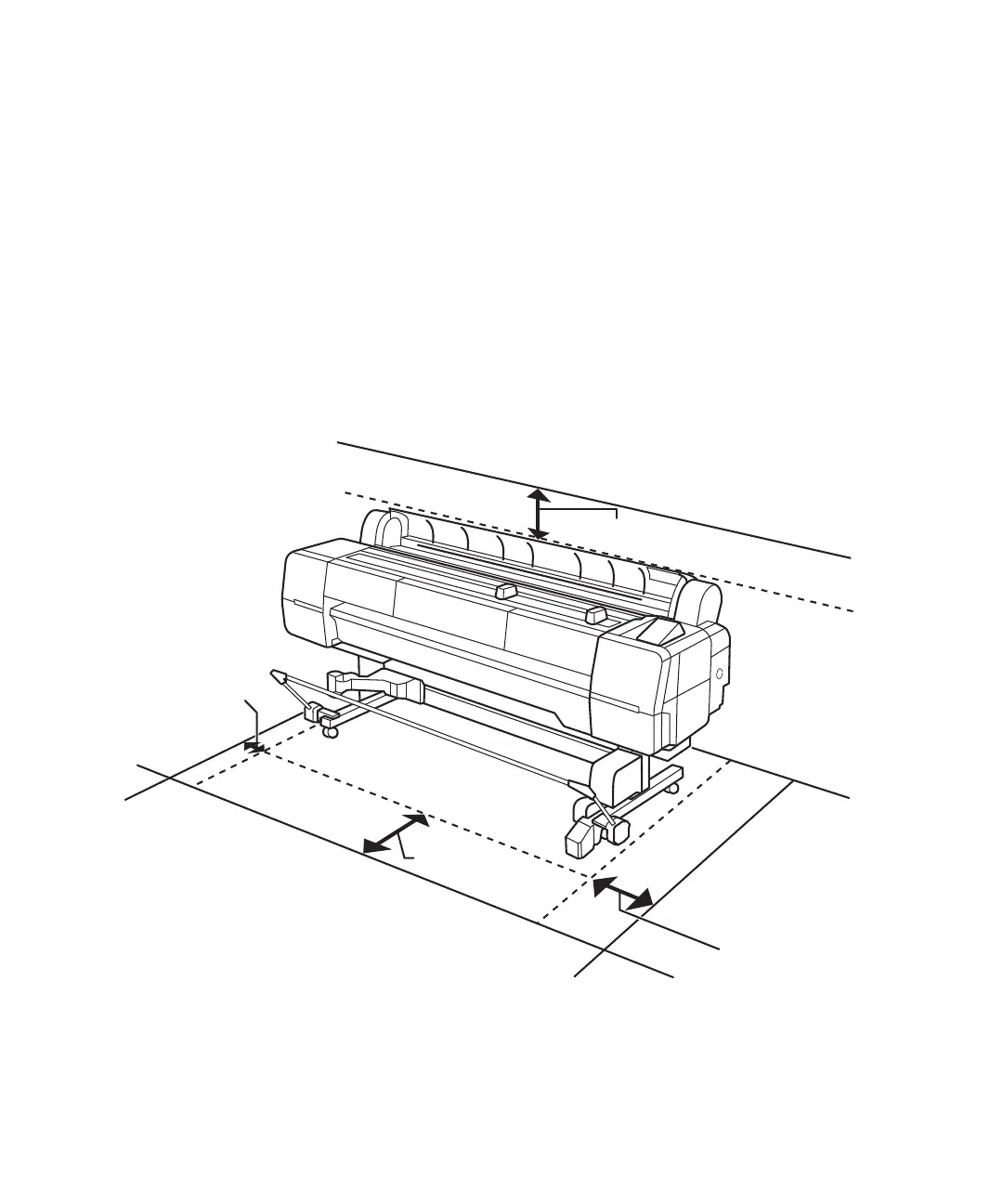2 | Unpacking and assembling the printer
Unpacking and assembling the printer
Unless otherwise indicated, the illustrations in this guide show the SureColor
®
P20000, but the
instructions apply to all models.
Follow these steps to assemble your printer and its stand.
Before you begin, make sure you have enough space to set up and use the printer—the space shown in the
image below in addition to the dimensions of the printer and stand:
• 74 × 38.6 inches (1879 × 980 mm) for the SureColor P10000
• 95.1 × 43.3 inches (2415 × 1100 mm) for the SureColor P20000
6 in. (150 mm)
0.4 in. (10 mm)
6 in. (150 mm)
24 in. (610 mm)
