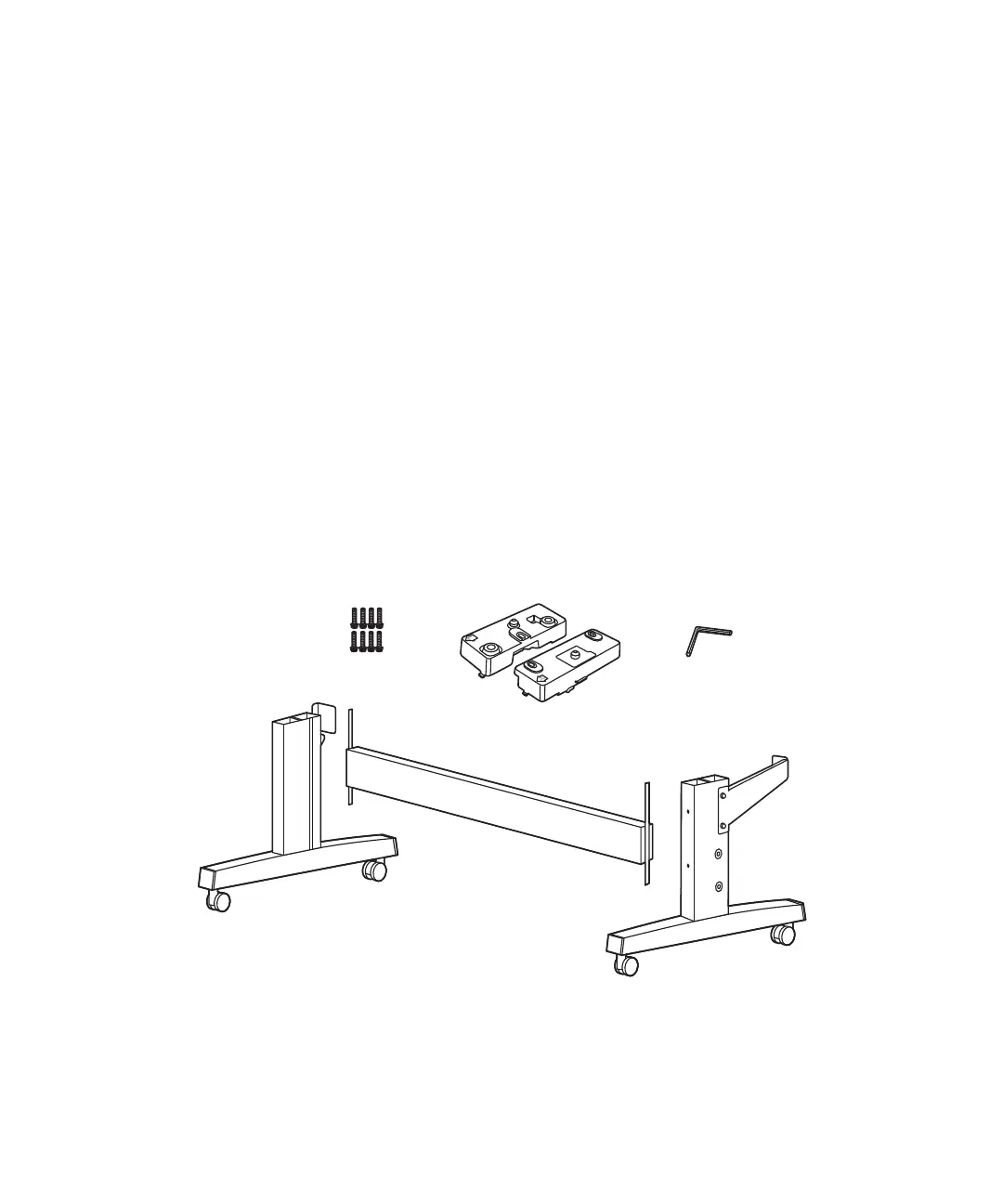Assembling the stand | 3
When choosing a place for the printer, choose a flat, stable location with adequate room for easy access and
ventilation. Avoid locations subject to direct sunlight, excessive heat, moisture, or dust. Also avoid
locations near potential sources of electromagnetic interference, such as loudspeakers, cordless phones,
TVs, or air conditioners. Do not install the printer next to heat sources or directly in the path of an air
conditioner, or the print head nozzles may dry out and clog.
WARNING: Four people are required to unpack and install the printer.
You need additional floor space to assemble the printer and stand, so be sure to prepare a large, empty area
before unpacking them. For assembly, you need floor space of approximately:
• 13 × 13 feet (4 × 4 m) for the SureColor P10000 and stand
• 19 × 19 feet (5.8 × 5.8 m) for the SureColor P20000 and stand
Note: Make sure you save the box and packaging in case you need to ship the printer.
Assembling the stand
1. Make sure you have all of these items:
Left side
Horizontal strut
Hex wrench (
a)
8 bolts (
A)
2 mounting brackets
Right side
